Turn on suggestions
Auto-suggest helps you quickly narrow down your search results by suggesting possible matches as you type.
Showing results for
Turn on suggestions
Auto-suggest helps you quickly narrow down your search results by suggesting possible matches as you type.
Showing results for
BIM Coordinator Program (INT) April 22, 2024
Find the next step in your career as a Graphisoft Certified BIM Coordinator!
Documentation
About Archicad's documenting tools, views, model filtering, layouts, publishing, etc.
- Graphisoft Community (INT)
- :
- Forum
- :
- Documentation
- :
- labels
Options
- Subscribe to RSS Feed
- Mark Topic as New
- Mark Topic as Read
- Pin this post for me
- Bookmark
- Subscribe to Topic
- Mute
- Printer Friendly Page
labels
Anonymous
Not applicable
Options
- Mark as New
- Bookmark
- Subscribe
- Mute
- Subscribe to RSS Feed
- Permalink
- Report Inappropriate Content
2014-10-08
10:08 PM
- last edited on
2023-05-17
03:51 PM
by
Gordana Radonic
I am trying to set wall, slab, column and beam labels.
What I struggle with is the size.
When I set labels for each of those elements labels are applied as defined, but only thing that I haven't found is how to determine size of it.
I have attached a picture with that problem. You will see how those automatic labels work. I would like to get label like in red circle. That one I have set manually.
Is there any possible way to define size of labels?
Labels:
- Labels:
-
Construction
-
Labels
6 REPLIES 6
Options
- Mark as New
- Bookmark
- Subscribe
- Mute
- Subscribe to RSS Feed
- Permalink
- Report Inappropriate Content
2014-10-09 03:15 PM
Once the automatic labels are showing, as in your screenshot, activate the label tool and select all the labels cmd/ctrl + A.
Now in the label settings you can change them to your desired settings.
A Tip is to then save your settings as a favorite.
Now in the label settings you can change them to your desired settings.
A Tip is to then save your settings as a favorite.
Erika
Architect, Consultant
MacBook Pro Retina, 15-inch Yosemite 2.8 GHz Intel Core i7 16 GB 1600 MHz DDR3
Mac OSX 10.11.1
AC5-18
Onuma System
"Implementing Successful Building Information Modeling"
Architect, Consultant
MacBook Pro Retina, 15-inch Yosemite 2.8 GHz Intel Core i7 16 GB 1600 MHz DDR3
Mac OSX 10.11.1
AC5-18
Onuma System
"Implementing Successful Building Information Modeling"
Anonymous
Not applicable
Options
- Mark as New
- Bookmark
- Subscribe
- Mute
- Subscribe to RSS Feed
- Permalink
- Report Inappropriate Content
2014-10-09 06:29 PM
Thank you Erika for your fast response, but I see that you didn't understand me.
Only thing that I can change the way you described is arrow head. My problem is the size of the marker.
Automatic are to big. I would like to have it as big as the one in red circle.
other thing is I need label to have line that goes over whole wall. Automatic labels point reference line so sometimes they go over whole wall but sometimes not.
Only thing that I can change the way you described is arrow head. My problem is the size of the marker.
Automatic are to big. I would like to have it as big as the one in red circle.
other thing is I need label to have line that goes over whole wall. Automatic labels point reference line so sometimes they go over whole wall but sometimes not.
Options
- Mark as New
- Bookmark
- Subscribe
- Mute
- Subscribe to RSS Feed
- Permalink
- Report Inappropriate Content
2014-10-09 08:18 PM
Mzex,
I did not misunderstand. Follow my instructions and also take a look at how to manipulate a label in the AC help file.
I took automatic wall label on the right and edited it to like the one on the left which mimics your request.
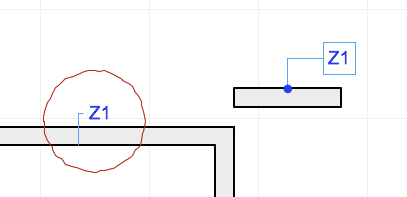
I did not misunderstand. Follow my instructions and also take a look at how to manipulate a label in the AC help file.
I took automatic wall label on the right and edited it to like the one on the left which mimics your request.
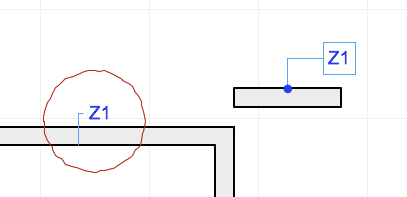
Erika
Architect, Consultant
MacBook Pro Retina, 15-inch Yosemite 2.8 GHz Intel Core i7 16 GB 1600 MHz DDR3
Mac OSX 10.11.1
AC5-18
Onuma System
"Implementing Successful Building Information Modeling"
Architect, Consultant
MacBook Pro Retina, 15-inch Yosemite 2.8 GHz Intel Core i7 16 GB 1600 MHz DDR3
Mac OSX 10.11.1
AC5-18
Onuma System
"Implementing Successful Building Information Modeling"
Anonymous
Not applicable
Options
- Mark as New
- Bookmark
- Subscribe
- Mute
- Subscribe to RSS Feed
- Permalink
- Report Inappropriate Content
2014-10-09 11:01 PM
well I am looking into help and into settings, but there is no explanation of how to change length of label lines that could apply to all labels in project.
can you explain the procedure what you did? (step by step)
my question does not go for arrowhead nor frame around text. I know how to change those by selecting them all. I wonder how to automatically change sizes of all wall labels in project or to get them in desired size before placing them. I am not interest in changing them manually on floor plan because I know how to do that and when having them more than one that is not possible to be done in only few clicks.
can you explain the procedure what you did? (step by step)
my question does not go for arrowhead nor frame around text. I know how to change those by selecting them all. I wonder how to automatically change sizes of all wall labels in project or to get them in desired size before placing them. I am not interest in changing them manually on floor plan because I know how to do that and when having them more than one that is not possible to be done in only few clicks.
Anonymous
Not applicable
Options
- Mark as New
- Bookmark
- Subscribe
- Mute
- Subscribe to RSS Feed
- Permalink
- Report Inappropriate Content
2014-10-28 10:24 AM
so is there a way to get those wall labels smaller by default?
I am not interested in changing arrowhead. Just to be smaller. And I am not satisfied to manually change one by one.
As on jpgs attached in this message.
label.jpg shows what I get by default.
label 2.jpg shows what I want to get.
By default labels are too big especially if I go into 1:50 scale.
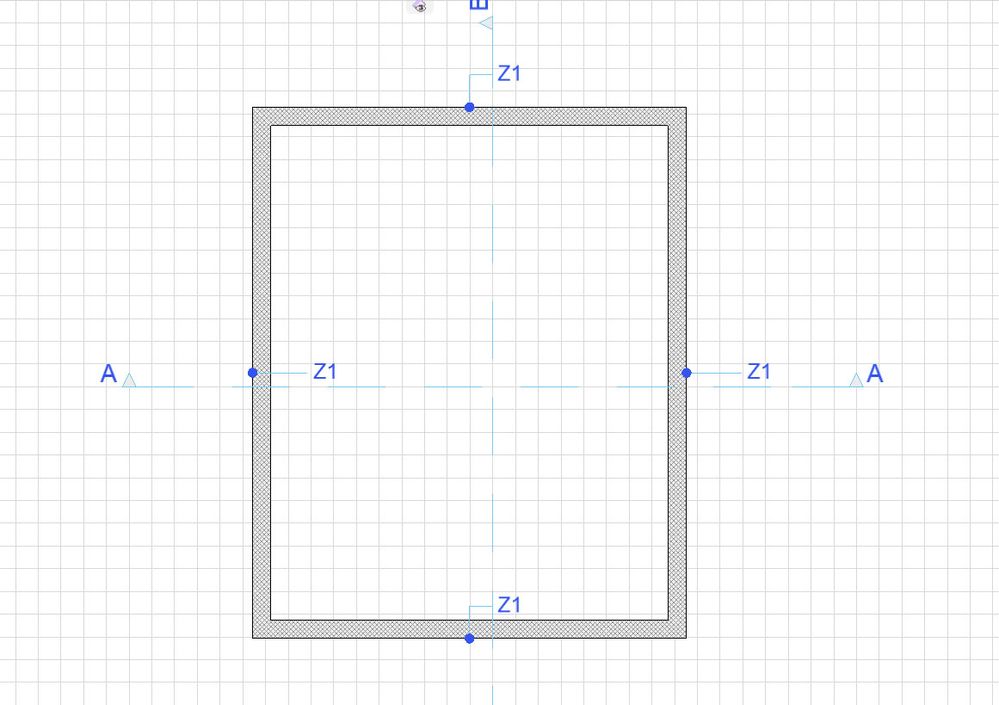
I am not interested in changing arrowhead. Just to be smaller. And I am not satisfied to manually change one by one.
As on jpgs attached in this message.
label.jpg shows what I get by default.
label 2.jpg shows what I want to get.
By default labels are too big especially if I go into 1:50 scale.
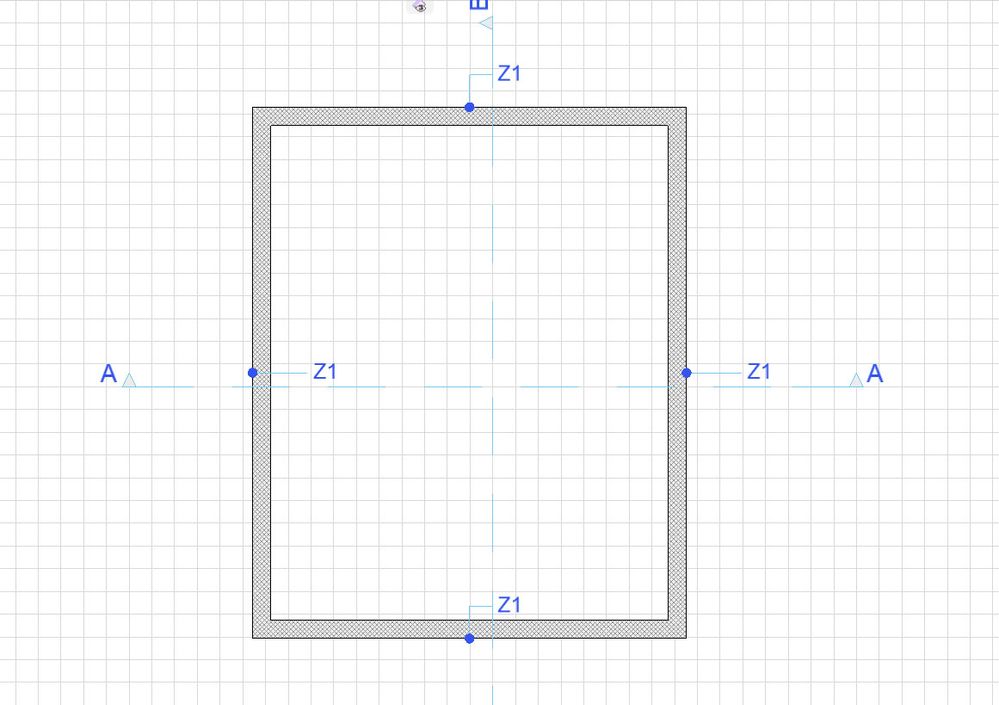
Anonymous
Not applicable
Options
- Mark as New
- Bookmark
- Subscribe
- Mute
- Subscribe to RSS Feed
- Permalink
- Report Inappropriate Content
2014-10-28 10:25 AM
Related articles

