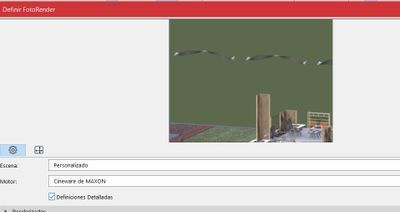Find the next step in your career as a Graphisoft Certified BIM Coordinator!
- Graphisoft Community (INT)
- :
- Forum
- :
- Documentation
- :
- Re: phtorendering sky is completely green color! h...
- Subscribe to RSS Feed
- Mark Topic as New
- Mark Topic as Read
- Pin this post for me
- Bookmark
- Subscribe to Topic
- Mute
- Printer Friendly Page
phtorendering sky is completely green color! help pls!
- Mark as New
- Bookmark
- Subscribe
- Mute
- Subscribe to RSS Feed
- Permalink
- Report Inappropriate Content
2022-03-20 12:32 AM - edited 2022-03-20 03:04 PM
- Mark as New
- Bookmark
- Subscribe
- Mute
- Subscribe to RSS Feed
- Permalink
- Report Inappropriate Content
2022-03-20 02:15 AM - edited 2022-03-20 02:15 AM
What setting are you using to create your sky in Cineware? And your sun/ambient settings. (There is no "normal" sky.)
Attach screenshots by dragging directly into your message so that they appear visible with your text, vs 'attaching' which requires an extra click and then fewer people might bother to respond. 🙂
The green in your screenshot doesn't even look like a tinting of a normal sky setting... it looks more like a huge green wall. What are the twisted floating gray things?
AC 27 USA and earlier • macOS Ventura 13.6.6, MacBook Pro M2 Max 12CPU/30GPU cores, 32GB
- Mark as New
- Bookmark
- Subscribe
- Mute
- Subscribe to RSS Feed
- Permalink
- Report Inappropriate Content
2022-03-20 04:10 PM - edited 2022-03-20 04:11 PM
The twisted floating gray things are a membrane structure, it looks like that because I did a cut plane.
The problem appeared when I wanted to change the sky setting from one hdri sky to another hdri sky. The render was working well before it but just after I change it suddenly the green sky appeared. Now I put no matter what sky setting the previsialitation shows that green solid color, just if I disable the sky visibility it desappers.
But this project have a context. I was working normaly with it in a previous file when I render it and it was just all black. Then I see a video in youtube that told me that probably the problem was some incompatibility with SKP migrated objects from sketch up that i was working with. So I deleted some of the more heavy objects and render again and then the solid black in all the screen didnt show up but just in some objects. So I thought i would be a good idea just copying all the elements and pasting them into another file. After that, in the render the black objects didnt appear but the physical sky was too dark, so I changed it to the hdri sky but it neither was good enough and changed to another and then it all broke (green sky).
- Mark as New
- Bookmark
- Subscribe
- Mute
- Subscribe to RSS Feed
- Permalink
- Report Inappropriate Content
2022-03-20 04:13 PM
OK, while we still would need to see your sky and sunlight/ambient settings... it sounds like there is a lot of other things going on. Perhaps start a fresh project from the default Archicad template, place a slab and a couple of walls, and try to render with the desired sky to figure things out from there. Once you have satisfying rendering settings for that, save the settings and apply them in your model with the migrated SKP objects?
AC 27 USA and earlier • macOS Ventura 13.6.6, MacBook Pro M2 Max 12CPU/30GPU cores, 32GB