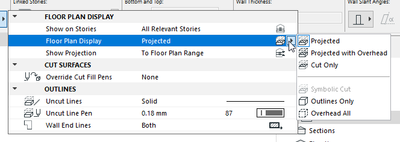Find the next step in your career as a Graphisoft Certified BIM Coordinator!
- Graphisoft Community (INT)
- :
- Forum
- :
- Documentation
- :
- Re: plan wall view
- Subscribe to RSS Feed
- Mark Topic as New
- Mark Topic as Read
- Pin this post for me
- Bookmark
- Subscribe to Topic
- Mute
- Printer Friendly Page
plan wall view
- Mark as New
- Bookmark
- Subscribe
- Mute
- Subscribe to RSS Feed
- Permalink
- Report Inappropriate Content
2021-12-20 05:30 PM
- Mark as New
- Bookmark
- Subscribe
- Mute
- Subscribe to RSS Feed
- Permalink
- Report Inappropriate Content
2021-12-20 06:37 PM
Hi, there can be more reassons:
- different height of walls
- different Floor plan display settings
Solving seccond one is simple: set them all to same setting 😀.
For the first one there are two solutions:
- set these walls Flor plan display to "Symbolic cut". You need to set first: Show on Stories to "Home storey only". The down side of this solution is that you will always see the hatch, even in views where you need to see this wall from above.
- change Floor plan Cut Plane Height so it will cut through the smaller walls. You can do it for each View separately. But be carefull, it will lower cut plane for all elements on that floor for that View.
www.sieberttalas.com
- Home storeys of slabs. Not so simple... in Modeling
- Issue with Generating Sections/Elevations and 3D Marked Zones in Archicad 27 in Visualization
- Wish: Door/Window Markers to Show Automatically on Elevation in Wishes
- Partition Plan - 'IF, THEN' Logic to Colour Walls According to Type? in Documentation
- Curtain wall on split level not seen on floor plan. How to fix? in Modeling