Turn on suggestions
Auto-suggest helps you quickly narrow down your search results by suggesting possible matches as you type.
Showing results for
Turn on suggestions
Auto-suggest helps you quickly narrow down your search results by suggesting possible matches as you type.
Showing results for
BIM Coordinator Program (INT) April 22, 2024
Find the next step in your career as a Graphisoft Certified BIM Coordinator!
Documentation
About Archicad's documenting tools, views, model filtering, layouts, publishing, etc.
- Graphisoft Community (INT)
- :
- Forum
- :
- Documentation
- :
- Re: relinking broken links to a pln/plp viewset
Options
- Subscribe to RSS Feed
- Mark Topic as New
- Mark Topic as Read
- Pin this post for me
- Bookmark
- Subscribe to Topic
- Mute
- Printer Friendly Page
relinking broken links to a pln/plp viewset
Anonymous
Not applicable
Options
- Mark as New
- Bookmark
- Subscribe
- Mute
- Subscribe to RSS Feed
- Permalink
- Report Inappropriate Content
2004-02-04
03:34 PM
- last edited on
2023-05-19
12:28 AM
by
Gordana Radonic
now all my drawings are embedded pmk's and I can't link them back to my original plp viewset.
if there's a way to do this, it's not making itself obvious... I'll make a trip to the wishlist if nobody has a solution.
thanks
Wes
Labels:
- Labels:
-
Construction
-
Views
6 REPLIES 6
Anonymous
Not applicable
Options
- Mark as New
- Bookmark
- Subscribe
- Mute
- Subscribe to RSS Feed
- Permalink
- Report Inappropriate Content
2004-02-04 03:40 PM
The only solution I've found is to delete and re-import the views 
For archiving I would recommend just writing the file(s) to CD. That way they won't ever change (just remember to set your preferences to include drawings in the layout book - this should be standard practice).
For archiving I would recommend just writing the file(s) to CD. That way they won't ever change (just remember to set your preferences to include drawings in the layout book - this should be standard practice).
Options
- Mark as New
- Bookmark
- Subscribe
- Mute
- Subscribe to RSS Feed
- Permalink
- Report Inappropriate Content
2004-02-05 01:32 AM
There is a way, but is not obvious. Publish your viewset from ArchiCAD to a folder as PMKs. In PlotMaker, link manually every drawing with the corresponding PMK using the 'Link To' button on the publisher (I have the spanish version so perhaps my translation is'nt fine). Once this is done, select all your drawings and change the type of link from 'Archive' to 'Project'.
That's all !
That's all !
Miquel
Capella & Garcia Arquitectura
AC18 - AC21, iMac 27" 3.1 Ghz Intel Core i7, 16GB Ram, OSX 10.13.1
Capella & Garcia Arquitectura
AC18 - AC21, iMac 27" 3.1 Ghz Intel Core i7, 16GB Ram, OSX 10.13.1
Anonymous
Not applicable
Options
- Mark as New
- Bookmark
- Subscribe
- Mute
- Subscribe to RSS Feed
- Permalink
- Report Inappropriate Content
2004-02-05 03:06 PM
Miquel wrote:Wow - no kidding! I'd have never found that! I wasn't aware that you could even change the type of link in the Drawing Usage window.
There is a way, but is not obvious. Publish your viewset from ArchiCAD to a folder as PMKs. In PlotMaker, link manually every drawing with the corresponding PMK using the 'Link To' button on the publisher (I have the spanish version so perhaps my translation is'nt fine). Once this is done, select all your drawings and change the type of link from 'Archive' to 'Project'.
That's all !
Somewhat tedious process, but it worked like a charm. If one makes the mistake I did, this will recover the links - and keep all your drawings in exactly the same place!
I think this should go into the tips section. I add the following attached image to clarify where one changes the link type.
Thanks
wes
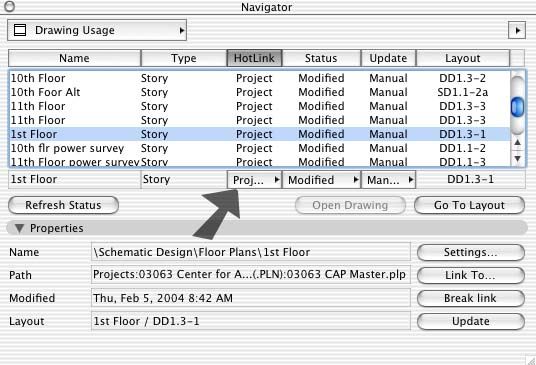
Options
- Mark as New
- Bookmark
- Subscribe
- Mute
- Subscribe to RSS Feed
- Permalink
- Report Inappropriate Content
2004-02-05 09:32 PM
I discovered that when I was exploring the different ways to link drawings between ArchiCAD and PlotMaker. The most interesting thing that I have realized is that there is no real difference between both methods (direct link or PMK). As an evidence of that, you are able to easily switch between both methods in PlotMaker if previously you have published your viewset as PMK.
I guess this means that the PMKs are saved in any case, but for direct linking are invisible ones.
I guess this means that the PMKs are saved in any case, but for direct linking are invisible ones.
Miquel
Capella & Garcia Arquitectura
AC18 - AC21, iMac 27" 3.1 Ghz Intel Core i7, 16GB Ram, OSX 10.13.1
Capella & Garcia Arquitectura
AC18 - AC21, iMac 27" 3.1 Ghz Intel Core i7, 16GB Ram, OSX 10.13.1
Options
- Mark as New
- Bookmark
- Subscribe
- Mute
- Subscribe to RSS Feed
- Permalink
- Report Inappropriate Content
2004-02-06 09:51 AM
"Weston BlaneyWow - no kidding! I'd have never found that! I wasn't aware that you could even change the type of link in the Drawing Usage window.
Somewhat tedious process, but it worked like a charm. If one makes the mistake I did, this will recover the links - and keep all your drawings in exactly the same place!
I think this should go into the tips section.[/quote wrote:
It did.
Djordje
ArchiCAD since 4.55 ... 1995
HP Omen
ArchiCAD since 4.55 ... 1995
HP Omen
Anonymous
Not applicable
Options
- Mark as New
- Bookmark
- Subscribe
- Mute
- Subscribe to RSS Feed
- Permalink
- Report Inappropriate Content
2004-02-18 09:52 PM
You can re-link them simultaneously by selecting them in similar groups (all files or all projects FROM THE SAME VIEW SET) in the drawing usage navigator. If you have multiple view sets, as I do, you will have to re-link them set by set. If you have file and project links selected at the same time or if you have deleted a view in AC that is still in the PM list you may not be able to link them all to a pln. (or better a pla) while those particular views are selected. When you do them as a group they are automatically connected with the appropriate view eliminating the extra step of selecting the view checkbox in the dialogue box as you do for individual views. Very quick very easy over the one-at-a-time method.
From looking at your screenshot I would select the layout column for organizing the drawings and select all the DD drawings as a group and link to... , then the SD drawings (whatever else is the same) as a separate group. Group by group this will be much quicker than one at a time.
HTH
From looking at your screenshot I would select the layout column for organizing the drawings and select all the DD drawings as a group and link to... , then the SD drawings (whatever else is the same) as a separate group. Group by group this will be much quicker than one at a time.
HTH
Related articles
- Relink drawing is broken after update to 27.2 in Documentation
- Design Options: Relinking across multiple options in Modeling
- Dimensions: Zone anchor for individual texts in Wishes
- Relink drawing by drag and drop in Wishes
- Integrating existing materials, profiles, surfaces, layers and objects on each new Archicad version in Installation & update

