Turn on suggestions
Auto-suggest helps you quickly narrow down your search results by suggesting possible matches as you type.
Showing results for
Turn on suggestions
Auto-suggest helps you quickly narrow down your search results by suggesting possible matches as you type.
Showing results for
BIM Coordinator Program (INT) April 22, 2024
Find the next step in your career as a Graphisoft Certified BIM Coordinator!
Documentation
About Archicad's documenting tools, views, model filtering, layouts, publishing, etc.
- Graphisoft Community (INT)
- :
- Forum
- :
- Documentation
- :
- setting transparent zones
Options
- Subscribe to RSS Feed
- Mark Topic as New
- Mark Topic as Read
- Pin this post for me
- Bookmark
- Subscribe to Topic
- Mute
- Printer Friendly Page
setting transparent zones
Anonymous
Not applicable
Options
- Mark as New
- Bookmark
- Subscribe
- Mute
- Subscribe to RSS Feed
- Permalink
- Report Inappropriate Content
2014-09-18
08:19 AM
- last edited on
2023-05-18
01:29 PM
by
Gordana Radonic
I have an issue: I would like all zones to be transparent. I checked the Floor Plan settings and options are greyed out. I also tried the Transparent Zones and Fills command, but doesn't help much, because I have some fills which I do not want transparent.
What should I do?
Thank you.
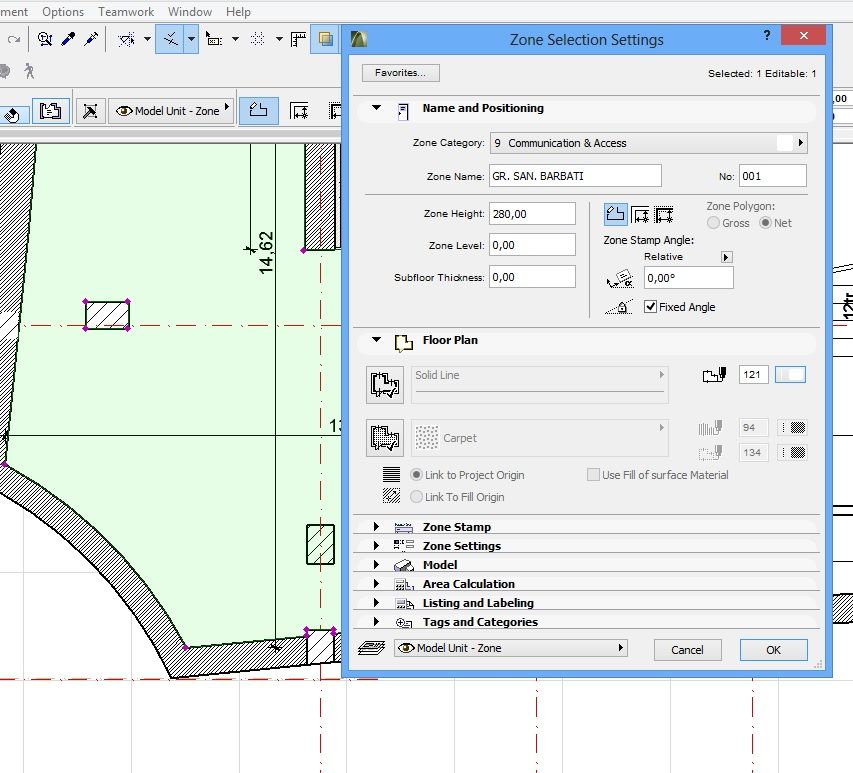
Labels:
- Labels:
-
Construction
-
Views
4 REPLIES 4
Options
- Mark as New
- Bookmark
- Subscribe
- Mute
- Subscribe to RSS Feed
- Permalink
- Report Inappropriate Content
2014-09-18 08:36 AM
The floor plan settings are greyed out until you press the buttons for the perimeter and hatch pattern.
You will also need to check you Model View Options to make sure you are not "Over-riding" the zone fill.
If you are these fill options will have no effect.
Barry.
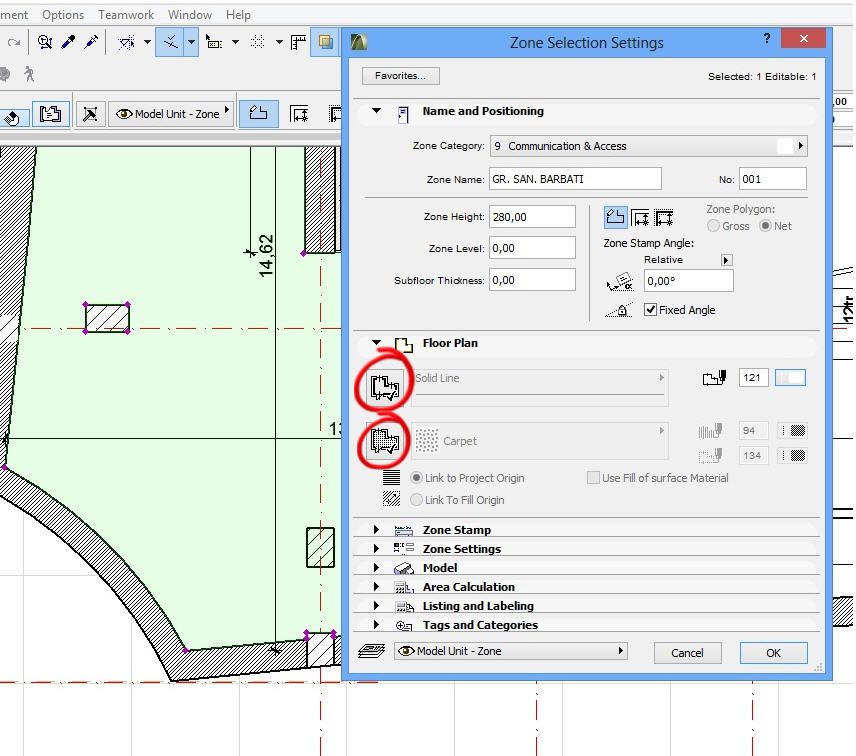
You will also need to check you Model View Options to make sure you are not "Over-riding" the zone fill.
If you are these fill options will have no effect.
Barry.
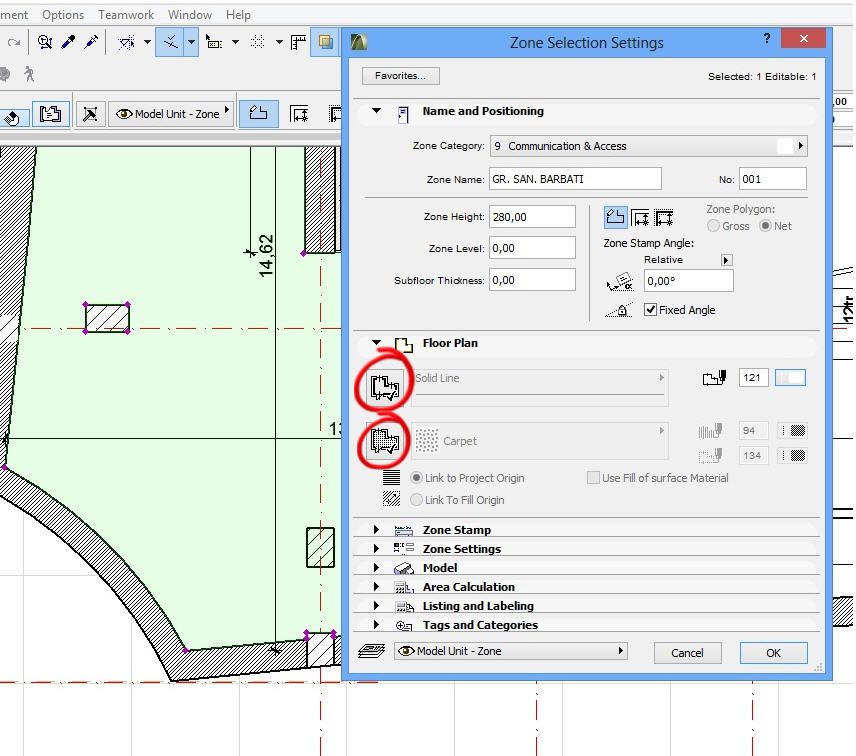
One of the forum moderators.
Versions 6.5 to 27
Dell XPS- i7-6700 @ 3.4Ghz, 16GB ram, GeForce GTX 960 (2GB), Windows 10
Lenovo Thinkpad - i7-1270P 2.20 GHz, 32GB RAM, Nvidia T550, Windows 11
Versions 6.5 to 27
Dell XPS- i7-6700 @ 3.4Ghz, 16GB ram, GeForce GTX 960 (2GB), Windows 10
Lenovo Thinkpad - i7-1270P 2.20 GHz, 32GB RAM, Nvidia T550, Windows 11
Anonymous
Not applicable
Options
- Mark as New
- Bookmark
- Subscribe
- Mute
- Subscribe to RSS Feed
- Permalink
- Report Inappropriate Content
2014-09-18 09:12 AM
Options
- Mark as New
- Bookmark
- Subscribe
- Mute
- Subscribe to RSS Feed
- Permalink
- Report Inappropriate Content
2014-09-18 09:26 AM
Anonymous
Not applicable
Options
- Mark as New
- Bookmark
- Subscribe
- Mute
- Subscribe to RSS Feed
- Permalink
- Report Inappropriate Content
2014-09-25 10:23 AM
Related articles
- Zone-on-zone transparency / zone display order - in section in Documentation
- Zones don't extend into door areas in Modeling
- Handling Image Transparency Accordingly in Wishes
- Real Transparency In Elevations in Wishes
- Messed around with zone settings, now filter and cut in 3d don't manage to hide zones in 3d anymore in Modeling

