- Graphisoft Community (INT)
- :
- Forum
- :
- Documentation
- :
- Re: two labels shown at the same time
- Subscribe to RSS Feed
- Mark Topic as New
- Mark Topic as Read
- Pin this post for me
- Bookmark
- Subscribe to Topic
- Mute
- Printer Friendly Page
two labels shown at the same time
- Mark as New
- Bookmark
- Subscribe
- Mute
- Subscribe to RSS Feed
- Permalink
- Report Inappropriate Content
2022-01-31 01:41 AM
AC24: can someone tell me why I've got 2 lables showing at the same time and how I can unselect one of them?
cornelis wegman architects
AC 5 - 26 Dell XPS 8940 Win 10 16GB 1TB SSD 2TB HD RTX 3070 GPU
Laptop: AC 24 - 26 Win 10 16GB 1TB SSD RTX 3070 GPU
- Mark as New
- Bookmark
- Subscribe
- Mute
- Subscribe to RSS Feed
- Permalink
- Report Inappropriate Content
2022-01-31 01:53 AM
I'm not quite sure I follow your problem.
Are you saying when you place a label you are getting 2 of them?
It should only place one label at a time, but it is possible to add multiple labels to one element.
Simply select and delete the ones you don't want.
The image you show is just the geometry method for placing a label - independent (use only if you are typing your own text - will not read info from the element) with a nominated position for the arrow/text (detailed).
Barry.
Versions 6.5 to 27
Dell XPS- i7-6700 @ 3.4Ghz, 16GB ram, GeForce GTX 960 (2GB), Windows 10
Lenovo Thinkpad - i7-1270P 2.20 GHz, 32GB RAM, Nvidia T550, Windows 11
- Mark as New
- Bookmark
- Subscribe
- Mute
- Subscribe to RSS Feed
- Permalink
- Report Inappropriate Content
2022-01-31 07:05 AM
Yes Barry. When I select the label tool. I get two labels already selected and I can find no way to deselect one of them. Please see attached screen print.
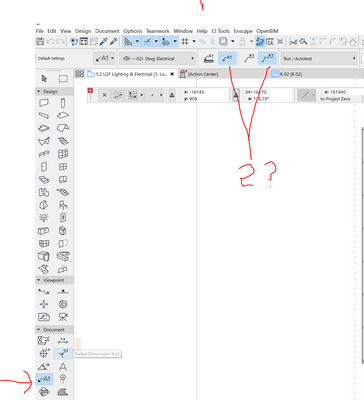
cornelis wegman architects
AC 5 - 26 Dell XPS 8940 Win 10 16GB 1TB SSD 2TB HD RTX 3070 GPU
Laptop: AC 24 - 26 Win 10 16GB 1TB SSD RTX 3070 GPU
- Mark as New
- Bookmark
- Subscribe
- Mute
- Subscribe to RSS Feed
- Permalink
- Report Inappropriate Content
2022-01-31 07:57 AM
In older version (AC22 and earlier) these options were under popup controls, which required more clicks.
The divider between the 2 sets indicate these are 2 sets of options.
Left 2 are associate vs static. Right 2 are input method, one click vs multiple.
Hover-over, and there'll be tooltips of what each button does.
Graphisoft Senior Product Manager
- Mark as New
- Bookmark
- Subscribe
- Mute
- Subscribe to RSS Feed
- Permalink
- Report Inappropriate Content
2022-01-31 08:00 AM
The simple method is one click and the detailed is 3 clicks and if angle is locked will be two clicks only ,try to lock the angle and start .
- Using split function on building material param. to list composite skins in schedules in Project data & BIM
- AC Font Size is wrong for all text? in Documentation
- Hotlinks - problem with content showing while multiple instances are opened in Project data & BIM
- Foundation Plan plan representation in Documentation
- Visual Artefacts on PDF's in Documentation


