Turn on suggestions
Auto-suggest helps you quickly narrow down your search results by suggesting possible matches as you type.
Showing results for
Turn on suggestions
Auto-suggest helps you quickly narrow down your search results by suggesting possible matches as you type.
Showing results for
BIM Coordinator Program (INT) April 22, 2024
Find the next step in your career as a Graphisoft Certified BIM Coordinator!
Visualization
About built-in and 3rd party, classic and real-time rendering solutions, settings, workflows, etc.
- Graphisoft Community (INT)
- :
- Forum
- :
- Visualization
- :
- Re: white model effect with texture?
Options
- Subscribe to RSS Feed
- Mark Topic as New
- Mark Topic as Read
- Pin this post for me
- Bookmark
- Subscribe to Topic
- Mute
- Printer Friendly Page
white model effect with texture?
Options
- Mark as New
- Bookmark
- Subscribe
- Mute
- Subscribe to RSS Feed
- Permalink
- Report Inappropriate Content
2017-01-24
06:22 PM
- last edited on
2023-05-11
11:39 AM
by
Noemi Balogh
New to AC 19 all the way from 12 so behind the curve for sure, but covering some ground and I am very happy with the Cinerender white model effect for my renderings - A super clean and simple way to convey scale, look and feel of the model to clients. I have worked far enough into the settings to get renderings I am happy with. This is
All great
Materials/surfaces in use already set to white.
Hoping someone might have some tips/pointers to run a work-around that would/will incorporate this single texture into my white model,
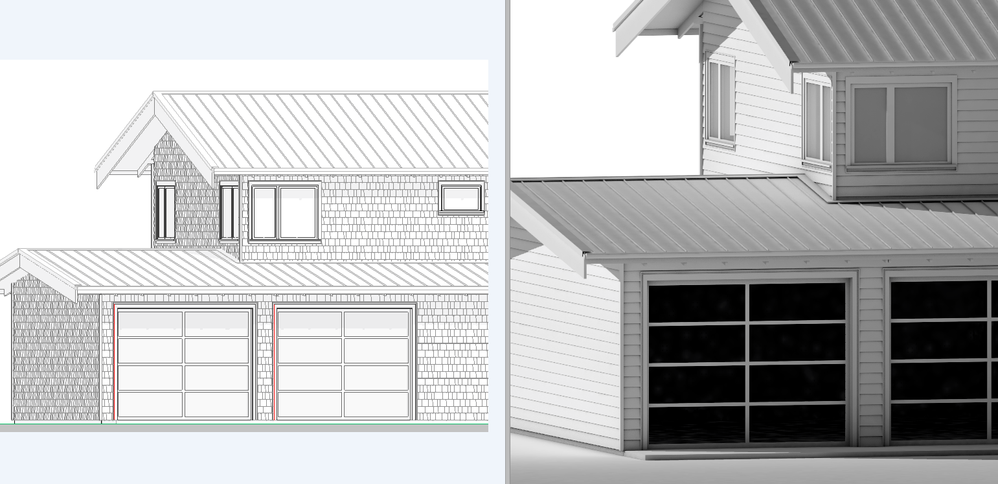
jeff white
w3d design
AC 23 Solo US / current build & library
Windoze 10 Pro 64
HP ZBook 17 G4
Intel Zeon 3.0
Twin 2GB SSD
32 GB memory
http://w3d-design.com
w3d design
AC 23 Solo US / current build & library
Windoze 10 Pro 64
HP ZBook 17 G4
Intel Zeon 3.0
Twin 2GB SSD
32 GB memory
http://w3d-design.com
12 REPLIES 12
Options
- Mark as New
- Bookmark
- Subscribe
- Mute
- Subscribe to RSS Feed
- Permalink
- Report Inappropriate Content
2017-01-31 03:47 AM
Jeff I live on the west coast too and use shingle siding often as well. I asked them for this about a year ago so now they have at least 3.
Cheers,
Cheers,
Gerald
"The simplification of anything is always sensational" GKC
AC 25-4013 USA, CadImage Tools
2019 MacBook Pro 16" w/ AMD Radeon Pro 5600M GPU
OS X 11.6
2.4 Ghz 8 core i9, 64 GB RAM
27" LG 5K Monitor
"The simplification of anything is always sensational" GKC
AC 25-4013 USA, CadImage Tools
2019 MacBook Pro 16" w/ AMD Radeon Pro 5600M GPU
OS X 11.6
2.4 Ghz 8 core i9, 64 GB RAM
27" LG 5K Monitor
Anonymous
Not applicable
Options
- Mark as New
- Bookmark
- Subscribe
- Mute
- Subscribe to RSS Feed
- Permalink
- Report Inappropriate Content
2018-01-16 07:43 PM
Jefferson wrote:
Probably a big ask here, but maybe worth a go anyway.
New to AC 19 all the way from 12 so behind the curve for sure, but covering some ground and I am very happy with the Cinerender white model effect for my renderings - A super clean and simple way to convey scale, look and feel of the model to clients. I have worked far enough into the settings to get renderings I am happy with. This iswithouttaking what looks to be many, many hours for the in depth self-guided Cinerender education course.....which I would seriously like to avoid!
All greatbut- When applying Cadimage lap siding with a random shingle pattern I've made as part of a surface that replicates shingles in elevation the white effect removes textures and turns my shingle siding back into lap siding. Which means I can't render the shingle option to show clients in my preferred rendering style. I have spent lots of time already trying to tweak settings in an attempt to figure out a work-around with no successful outcome - time to ask for help!
Materials/surfaces in use already set to white.
Hoping someone might have some tips/pointers to run a work-around that would/will incorporate this single texture into my white model,orwhite model looking renderings. A rendering scheme/setup that could be converted to grayscale maybe........?
I stumbled upon your image by luck while doing a search for ArchiCAD White Model Renderings. The office I work for is trying to get a white model rendering with textures/surfaces on it like the image on the right that you posted. Is the image on the right a rendering? If so, what rendering engine are you using? Would you mind sharing your rendering settings? It would be of great help to what my office is trying to accomplish. Thank you.
Options
- Mark as New
- Bookmark
- Subscribe
- Mute
- Subscribe to RSS Feed
- Permalink
- Report Inappropriate Content
2018-01-16 11:20 PM
There are many, many, many users here who are far more adept and talented using the rendering engines.
But, sure you can have it - for what it's worth............just PM me and I'll send it off.
But, sure you can have it - for what it's worth............just PM me and I'll send it off.
jeff white
w3d design
AC 23 Solo US / current build & library
Windoze 10 Pro 64
HP ZBook 17 G4
Intel Zeon 3.0
Twin 2GB SSD
32 GB memory
http://w3d-design.com
w3d design
AC 23 Solo US / current build & library
Windoze 10 Pro 64
HP ZBook 17 G4
Intel Zeon 3.0
Twin 2GB SSD
32 GB memory
http://w3d-design.com
- « Previous
-
- 1
- 2
- Next »
- « Previous
-
- 1
- 2
- Next »
Related articles
- Imported Rhino model missing most geometry and without textures in Modeling
- Archicad Texture Error on Curved Surfaces in Modeling
- AC 27 bimx export of 3d view - global illumination gone? in BIMx
- Ambient occlusion option in 3D styles settings in Visualization
- Pushing the limits of a Raw render in Twinmotion - or am I ? in Visualization

