- Graphisoft Community (INT)
- :
- Forum
- :
- Documentation
- :
- Archicad 25 Length Error
- Subscribe to RSS Feed
- Mark Topic as New
- Mark Topic as Read
- Pin this post for me
- Bookmark
- Subscribe to Topic
- Mute
- Printer Friendly Page
Archicad 25 Length Error
- Mark as New
- Bookmark
- Subscribe
- Mute
- Subscribe to RSS Feed
- Permalink
- Report Inappropriate Content
2022-11-24 08:08 AM - edited 2022-11-24 01:17 PM
hello, I would like to ask for your help and opinion regarding the problem experienced by a user.
For example, when we want to drag an object 350 cm, Archicad do it 350, and deletes the number 3 and applies the process as 50 cm.
or we want to draw a wall 680 cm long. but it removes the number 6 and treats it as an 80cm long wall.
This problem is experienced on mac device.
Thanks for your help
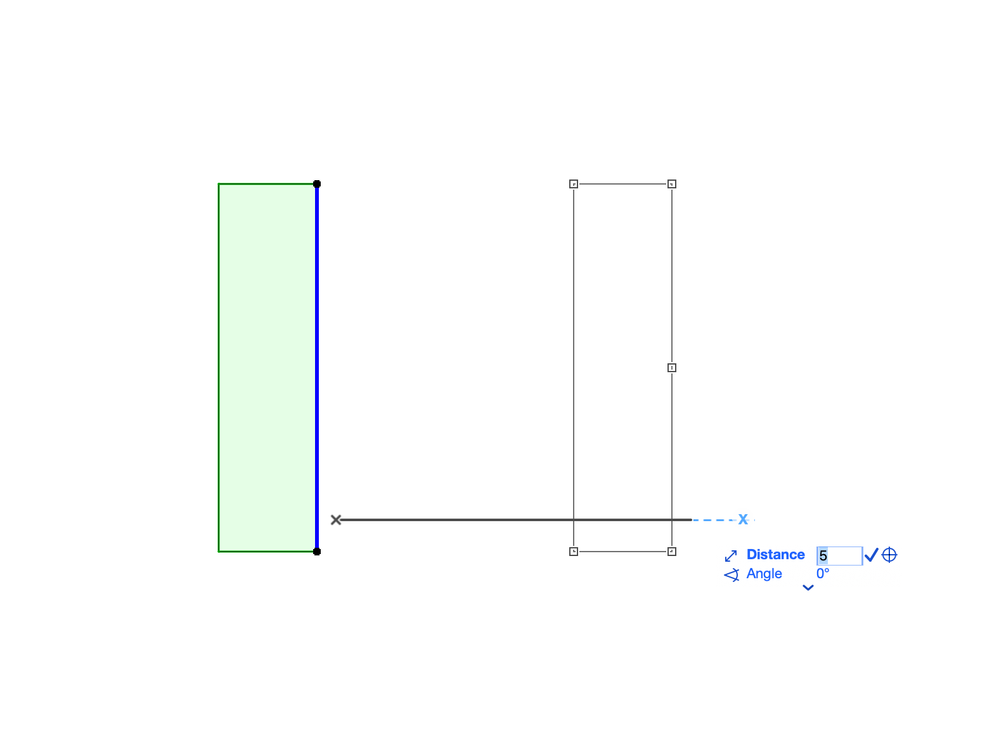
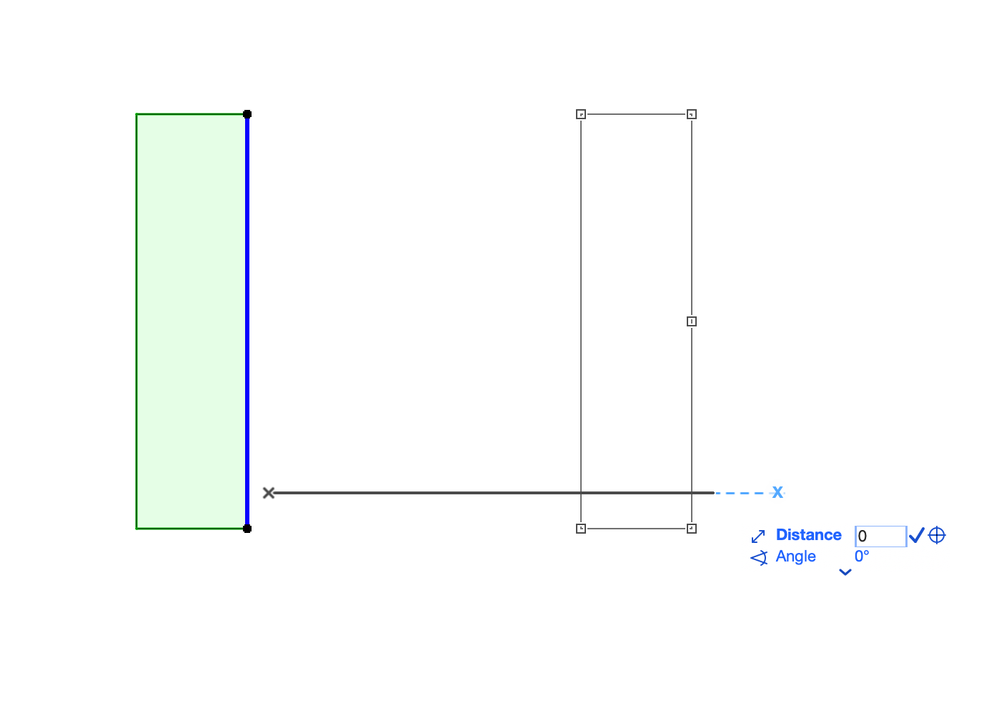
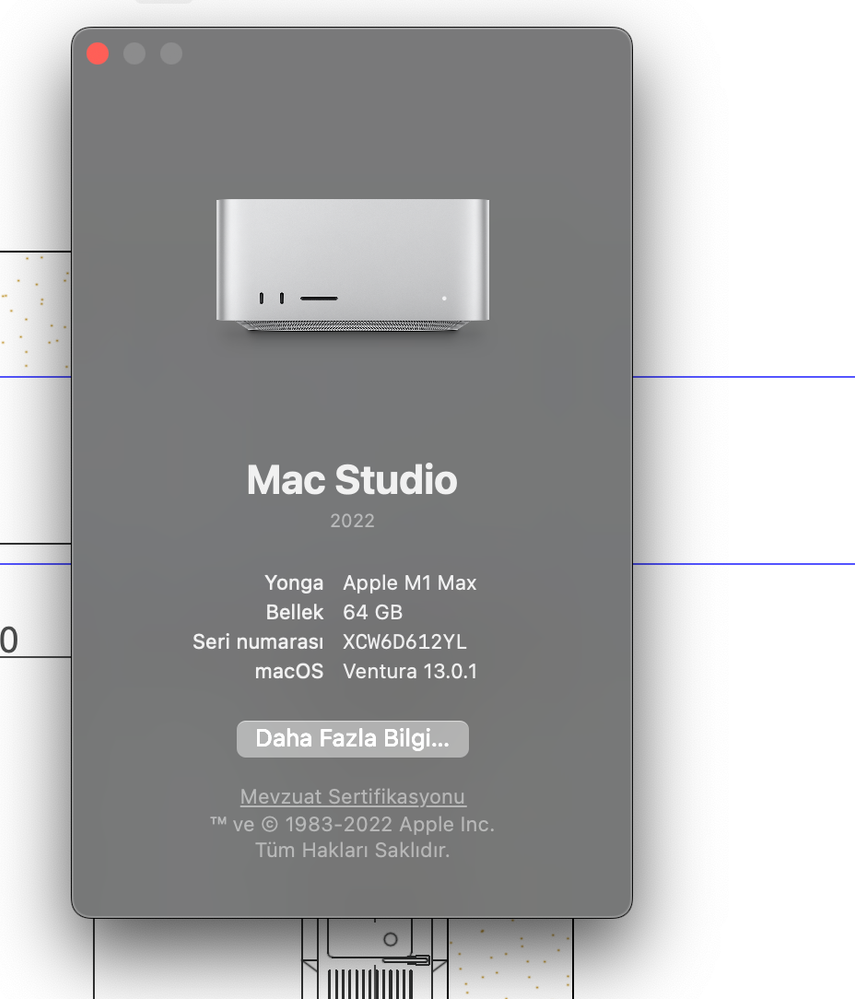
Solved! Go to Solution.
- Labels:
-
Annotation
Accepted Solutions
- Mark as New
- Bookmark
- Subscribe
- Mute
- Subscribe to RSS Feed
- Permalink
- Report Inappropriate Content
2022-11-24 08:30 AM
I am assuming you have Ventura operating system?
If so, it is a known problem with Ventura.
https://community.graphisoft.com/t5/Setup-License-articles/macOS-13-Ventura/ta-p/359447
Barry.
Versions 6.5 to 27
i7-10700 @ 2.9Ghz, 32GB ram, GeForce RTX 2060 (6GB), Windows 10
Lenovo Thinkpad - i7-1270P 2.20 GHz, 32GB RAM, Nvidia T550, Windows 11
- Mark as New
- Bookmark
- Subscribe
- Mute
- Subscribe to RSS Feed
- Permalink
- Report Inappropriate Content
2022-11-24 08:30 AM
I am assuming you have Ventura operating system?
If so, it is a known problem with Ventura.
https://community.graphisoft.com/t5/Setup-License-articles/macOS-13-Ventura/ta-p/359447
Barry.
Versions 6.5 to 27
i7-10700 @ 2.9Ghz, 32GB ram, GeForce RTX 2060 (6GB), Windows 10
Lenovo Thinkpad - i7-1270P 2.20 GHz, 32GB RAM, Nvidia T550, Windows 11
- Mark as New
- Bookmark
- Subscribe
- Mute
- Subscribe to RSS Feed
- Permalink
- Report Inappropriate Content
2022-11-24 10:31 AM
as always, include your Archicad version and build, as well as the base computer specs, in your signature...
ArchiCAD since 4.55 ... 1995
HP Omen
- Mark as New
- Bookmark
- Subscribe
- Mute
- Subscribe to RSS Feed
- Permalink
- Report Inappropriate Content
2022-11-24 11:39 AM
I haven't noticed this issue in AC26 on Ventura but I do have my tracker set to always on, so not sure if that may affect it.
ArchiCAD 4.5 - Archicad 29
macOS Tahoe (26.0)
- Teamwork Project not opening on PCs but are fine on Mac in Teamwork & BIMcloud
- Ac27-29 Layout - incorrect update of views (various MVOs) ? in Documentation
- Difficulty Converting Favorites & Library Objects to Library 29 in Libraries & objects
- Zone No Sets Found Error Message in Project data & BIM
- FBX Import failed in Collaboration with other software
