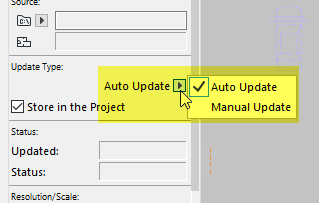- Graphisoft Community (INT)
- :
- Forum
- :
- Documentation
- :
- Auto Update default for embedded PDF
- Subscribe to RSS Feed
- Mark Topic as New
- Mark Topic as Read
- Pin this post for me
- Bookmark
- Subscribe to Topic
- Mute
- Printer Friendly Page
Auto Update default for embedded PDF
- Mark as New
- Bookmark
- Subscribe
- Mute
- Subscribe to RSS Feed
- Permalink
- Report Inappropriate Content
2022-06-21 04:40 AM
For a while now I have noticed that when I drop a PDF document into a layout (for example an exported excel table or my main notes page) the update option defaults to 'manual'. Is there anyway of changing this so the default is auto update? This has caused me problems a couple of time when I have forgetten to change to auto and my changed notes weren't updated as I expected.
- Mark as New
- Bookmark
- Subscribe
- Mute
- Subscribe to RSS Feed
- Permalink
- Report Inappropriate Content
2022-06-21 04:47 AM
Check the default setting of your 'Drawing' tool.
It is probably set to manual.
Barry.
Versions 6.5 to 27
i7-10700 @ 2.9Ghz, 32GB ram, GeForce RTX 2060 (6GB), Windows 10
Lenovo Thinkpad - i7-1270P 2.20 GHz, 32GB RAM, Nvidia T550, Windows 11
- Mark as New
- Bookmark
- Subscribe
- Mute
- Subscribe to RSS Feed
- Permalink
- Report Inappropriate Content
2022-06-21 06:08 AM
Nope its set to auto, Every other drawing view I drag on to the layout from within AC defaults to auto like it should its just if I drag a PDF in from explorer. I don't do this as it takes too long but even if I use the drawing tool to place a drawing then browse for the PDF file and place it that way (rather than just dragging the file from explorer) it still defaults to manual update.
- Mark as New
- Bookmark
- Subscribe
- Mute
- Subscribe to RSS Feed
- Permalink
- Report Inappropriate Content
2022-06-21 07:07 AM - edited 2022-06-21 07:08 AM
You are correct, it defaults to 'manual' whether you drag or place to the plan or a layout.
Maybe it is because it is an external file.
The same happens when you drag a DWG file as well.
Must be so it is not constantly checking for updates to external files that can be unavailable or be moved with no warning.
Barry.
Versions 6.5 to 27
i7-10700 @ 2.9Ghz, 32GB ram, GeForce RTX 2060 (6GB), Windows 10
Lenovo Thinkpad - i7-1270P 2.20 GHz, 32GB RAM, Nvidia T550, Windows 11
- Mark as New
- Bookmark
- Subscribe
- Mute
- Subscribe to RSS Feed
- Permalink
- Report Inappropriate Content
2022-06-21 07:10 AM
Thanks Barry yes this might be the reason it does it but if so it sucks. Defaults should be set for maximizing accuracy not minimizing system use.
- Mark as New
- Bookmark
- Subscribe
- Mute
- Subscribe to RSS Feed
- Permalink
- Report Inappropriate Content
2022-06-21 02:16 PM
We have experienced this as well, which creates issues and confusion since people are used to the preset being used (that is auto). And while it works to adjust the settings for the drawing tool for internal views it reverts back to manual for external drawings. More than once this has caused pictures for presentations to not be updated without anyone noticing until the presentation. Please make it work consistently, by using the settings the user choses.
- Difficulty Converting Favorites & Library Objects to Library 29 in Libraries & objects
- LIBpacks // Deployment of Mapping values through the Practice? in Libraries & objects
- Favorites Home Story in Project data & BIM
- Font missing/substituted problem on new install/update in Installation & update
- Library updates in Libraries & objects