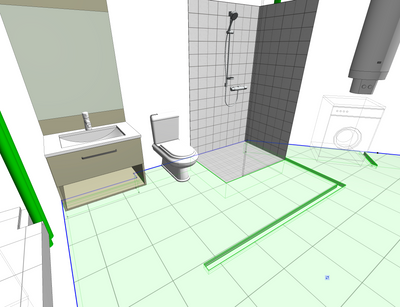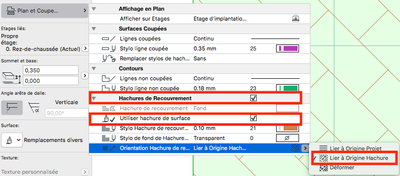- Graphisoft Community (INT)
- :
- Forum
- :
- Documentation
- :
- Automatically align 3D texture to 2D fill?
- Subscribe to RSS Feed
- Mark Topic as New
- Mark Topic as Read
- Pin this post for me
- Bookmark
- Subscribe to Topic
- Mute
- Printer Friendly Page
Automatically align 3D texture to 2D fill?
- Mark as New
- Bookmark
- Subscribe
- Mute
- Subscribe to RSS Feed
- Permalink
- Report Inappropriate Content
2021-12-02 03:22 PM
Just curious if Archicad 25 would finally have this long needed feature? Automatic alignment of 3D texture to 2D fill of that same surface material? I know we can align in 3D window but it's such an unnecessary work. There's gotta be a way to automate this
iMac Retina 27 2020 3,8 GHz Intel Core i7 8 cœurs
64 Go 2667 MHz DDR4
AMD Radeon Pro 5700 XT 16 Go
- Mark as New
- Bookmark
- Subscribe
- Mute
- Subscribe to RSS Feed
- Permalink
- Report Inappropriate Content
2021-12-02 04:38 PM
Hy,
Like this for a long time 😏
Belgium
Archicad 19 -> 24
iMac - Mac Os 10,13
- Mark as New
- Bookmark
- Subscribe
- Mute
- Subscribe to RSS Feed
- Permalink
- Report Inappropriate Content
2021-12-02 08:13 PM
This is only setting the 2D fill in the plan, it doesn't affect the 3D texture.
iMac Retina 27 2020 3,8 GHz Intel Core i7 8 cœurs
64 Go 2667 MHz DDR4
AMD Radeon Pro 5700 XT 16 Go
- Mark as New
- Bookmark
- Subscribe
- Mute
- Subscribe to RSS Feed
- Permalink
- Report Inappropriate Content
2021-12-02 08:18 PM - edited 2021-12-03 09:18 AM
Try the texture follow the orientation
Belgium
Archicad 19 -> 24
iMac - Mac Os 10,13
- Mark as New
- Bookmark
- Subscribe
- Mute
- Subscribe to RSS Feed
- Permalink
- Report Inappropriate Content
2021-12-03 11:57 AM
You can try to create a 3d-document out of the flooring plan. in the settings of the created 3d document you can enable the vectores and they change as in 3d.
- Mark as New
- Bookmark
- Subscribe
- Mute
- Subscribe to RSS Feed
- Permalink
- Report Inappropriate Content
2021-12-03 02:00 PM
You misunderstood my original post. The problem is: setting the 2D fill origin doesn't affect the 3D texture origin.
I'm assuming this still isn't available in Archicad. Setting the textures in 3D is double unnecessary work.
iMac Retina 27 2020 3,8 GHz Intel Core i7 8 cœurs
64 Go 2667 MHz DDR4
AMD Radeon Pro 5700 XT 16 Go
- Mark as New
- Bookmark
- Subscribe
- Mute
- Subscribe to RSS Feed
- Permalink
- Report Inappropriate Content
2021-12-03 03:35 PM
Belgium
Archicad 19 -> 24
iMac - Mac Os 10,13
- Mark as New
- Bookmark
- Subscribe
- Mute
- Subscribe to RSS Feed
- Permalink
- Report Inappropriate Content
2021-12-03 04:06 PM
Hi,
I just read on the Archi-cadlink forum that this function has disappeared since Archicad 23.
The managers of graphisoft may be able to explain to us how an essential function was removed 😡
Belgium
Archicad 19 -> 24
iMac - Mac Os 10,13
- Mark as New
- Bookmark
- Subscribe
- Mute
- Subscribe to RSS Feed
- Permalink
- Report Inappropriate Content
2021-12-03 06:15 PM
It's been two years and two versions since this bug was introduced.
Graphisoft are you listening?
- Mark as New
- Bookmark
- Subscribe
- Mute
- Subscribe to RSS Feed
- Permalink
- Report Inappropriate Content
2022-10-04 04:48 PM
@GRAPHISOFT any news regarding this bug? Crazy that such a basic thing is not working properly... especially since it has been working before...