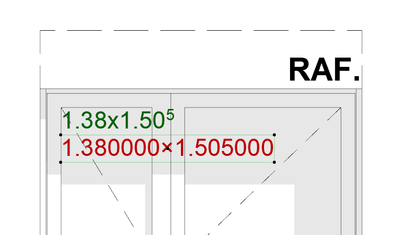- Graphisoft Community (INT)
- :
- Forum
- :
- Documentation
- :
- Autotext label dimension units?
- Subscribe to RSS Feed
- Mark Topic as New
- Mark Topic as Read
- Pin this post for me
- Bookmark
- Subscribe to Topic
- Mute
- Printer Friendly Page
Autotext label dimension units?
- Mark as New
- Bookmark
- Subscribe
- Mute
- Subscribe to RSS Feed
- Permalink
- Report Inappropriate Content
2018-08-07
09:06 AM
- last edited on
2023-05-22
11:54 PM
by
Gordana Radonic
Maybe I've just overlooked it, but is there a way to set the units for the measurements in the autotext label?
The "Dimensions..." settings in the project preferences have no effect on them, nor the working units: e.g. every length measurement is always shown in meters.
For columns etc. though, it is common practice to give these overall measurements in centimetres. In AC22 there would be a workaround to create expression based properties, but
a, we are having AC21, which doesn't have this feature
b, even if we would switch, it's very tedious to keep track of all the required properties.
My question is: is there a way to control the units in which the labeled measurements are shown on autotext labels?
Thank you for your help!
- Labels:
-
Dimension Tools
- Mark as New
- Bookmark
- Subscribe
- Mute
- Subscribe to RSS Feed
- Permalink
- Report Inappropriate Content
2018-08-07 11:43 AM
AMD Ryzen9 5900X CPU, 64 GB RAM 3600 MHz, Nvidia GTX 1060 6GB, 500 GB NVMe SSD
2x28" (2560x1440), Windows 10 PRO ENG, Ac20-Ac29
- Mark as New
- Bookmark
- Subscribe
- Mute
- Subscribe to RSS Feed
- Permalink
- Report Inappropriate Content
2018-08-08 03:46 AM
LaszloNagy wrote:
Have you tried to change Calculation Units in the Options > Project Preferences > Calculation Units & Rules Dialog?
Thanks, but I'm looking for way a view-specific way to set it (although I didn't say it). As far as I know the Calculation units cannot be set based on views, it gets applied to the whole project – I don't want the schedules to use centimetres for instance. I'm not sure what a better solution would be, but a more flexible approach would be very welcome – as a construction documentation often uses various units on the same plan, or even in the same sentence. The use of expression-based properties yield in the amount of flexibility I wish for, but a more structured way to set it would be beneficial in my opinion.
p.s. If the Calculation units can be set on a view basis, my bad (although I tried, didn't work).
- Mark as New
- Bookmark
- Subscribe
- Mute
- Subscribe to RSS Feed
- Permalink
- Report Inappropriate Content
2018-08-08 09:10 AM
- Mark as New
- Bookmark
- Subscribe
- Mute
- Subscribe to RSS Feed
- Permalink
- Report Inappropriate Content
2018-08-08 10:09 AM
If there would be such an option, that would be great!
- Mark as New
- Bookmark
- Subscribe
- Mute
- Subscribe to RSS Feed
- Permalink
- Report Inappropriate Content
2018-08-14 10:08 AM
- Mark as New
- Bookmark
- Subscribe
- Mute
- Subscribe to RSS Feed
- Permalink
- Report Inappropriate Content
2018-12-12 03:37 PM
However, I don't understand how to change the unit of measure for the string value. Can anyone help?
AC 10-29 INT/GER/FR on Win 10/ Win 11
- Mark as New
- Bookmark
- Subscribe
- Mute
- Subscribe to RSS Feed
- Permalink
- Report Inappropriate Content
2022-02-09 03:36 PM
Did you manage to find a solution for this?
I'm trying to auto text some of the openings and Autotext is the only option that gives me the desired values but it does it with some extra decimals which I don't need.
- Mark as New
- Bookmark
- Subscribe
- Mute
- Subscribe to RSS Feed
- Permalink
- Report Inappropriate Content
2022-02-09 04:05 PM
Have you tried changing the calculation units as Laszlo suggested early in this post?
But that will affect all calculations - i.e. schedules too.
Otherwise you need to create a property with an expression that will calculate a value with the required units and decimal precision that you want.
Then autotext that property in your label.
Barry.
Barry.
Versions 6.5 to 27
i7-10700 @ 2.9Ghz, 32GB ram, GeForce RTX 2060 (6GB), Windows 10
Lenovo Thinkpad - i7-1270P 2.20 GHz, 32GB RAM, Nvidia T550, Windows 11
- Mark as New
- Bookmark
- Subscribe
- Mute
- Subscribe to RSS Feed
- Permalink
- Report Inappropriate Content
2022-02-09 04:15 PM - edited 2022-02-09 04:17 PM
Hi, thanks for the quick reply.
I don't know if this is the right thread but this is the closest one I could find to my problem.
In the attached screenshot with green, you can see what I want my autotext to say, and with red is what it's showing right now.
Hope this helps
- Fill global scale? in Modeling
- DOOR MARKER DIMENSION in Libraries & objects
- How to Change AutoText Label Dimension from Meters to Centimeters in Documentation
- ZONE ceiling height shows with 3 Decimals + label not centering within zone in Project data & BIM
- Certain "Dimension Origin(s)" change Text Content to "Custom" in Documentation