- Graphisoft Community (INT)
- :
- Forum
- :
- Documentation
- :
- Re: BIMx - Unable to create messages for most proj...
- Subscribe to RSS Feed
- Mark Topic as New
- Mark Topic as Read
- Pin this post for me
- Bookmark
- Subscribe to Topic
- Mute
- Printer Friendly Page
BIMx - Unable to create messages for most projects
- Mark as New
- Bookmark
- Subscribe
- Mute
- Subscribe to RSS Feed
- Permalink
- Report Inappropriate Content
2022-06-08 11:12 AM
Several colleagues use BIMx on their iPad when visiting construction sites.
Using the Sent Message feature they are able to make annotations which appear in the messages within our Teamwork projects.
Sadly, we aren't able to use this feature on all the BIMx models!
It appears it is only available on projects that are marked with "Became member as user-name" (see attached image -> Lid geworden als Davy Franssens)
Just can't seem to find how this needs to be done for the other projects.
Note: they are all Teamwork projects, and for all of them the user has similar access to them.
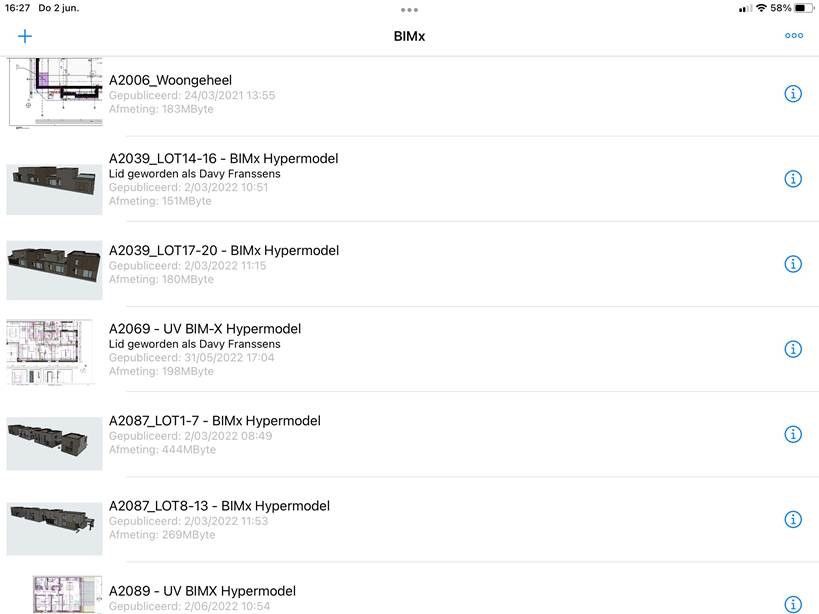
BIM Modeller at Atrium Architecten
Archicad user since April 2014 (v17 - v27) - CC iRT i9-12900 - 64 GB / Nvidia Geforce RTX 3080 - Windows 10 Pro 64
Other than that it's hiking, camping, climbing.
Solved! Go to Solution.
Accepted Solutions
- Mark as New
- Bookmark
- Subscribe
- Mute
- Subscribe to RSS Feed
- Permalink
- Report Inappropriate Content
2022-06-08 02:58 PM
Hi Johan,
You are able to use the Integrated Messaging function after joining to BIMcloud from the Hyper-model, as you can read here.
That is the reason it works only when you are logged in and every project published from a Teamwork file should have this option.
In case you are signed in and the messaging function does not work, please contact us at BIMx@Graphisoft.com.
I hope this helps.
Kind regards,
Norbert Kucsma
Technical Support Engineer, Technical Support Team
Graphisoft SE, Budapest
Technical Support Engineer
- Mark as New
- Bookmark
- Subscribe
- Mute
- Subscribe to RSS Feed
- Permalink
- Report Inappropriate Content
2022-06-08 11:17 AM
It should depend on the type of BIMcloud where the project is hosted - if it is from BIMcloud Basic, then Teamwork messaging won't work. Projects from BIMcloud and BIMcloud as a Service should work.
Noémi Balogh
Senior Community Expert, Admin
- Mark as New
- Bookmark
- Subscribe
- Mute
- Subscribe to RSS Feed
- Permalink
- Report Inappropriate Content
2022-06-08 11:18 AM
Hi Noemi,
All our projects reside on a full BIMcloud, not on BIMcloud Basic
BIM Modeller at Atrium Architecten
Archicad user since April 2014 (v17 - v27) - CC iRT i9-12900 - 64 GB / Nvidia Geforce RTX 3080 - Windows 10 Pro 64
Other than that it's hiking, camping, climbing.
- Mark as New
- Bookmark
- Subscribe
- Mute
- Subscribe to RSS Feed
- Permalink
- Report Inappropriate Content
2022-06-08 02:58 PM
Hi Johan,
You are able to use the Integrated Messaging function after joining to BIMcloud from the Hyper-model, as you can read here.
That is the reason it works only when you are logged in and every project published from a Teamwork file should have this option.
In case you are signed in and the messaging function does not work, please contact us at BIMx@Graphisoft.com.
I hope this helps.
Kind regards,
Norbert Kucsma
Technical Support Engineer, Technical Support Team
Graphisoft SE, Budapest
Technical Support Engineer
- Mark as New
- Bookmark
- Subscribe
- Mute
- Subscribe to RSS Feed
- Permalink
- Report Inappropriate Content
2022-06-08 03:23 PM - edited 2022-06-13 08:21 AM
Hi Norbert,
Thanks for the reply.
It appears it does work, but only when we are on our local wifi-network, and not when using an outside or guest network.
I know there are some parameters which need to be set for the BIMcloud server to accept external connections. Thought that this had been set up a while ago, but apparently it hasn't. Need to talk to our ICT support for that.
Kind regards,
Johan Stinckens
BIM Modeller at Atrium Architecten
Archicad user since April 2014 (v17 - v27) - CC iRT i9-12900 - 64 GB / Nvidia Geforce RTX 3080 - Windows 10 Pro 64
Other than that it's hiking, camping, climbing.
- 2D Detail Object in Documentation
- Bluebeam Sessions - Bug report: Archicad 29 Bluebeam Connection plugin in Collaboration with other software
- Attribute Concept for an Archicad Practice Template in Project data & BIM
- Archicad of multilple versions takes 20+ minutes to create new or browse projects in Installation & update
- Material and Surface Control in Complex Profiles in Modeling
