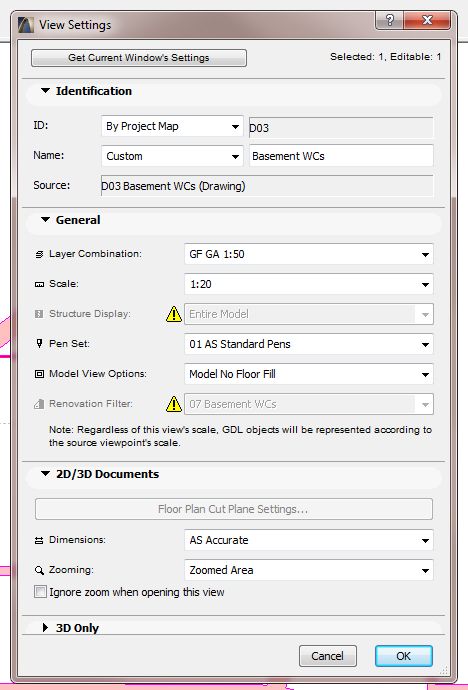- Graphisoft Community (INT)
- :
- Forum
- :
- Documentation
- :
- Re: Can't amend renovation status in viewset creat...
- Subscribe to RSS Feed
- Mark Topic as New
- Mark Topic as Read
- Pin this post for me
- Bookmark
- Subscribe to Topic
- Mute
- Printer Friendly Page
Can't amend renovation status in viewset created from detail
- Mark as New
- Bookmark
- Subscribe
- Mute
- Subscribe to RSS Feed
- Permalink
- Report Inappropriate Content
2011-11-15
12:30 PM
- last edited on
2023-05-09
01:25 PM
by
Gordana Radonic
I have made sure I have the viewset reserved.
- Labels:
-
Renovation Filter
- Mark as New
- Bookmark
- Subscribe
- Mute
- Subscribe to RSS Feed
- Permalink
- Report Inappropriate Content
2024-10-25 05:39 AM
Open your detail.
Change the active renovation filter and you will see this message.
Press 'change anyway' and then re-build from source view.
Barry.
Versions 6.5 to 27
i7-10700 @ 2.9Ghz, 32GB ram, GeForce RTX 2060 (6GB), Windows 10
Lenovo Thinkpad - i7-1270P 2.20 GHz, 32GB RAM, Nvidia T550, Windows 11
- Mark as New
- Bookmark
- Subscribe
- Mute
- Subscribe to RSS Feed
- Permalink
- Report Inappropriate Content
2024-10-25 06:21 AM
Hey Barry,
It reverts back even after rebuilding, redefining, attempting to edit from the view map etc.
Isn't the first time I've come across this in recent times; seems it's still bugged.
Only way I've been able to work around the reno overrides is by setting all my elements to a non-override reno status eg: new.
- Mark as New
- Bookmark
- Subscribe
- Mute
- Subscribe to RSS Feed
- Permalink
- Report Inappropriate Content
2024-10-25 07:34 AM
I just tried and it works for me.
I open the detail, change the renovation filter.
I get the message and I choose 'change anyway'
Then I right click and 'rebuild from source'.
The detail is now set to that renovation filter.
If I come back to it later, it says 'no filters applied' - because details don't have renovation filters stored with them in the same way as other views.
Barry.
Versions 6.5 to 27
i7-10700 @ 2.9Ghz, 32GB ram, GeForce RTX 2060 (6GB), Windows 10
Lenovo Thinkpad - i7-1270P 2.20 GHz, 32GB RAM, Nvidia T550, Windows 11
- Mark as New
- Bookmark
- Subscribe
- Mute
- Subscribe to RSS Feed
- Permalink
- Report Inappropriate Content
2024-10-25 08:23 AM
Yea, I just tried that process sadly.
Doesn't work for me at all. It isn't the first time I've encountered it either.
The view and detail lock my renovation filters no matter what.
- Mark as New
- Bookmark
- Subscribe
- Mute
- Subscribe to RSS Feed
- Permalink
- Report Inappropriate Content
2024-10-25 08:58 AM
If by 'lock' you mean this ...
That is correct.
Detail views do not have renovation settings (or graphic overrides or structural display settings).
The only way to change them is as I have explained.
Barry.
Versions 6.5 to 27
i7-10700 @ 2.9Ghz, 32GB ram, GeForce RTX 2060 (6GB), Windows 10
Lenovo Thinkpad - i7-1270P 2.20 GHz, 32GB RAM, Nvidia T550, Windows 11
- Mark as New
- Bookmark
- Subscribe
- Mute
- Subscribe to RSS Feed
- Permalink
- Report Inappropriate Content
2024-10-25 09:32 AM
Hey Barry,
Yes I do understand that. The issue is the representation eg; my existing elements are set to a grey pen and grey fill pen.
With the renovation palette open I can change the filter and follow your steps, but the second I re-enter the view it reverts to the former reno filter and overrides the elements again. Rebuilding as above does not stay put.
While it shouldn't, AC has associated reno filters to detail views, and rebuilding and redefining the views will not stay. Even when opening different details my reno palette changes automatically based on how the view was first saved.
When I say 'lock' I mean it is locked to that view and rebuilding etc will not change it. This is further confirmed by views on layouts visually representing with the reno overrides after a rebuild and redefine.
- Mark as New
- Bookmark
- Subscribe
- Mute
- Subscribe to RSS Feed
- Permalink
- Report Inappropriate Content
2024-10-25 10:48 AM
OK, I have been playing some more.
It seems that sometimes it sticks and sometimes it doesn't.
I can't find any reasoning behind it.
I found if you close the detail, go back to the floor plan (or wherever the detail is), change the reno filter, then open the detail, you can simply right click and rebuild.
But if you have the detail open, go back to the plan, change the renovation filter, go back to the detail and re-build, it has no effect.
Sometimes it seems they change just because they want to.
I don't actually use details as they are not live - I prefer an actual section line.
And I don't use renovation filters either as all my jobs are new.
So I am just getting myself confused here as to what is happening.
But yes, I think it may be buggy.
I see no way to lock a particular renovation filter to a detail view.
Barry.
Versions 6.5 to 27
i7-10700 @ 2.9Ghz, 32GB ram, GeForce RTX 2060 (6GB), Windows 10
Lenovo Thinkpad - i7-1270P 2.20 GHz, 32GB RAM, Nvidia T550, Windows 11
- Mark as New
- Bookmark
- Subscribe
- Mute
- Subscribe to RSS Feed
- Permalink
- Report Inappropriate Content
2024-10-29 04:32 AM
Thanks for confirming Barry,
I'll try your method next time I come across this and update the chat if it works on my end, it just catches you out when you accidentally have it set to the wrong filter when drawing elements and then it graphically overrides them.
- « Previous
- Next »
- « Previous
- Next »
- Adding properties to 2D Elements in Documentation
- Column renovation status disabled Mac. in Documentation
- 2D Wall Intersections at Walls of Varying Thickness in Modeling
- IFC to revit export: Renovation Filter issues in Collaboration with other software
- MISSING DOORS AND WINDOWS IN LAYOUT SPACE. in Documentation