- Graphisoft Community (INT)
- :
- Forum
- :
- Documentation
- :
- Can't change interior elevation Layer... Still!?!...
- Subscribe to RSS Feed
- Mark Topic as New
- Mark Topic as Read
- Pin this post for me
- Bookmark
- Subscribe to Topic
- Mute
- Printer Friendly Page
Can't change interior elevation Layer... Still!?! Fix this!
- Mark as New
- Bookmark
- Subscribe
- Mute
- Subscribe to RSS Feed
- Permalink
- Report Inappropriate Content
2015-08-19
05:41 PM
- last edited on
2023-05-17
09:19 AM
by
Gordana Radonic
I have work to do, I don't have all day to try to figure out weird archicad issues that shouldn't even exist. This should be an intuitive no-brainer. Changing the layer of something shouldn't require a secret code or special knowledge.
/rant
- Labels:
-
Interior Elevations
- Mark as New
- Bookmark
- Subscribe
- Mute
- Subscribe to RSS Feed
- Permalink
- Report Inappropriate Content
2015-08-20 03:56 AM
Barry.
Versions 6.5 to 27
i7-10700 @ 2.9Ghz, 32GB ram, GeForce RTX 2060 (6GB), Windows 10
Lenovo Thinkpad - i7-1270P 2.20 GHz, 32GB RAM, Nvidia T550, Windows 11
- Mark as New
- Bookmark
- Subscribe
- Mute
- Subscribe to RSS Feed
- Permalink
- Report Inappropriate Content
2015-11-20 08:24 PM
Locked Layer (use the quicklayers pallet all day every day)
If you are using teamwork and you have not reserved the interior elevations
I'm sure there are some other things that cause the "greyed out effect" I would love to learn more about this myself because I often can't get things out of their greyed out mode. For example my datum lines in section right now.
Madison WI
Archicad21 MEP EcoDesSTAR Win10-64-bit
EliteBook8570W Corei7-3630QM@2.40GHz
QuadroK2000m RAM32 (2)250GBSSDs
4 Monitors Internet:4Up60Down
- Mark as New
- Bookmark
- Subscribe
- Mute
- Subscribe to RSS Feed
- Permalink
- Report Inappropriate Content
2016-11-08 06:44 AM
- Mark as New
- Bookmark
- Subscribe
- Mute
- Subscribe to RSS Feed
- Permalink
- Report Inappropriate Content
2016-11-08 07:04 AM
Barry.
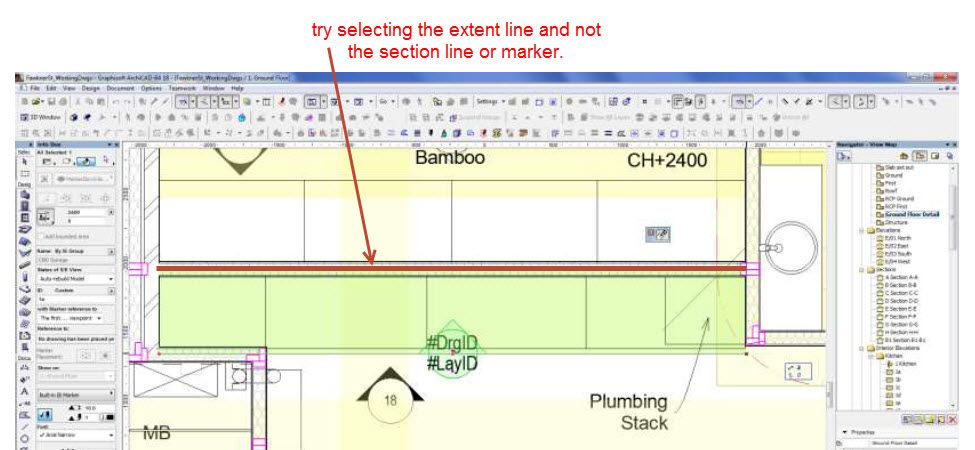
Versions 6.5 to 27
i7-10700 @ 2.9Ghz, 32GB ram, GeForce RTX 2060 (6GB), Windows 10
Lenovo Thinkpad - i7-1270P 2.20 GHz, 32GB RAM, Nvidia T550, Windows 11
- Mark as New
- Bookmark
- Subscribe
- Mute
- Subscribe to RSS Feed
- Permalink
- Report Inappropriate Content
2016-11-08 11:53 PM
- Mark as New
- Bookmark
- Subscribe
- Mute
- Subscribe to RSS Feed
- Permalink
- Report Inappropriate Content
2016-11-09 02:46 AM
Which is perfectly fine - I use the section tool all the time.
Although your image shows the interior elevation tool.
With those you just stretch the end of the main section line - not the extents.
The interior elevation tool works a little differently.
Is it Archicad 17 you are working with?
Barry.
Versions 6.5 to 27
i7-10700 @ 2.9Ghz, 32GB ram, GeForce RTX 2060 (6GB), Windows 10
Lenovo Thinkpad - i7-1270P 2.20 GHz, 32GB RAM, Nvidia T550, Windows 11
- Mark as New
- Bookmark
- Subscribe
- Mute
- Subscribe to RSS Feed
- Permalink
- Report Inappropriate Content
2016-11-09 03:20 AM
I'm using Archicad 18.
- Mark as New
- Bookmark
- Subscribe
- Mute
- Subscribe to RSS Feed
- Permalink
- Report Inappropriate Content
2016-11-09 03:42 AM
Your interior elevation is set to have a limited horizontal range.
You can change it to unlimited and change it back afterwards.
Or use the TAB key on the limit line to toggle to the other line.
Or grab that centre node and move the limit line slightly then you should be able to select the room boundary line which is the one you want to adjust.
Then adjust the limit back.
I am not sure why the boundary line can not also be the limit line but I am sure there is a reason.
I'll just stick to the standard section lines.
Barry.
Versions 6.5 to 27
i7-10700 @ 2.9Ghz, 32GB ram, GeForce RTX 2060 (6GB), Windows 10
Lenovo Thinkpad - i7-1270P 2.20 GHz, 32GB RAM, Nvidia T550, Windows 11
- Mark as New
- Bookmark
- Subscribe
- Mute
- Subscribe to RSS Feed
- Permalink
- Report Inappropriate Content
2016-11-09 04:18 AM
Very confusing, and not sure why you need the extent line..
- Interior Elevations Wish: place on Active Story in Documentation
- Rail Glass Panels Not Connecting at the Corner + Bottom Rail Misalignment in Modeling
- Elevation Markers disappear when line is jogged in Documentation
- Importing Surveyors Data into Archicad in Modeling
- Zone No Sets Found Error Message in Project data & BIM
