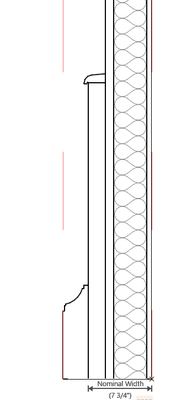- Graphisoft Community (INT)
- :
- Forum
- :
- Documentation
- :
- Composite Profile - Wall
- Subscribe to RSS Feed
- Mark Topic as New
- Mark Topic as Read
- Pin this post for me
- Bookmark
- Subscribe to Topic
- Mute
- Printer Friendly Page
Composite Profile - Wall
- Mark as New
- Bookmark
- Subscribe
- Mute
- Subscribe to RSS Feed
- Permalink
- Report Inappropriate Content
2023-11-07 07:02 PM
why is the molding of a composite profile (wall) showing in plan even though the door cuts the wall entirely in 3D,
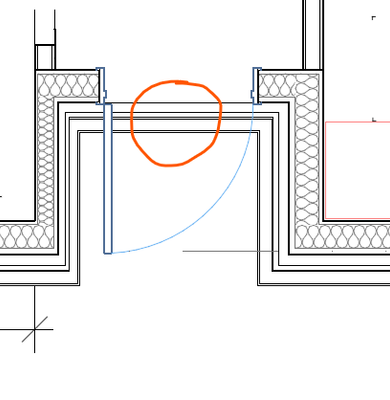
Win11 Pro 22H2 - 13th Gen Intel(R) Core(TM) i9-13900KF 3.00 GHz - 64 GB - 64-bit operating system, x64-based processor
Solved! Go to Solution.
Accepted Solutions
- Mark as New
- Bookmark
- Subscribe
- Mute
- Subscribe to RSS Feed
- Permalink
- Report Inappropriate Content
2023-11-07 08:02 PM
Under "Floor Plan Display Options", do you have the wall set to "Projected" or "Projected with Overhead"? That will often show everything in 3D for a complex profile wall. You might try "Cut Only" or "Symbolic".
AC 18-27 USA 5030
HP Z6 G4 Workstation | Intel(R) Xeon(R) Gold 6226R CPU @ 2.90GHz | Windows 11
- Mark as New
- Bookmark
- Subscribe
- Mute
- Subscribe to RSS Feed
- Permalink
- Report Inappropriate Content
2023-11-07 08:02 PM
Under "Floor Plan Display Options", do you have the wall set to "Projected" or "Projected with Overhead"? That will often show everything in 3D for a complex profile wall. You might try "Cut Only" or "Symbolic".
AC 18-27 USA 5030
HP Z6 G4 Workstation | Intel(R) Xeon(R) Gold 6226R CPU @ 2.90GHz | Windows 11