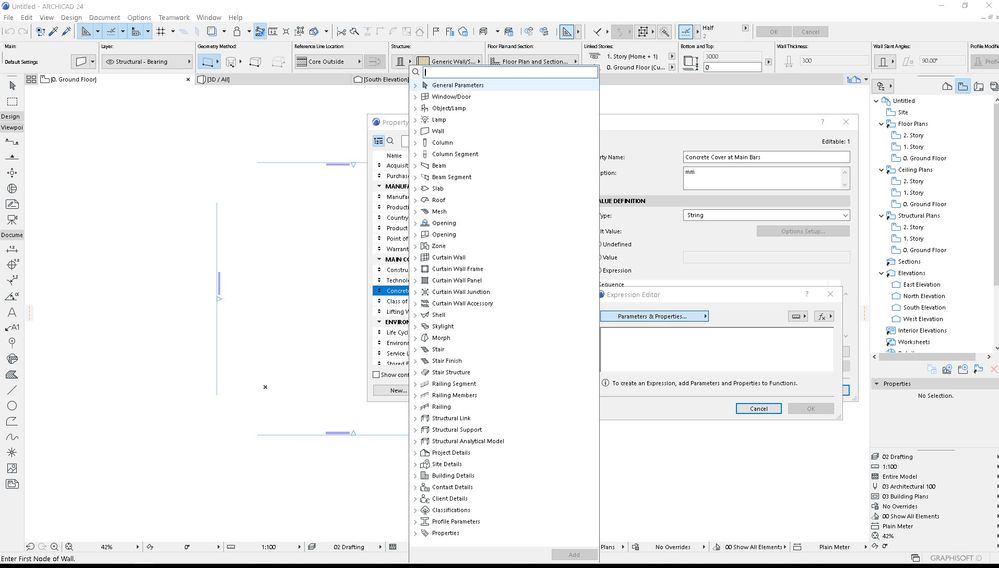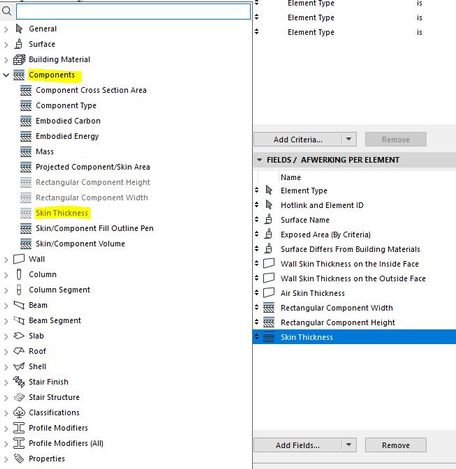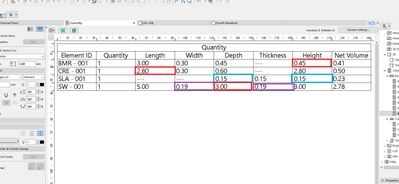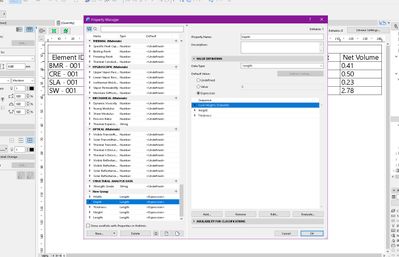- Graphisoft Community (INT)
- :
- Forum
- :
- Documentation
- :
- Contents in Property Manager
- Subscribe to RSS Feed
- Mark Topic as New
- Mark Topic as Read
- Pin this post for me
- Bookmark
- Subscribe to Topic
- Mute
- Printer Friendly Page
Contents in Property Manager
- Mark as New
- Bookmark
- Subscribe
- Mute
- Subscribe to RSS Feed
- Permalink
- Report Inappropriate Content
2021-09-21 07:03 AM
Hello,
I am trying to schedule composite wall quantity with skin thickness in the traditional L B D (Length, Bredth, Thickness) form.
Prpoerty manager doesn't allow to choose indivisual skin thickness of composite wall wheres overall thickness is available in General Parameter section.
Similarly, why width, Thickness, Height and Length is generalised in General Parameter section while it is taken differently in indivisual Tool setting dialoge box.
Ram - 16.0 GB
System - Windows 10 Ultimate, 64 bit
NVEDIA GForce 8400GS
Archicad 9..., 24
- Mark as New
- Bookmark
- Subscribe
- Mute
- Subscribe to RSS Feed
- Permalink
- Report Inappropriate Content
2021-09-21 09:09 AM - edited 2021-09-21 09:12 AM
Schedules -> Component or Surface -> Scheme settings -> Components -> Skin Thickness
Obviously Surface dependent
- Mark as New
- Bookmark
- Subscribe
- Mute
- Subscribe to RSS Feed
- Permalink
- Report Inappropriate Content
2021-09-22 08:02 AM
Thank you so much for your reply!
Actually I am looking for schedule for multiple element type in one single sheet.
As per screen shot attached, figures shown in Red color are not needed. Figures shown in blue color are not needed and figures shown in purple color are also coming in double, it's taking total wall thickness wheres I need only brick wall thickness i.e. 150mm.
I am calling theese fieleds through Property manager where Building material and Components option are missing. Attaching the screen shot for it.
Ram - 16.0 GB
System - Windows 10 Ultimate, 64 bit
NVEDIA GForce 8400GS
Archicad 9..., 24
- Mark as New
- Bookmark
- Subscribe
- Mute
- Subscribe to RSS Feed
- Permalink
- Report Inappropriate Content
2021-09-24 02:28 PM
Oof, your probably going to be restricted to Skin Thickness on the Inside Face / Outside Face / Air Skin Thickness & Insulation Thickness. It'll work - kinda depending on your wall composition.
- Show door handle type (gs_handle_type) on a door marker plan view in Libraries & objects
- using the 'if' function in property manager for calculating an area of certain zones in Project data & BIM
- Zone No Sets Found Error Message in Project data & BIM
- Building materials with Properties and Classifications in Project data & BIM
- labeling different sides of composite wall finishes in Documentation