Turn on suggestions
Auto-suggest helps you quickly narrow down your search results by suggesting possible matches as you type.
Showing results for
Turn on suggestions
Auto-suggest helps you quickly narrow down your search results by suggesting possible matches as you type.
Showing results for
- Graphisoft Community (INT)
- :
- Forum
- :
- Documentation
- :
- Custom Detail Marker
Options
- Subscribe to RSS Feed
- Mark Topic as New
- Mark Topic as Read
- Pin this post for me
- Bookmark
- Subscribe to Topic
- Mute
- Printer Friendly Page
Documentation
About Archicad's documenting tools, views, model filtering, layouts, publishing, etc.
Custom Detail Marker
Anonymous
Not applicable
Options
- Mark as New
- Bookmark
- Subscribe
- Mute
- Subscribe to RSS Feed
- Permalink
- Report Inappropriate Content
2010-10-05
03:58 PM
- last edited on
2023-05-19
03:59 PM
by
Gordana Radonic
2010-10-05
03:58 PM
I want this maker to be smart so I can reference details and if the detail moved around then it would update the drawing number accordingly.
I have a work around right know but it doesn't look that great.

5 REPLIES 5
Options
- Mark as New
- Bookmark
- Subscribe
- Mute
- Subscribe to RSS Feed
- Permalink
- Report Inappropriate Content
2010-10-05 04:17 PM
2010-10-05
04:17 PM
Detail Marker Simple 13 and Built-in Detail Marker:
Place a linked detail marker and turn set the marker Polygon to 'none'.
Place a linked detail marker and turn set the marker Polygon to 'none'.
Erika
Architect, Consultant
MacBook Pro Retina, 15-inch Yosemite 2.8 GHz Intel Core i7 16 GB 1600 MHz DDR3
Mac OSX 10.11.1
AC5-18
Onuma System
"Implementing Successful Building Information Modeling"
Architect, Consultant
MacBook Pro Retina, 15-inch Yosemite 2.8 GHz Intel Core i7 16 GB 1600 MHz DDR3
Mac OSX 10.11.1
AC5-18
Onuma System
"Implementing Successful Building Information Modeling"
Anonymous
Not applicable
Options
- Mark as New
- Bookmark
- Subscribe
- Mute
- Subscribe to RSS Feed
- Permalink
- Report Inappropriate Content
2010-10-05 04:41 PM
2010-10-05
04:41 PM
I tried what you said and turned off the marker head shape and marker polygon to "None". But this isn't how I want the marker to look.
I want it to read 8/A-9.2.
Any other ideas how to make this marker?
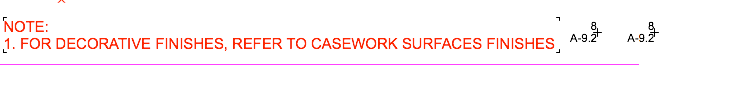
I want it to read 8/A-9.2.
Any other ideas how to make this marker?
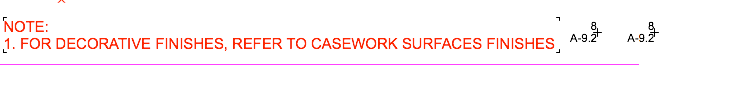
Anonymous
Not applicable
Options
- Mark as New
- Bookmark
- Subscribe
- Mute
- Subscribe to RSS Feed
- Permalink
- Report Inappropriate Content
2010-10-05 04:43 PM
2010-10-05
04:43 PM
This is how I want my note reference to look.


Options
- Mark as New
- Bookmark
- Subscribe
- Mute
- Subscribe to RSS Feed
- Permalink
- Report Inappropriate Content
2010-10-05 05:00 PM
2010-10-05
05:00 PM
Oops, sorry missed that. 
Erika
Architect, Consultant
MacBook Pro Retina, 15-inch Yosemite 2.8 GHz Intel Core i7 16 GB 1600 MHz DDR3
Mac OSX 10.11.1
AC5-18
Onuma System
"Implementing Successful Building Information Modeling"
Architect, Consultant
MacBook Pro Retina, 15-inch Yosemite 2.8 GHz Intel Core i7 16 GB 1600 MHz DDR3
Mac OSX 10.11.1
AC5-18
Onuma System
"Implementing Successful Building Information Modeling"
Options
- Mark as New
- Bookmark
- Subscribe
- Mute
- Subscribe to RSS Feed
- Permalink
- Report Inappropriate Content
2010-10-10 04:08 AM
2010-10-10
04:08 AM
etomlins:
First, go to the Layout that has the Drawing you want to reference, select the Drawing, right-click the Drawing and select Set as Autotext Reference from the pop up list. Next, go to the text block where you want the reference, and where you want the Drawing Number, right-click in that spot and select Insert AutoText > Reference > Drawing ID ref., add the "/", then right-click again in that spot and select Insert AutoText > Reference > Layout ID ref. This will create references to the drawing and layout that will update as the drawing is moved (after moving the drawing I needed to Rebuild the window with the text to see the updated references). You can then select another drawing for reference and repeat the process, the first drawing will retain its references. See the Help files: Documentation > Annotation > Autotext > Autotext Reference Drawing for more information.
David
First, go to the Layout that has the Drawing you want to reference, select the Drawing, right-click the Drawing and select Set as Autotext Reference from the pop up list. Next, go to the text block where you want the reference, and where you want the Drawing Number, right-click in that spot and select Insert AutoText > Reference > Drawing ID ref., add the "/", then right-click again in that spot and select Insert AutoText > Reference > Layout ID ref. This will create references to the drawing and layout that will update as the drawing is moved (after moving the drawing I needed to Rebuild the window with the text to see the updated references). You can then select another drawing for reference and repeat the process, the first drawing will retain its references. See the Help files: Documentation > Annotation > Autotext > Autotext Reference Drawing for more information.
David
David Maudlin / Architect
www.davidmaudlin.com
Digital Architecture
AC29 USA Perpetual • Mac mini M4 Pro OSX15 | 64 gb ram • MacBook Pro M3 Pro OSX14 | 36 gb ram
www.davidmaudlin.com
Digital Architecture
AC29 USA Perpetual • Mac mini M4 Pro OSX15 | 64 gb ram • MacBook Pro M3 Pro OSX14 | 36 gb ram
Suggested content
