Turn on suggestions
Auto-suggest helps you quickly narrow down your search results by suggesting possible matches as you type.
Showing results for
Turn on suggestions
Auto-suggest helps you quickly narrow down your search results by suggesting possible matches as you type.
Showing results for
- Graphisoft Community (INT)
- :
- Forum
- :
- Documentation
- :
- Re: DRAWING PEN COLOR IN LAYOUT
Options
- Subscribe to RSS Feed
- Mark Topic as New
- Mark Topic as Read
- Pin this post for me
- Bookmark
- Subscribe to Topic
- Mute
- Printer Friendly Page
Documentation
About Archicad's documenting tools, views, model filtering, layouts, publishing, etc.
DRAWING PEN COLOR IN LAYOUT
Options
- Mark as New
- Bookmark
- Subscribe
- Mute
- Subscribe to RSS Feed
- Permalink
- Report Inappropriate Content
2016-06-02
11:33 PM
- last edited on
2023-05-19
03:53 PM
by
Gordana Radonic
2016-06-02
11:33 PM

Lilian Seow LEED AP | cSBA | CAPM | PMP
AC 29 USA FULL | Windows 11 Enterprise i5 3.10GHz | Archicad-user since 1994!
AC 29 USA FULL | Windows 11 Enterprise i5 3.10GHz | Archicad-user since 1994!
4 REPLIES 4
Anonymous
Not applicable
Options
- Mark as New
- Bookmark
- Subscribe
- Mute
- Subscribe to RSS Feed
- Permalink
- Report Inappropriate Content
2016-06-03 01:01 AM
2016-06-03
01:01 AM
Check the settings in the Drawing, not in the view. You can change the pen set there for the layout.
Options
- Mark as New
- Bookmark
- Subscribe
- Mute
- Subscribe to RSS Feed
- Permalink
- Report Inappropriate Content
2016-06-03 05:09 AM
2016-06-03
05:09 AM
Thanks...I am still puzzled...it is the same drawing...I just copied and pasted the same A1 and it is in all black.....no more color now....what have I done now?
Lilian Seow LEED AP | cSBA | CAPM | PMP
AC 29 USA FULL | Windows 11 Enterprise i5 3.10GHz | Archicad-user since 1994!
AC 29 USA FULL | Windows 11 Enterprise i5 3.10GHz | Archicad-user since 1994!
Options
- Mark as New
- Bookmark
- Subscribe
- Mute
- Subscribe to RSS Feed
- Permalink
- Report Inappropriate Content
2016-06-03 05:18 AM
2016-06-03
05:18 AM
Here's my screenshot of my drawing and settings....where is the pen setting for layout?
But I am puzzled why I can bring in the first drawing in color and the rest now are in black in layout from the same drawing...
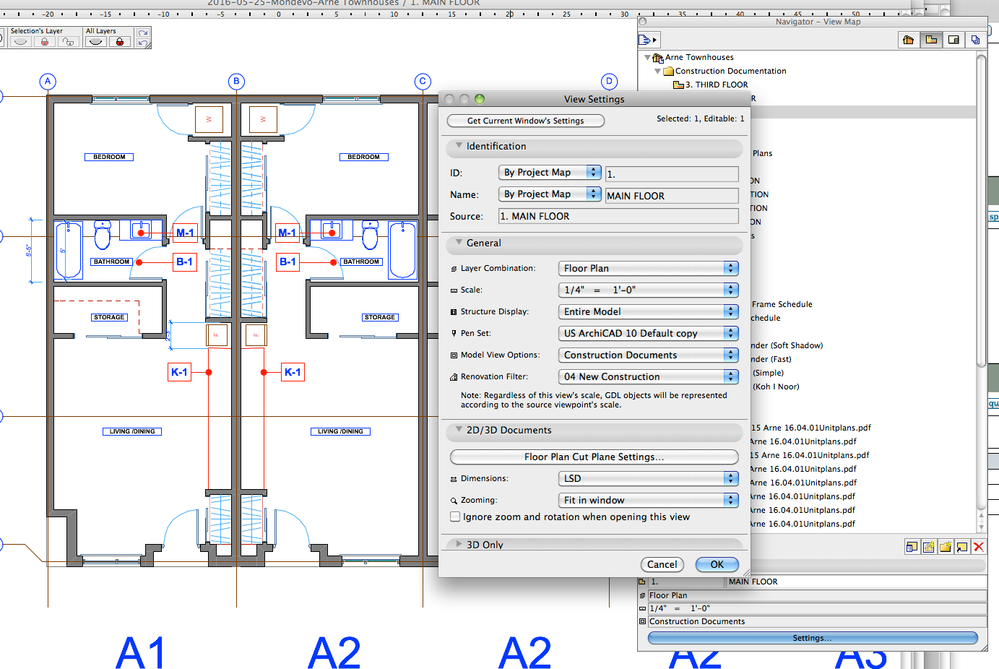
But I am puzzled why I can bring in the first drawing in color and the rest now are in black in layout from the same drawing...
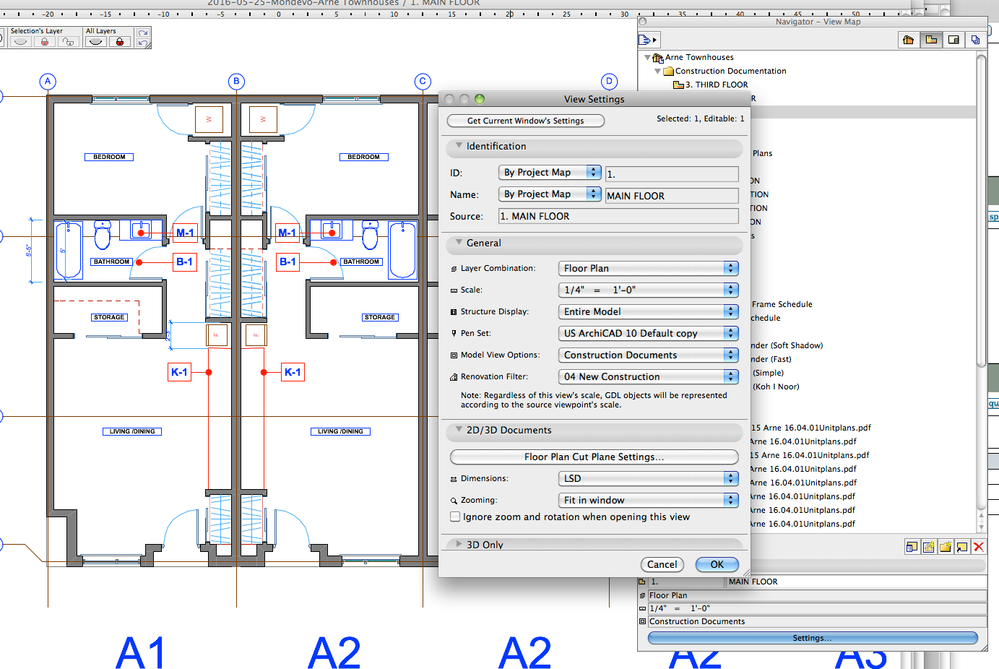
Lilian Seow LEED AP | cSBA | CAPM | PMP
AC 29 USA FULL | Windows 11 Enterprise i5 3.10GHz | Archicad-user since 1994!
AC 29 USA FULL | Windows 11 Enterprise i5 3.10GHz | Archicad-user since 1994!
Options
- Mark as New
- Bookmark
- Subscribe
- Mute
- Subscribe to RSS Feed
- Permalink
- Report Inappropriate Content
2016-06-03 05:21 AM
2016-06-03
05:21 AM
ok...got it...i clicked on the drawing in the layout and there's the setting....
Lilian Seow LEED AP | cSBA | CAPM | PMP
AC 29 USA FULL | Windows 11 Enterprise i5 3.10GHz | Archicad-user since 1994!
AC 29 USA FULL | Windows 11 Enterprise i5 3.10GHz | Archicad-user since 1994!
Suggested content
- Issue: Background Color on Subsequent Pages When Using “Split drawings across multiple layouts" in Project data & BIM
- drawing update(repeated) bug in Documentation
- Transitioning a local project with linked views to BIMcloud. in Teamwork & BIMcloud
- Automatically displaying drawing scales for alternative layout sheet sizes in Documentation
- 200sheet Transmittal list rebuild in Project data & BIM
