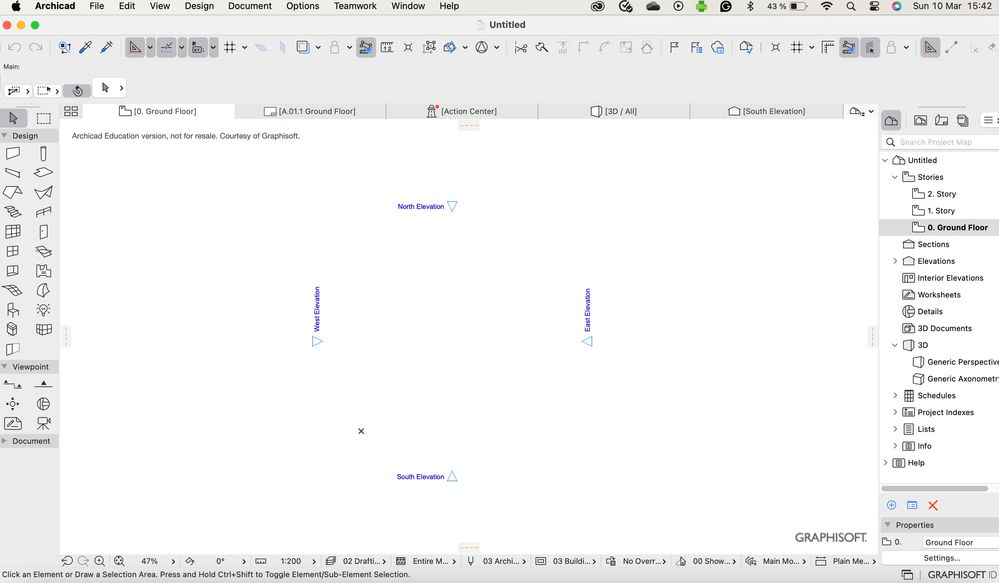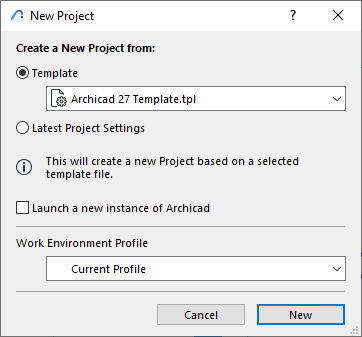- Graphisoft Community (INT)
- :
- Forum
- :
- Documentation
- :
- Deleted Section Source Marker
- Subscribe to RSS Feed
- Mark Topic as New
- Mark Topic as Read
- Pin this post for me
- Bookmark
- Subscribe to Topic
- Mute
- Printer Friendly Page
Deleted Section Source Marker
- Mark as New
- Bookmark
- Subscribe
- Mute
- Subscribe to RSS Feed
- Permalink
- Report Inappropriate Content
2024-03-10
03:56 PM
- last edited on
2024-03-11
04:53 PM
by
Laszlo Nagy
Hello,
I am completely new to ArchiCad and I started following a tutorial on YouTube during which I accidentally deleted the section markers (I think). Regardless, the section markers have disappeared and I don't know how to restore the interface to default.
How do I get the section markers back in the ground floor view?
Thank you in advance.
See attached image.
Operating system used: Mac Apple Silicon 14 Sonoma
Solved! Go to Solution.
Accepted Solutions
- Mark as New
- Bookmark
- Subscribe
- Mute
- Subscribe to RSS Feed
- Permalink
- Report Inappropriate Content
2024-03-12 03:36 PM
But. is that the template file after you accidentally deleted the sections?
What happens when you open a new template?
If they are still missing, then you somehow managed to delete the sections and re-save as the default template - hard to do accidentally, but not impossible I guess.
It is very easy to just add new section markers.
Barry.
Versions 6.5 to 27
i7-10700 @ 2.9Ghz, 32GB ram, GeForce RTX 2060 (6GB), Windows 10
Lenovo Thinkpad - i7-1270P 2.20 GHz, 32GB RAM, Nvidia T550, Windows 11
- Mark as New
- Bookmark
- Subscribe
- Mute
- Subscribe to RSS Feed
- Permalink
- Report Inappropriate Content
2024-03-10 04:40 PM
Obviously you did delete your section markers (there are no section viewpoint on the right - in project explorer).
Unfortunately deleting sections/elevations is not undoable. You can only place a new ones.
- Mark as New
- Bookmark
- Subscribe
- Mute
- Subscribe to RSS Feed
- Permalink
- Report Inappropriate Content
2024-03-10 04:47 PM
What if I reinstalled ArchiCAD?
- Mark as New
- Bookmark
- Subscribe
- Mute
- Subscribe to RSS Feed
- Permalink
- Report Inappropriate Content
2024-03-10 06:02 PM
Section viewpoint is just an element inside your project - it is not connected to AC installation
You can just create a new project with default template selected. Section markers and viewpoints will appear as defined in a template.
You can draw sections "by hand". Select section button in your left side toolbar (first icon under "Viewpoint" group) and draw your section line however you want. Section viewpoint for the section line will appear on the right side palette.
- Mark as New
- Bookmark
- Subscribe
- Mute
- Subscribe to RSS Feed
- Permalink
- Report Inappropriate Content
2024-03-11 01:02 PM
Thank you for your replies Miha,
The strange thing is that even when I quit ArchiCAD and create a new project with the default template, the section markers are still missing. I understand that I can make my 'own' sections but I just want the interface to look the same as it did when I first downloaded the software.😅 Is there any way to restore the default interface?
- Mark as New
- Bookmark
- Subscribe
- Mute
- Subscribe to RSS Feed
- Permalink
- Report Inappropriate Content
2024-03-11 04:57 PM
Are you sure that when you start a New Project, you select the "Template" option and select the default Archicad Template?
If you select the "Latest Project Settings" option, all settings will be based on the Project you just worked on, which does not have Sections in it.
AMD Ryzen9 5900X CPU, 64 GB RAM 3600 MHz, Nvidia GTX 1060 6GB, 500 GB NVMe SSD
2x28" (2560x1440), Windows 10 PRO ENG, Ac20-Ac29
- Mark as New
- Bookmark
- Subscribe
- Mute
- Subscribe to RSS Feed
- Permalink
- Report Inappropriate Content
2024-03-11 07:42 PM
Thank you for your reply Laszlo.
Yes I select "Template" each time and the section markers are still missing unfortunately 😕
- Mark as New
- Bookmark
- Subscribe
- Mute
- Subscribe to RSS Feed
- Permalink
- Report Inappropriate Content
2024-03-11 08:04 PM
Can you use the Open command and Open the Template file for editing?
When you opened it, can you show us a screenshot of the Project Map of the Navigator Palette?
AMD Ryzen9 5900X CPU, 64 GB RAM 3600 MHz, Nvidia GTX 1060 6GB, 500 GB NVMe SSD
2x28" (2560x1440), Windows 10 PRO ENG, Ac20-Ac29
- Mark as New
- Bookmark
- Subscribe
- Mute
- Subscribe to RSS Feed
- Permalink
- Report Inappropriate Content
2024-03-12 12:07 PM
I'm sorry but I'm not sure if I understand your instructions, could you explain step-by-step where to click?
In the previous screenshot I have the template file open and the project map is showing on the right.
- Mark as New
- Bookmark
- Subscribe
- Mute
- Subscribe to RSS Feed
- Permalink
- Report Inappropriate Content
2024-03-12 03:21 PM
OK, I don't know why your Template file doe snot contain any Section Viewpoints.
I guess then you just have to recreate them by placing Section Markers on the Floor Plan, it does not take much time.
AMD Ryzen9 5900X CPU, 64 GB RAM 3600 MHz, Nvidia GTX 1060 6GB, 500 GB NVMe SSD
2x28" (2560x1440), Windows 10 PRO ENG, Ac20-Ac29
Setup info provided by author
- Sun Study - Neighbours Elevation –shadows projected by buildings behind elevation marker– continued in Modeling
- Design Options popup: Popup in Documentation
- Sections to behave more like objects and update location? in Documentation
- Section Part Marker Missing from AC28 Library in Libraries & objects
- Product Roadmap - Shadow Elevations in General discussions