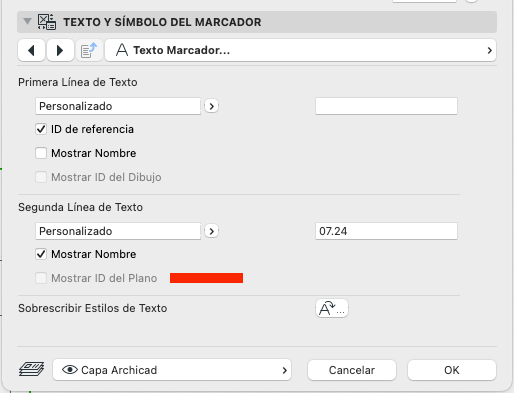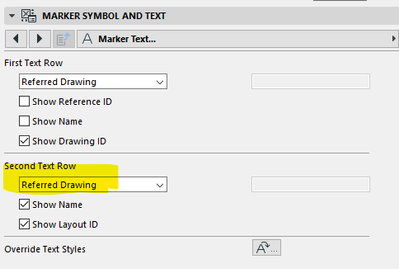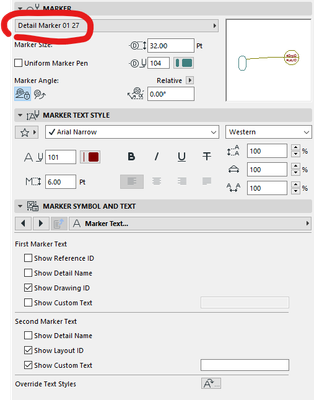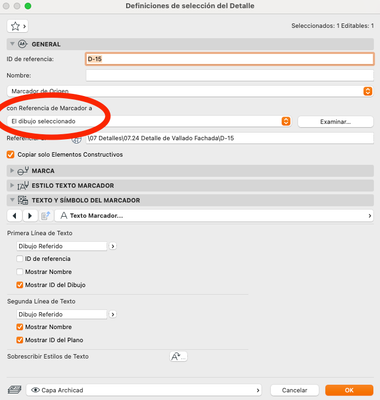- Graphisoft Community (INT)
- :
- Forum
- :
- Documentation
- :
- Detail Marker
- Subscribe to RSS Feed
- Mark Topic as New
- Mark Topic as Read
- Pin this post for me
- Bookmark
- Subscribe to Topic
- Mute
- Printer Friendly Page
Detail Marker
- Mark as New
- Bookmark
- Subscribe
- Mute
- Subscribe to RSS Feed
- Permalink
- Report Inappropriate Content
2024-04-05
04:09 PM
- last edited on
2024-04-10
09:54 AM
by
Laszlo Nagy
Hello, in the Marker detail , why can`t write the ID layout in the Second Line?
Operating system used: Mac Intel-based 14
Solved! Go to Solution.
Accepted Solutions
- Mark as New
- Bookmark
- Subscribe
- Mute
- Subscribe to RSS Feed
- Permalink
- Report Inappropriate Content
2024-04-05 05:08 PM - edited 2024-04-05 05:10 PM
Looks like you have it set to "Custom". If you change it to "Referred Drawing" the layout will show.
If you would like to enable both, you may need to change your marker Type. "Detail Marker 01" allows both to be enabled at the same time.
AC 18-27 USA 5030
HP Z6 G4 Workstation | Intel(R) Xeon(R) Gold 6226R CPU @ 2.90GHz | Windows 11
- Mark as New
- Bookmark
- Subscribe
- Mute
- Subscribe to RSS Feed
- Permalink
- Report Inappropriate Content
2024-04-05 05:30 PM
Thank you for the answer, also i change the "reference Marker to", selected Drawing and there it works!
- Mark as New
- Bookmark
- Subscribe
- Mute
- Subscribe to RSS Feed
- Permalink
- Report Inappropriate Content
2024-04-05 05:08 PM - edited 2024-04-05 05:10 PM
Looks like you have it set to "Custom". If you change it to "Referred Drawing" the layout will show.
If you would like to enable both, you may need to change your marker Type. "Detail Marker 01" allows both to be enabled at the same time.
AC 18-27 USA 5030
HP Z6 G4 Workstation | Intel(R) Xeon(R) Gold 6226R CPU @ 2.90GHz | Windows 11
- Mark as New
- Bookmark
- Subscribe
- Mute
- Subscribe to RSS Feed
- Permalink
- Report Inappropriate Content
2024-04-05 05:30 PM
Thank you for the answer, also i change the "reference Marker to", selected Drawing and there it works!
Setup info provided by author
- Changes to Detail Tool Settings Dialog in Documentation
- Missing door marker library missing in Documentation
- Show door handle type (gs_handle_type) on a door marker plan view in Libraries & objects
- Difficulty Converting Favorites & Library Objects to Library 29 in Libraries & objects
- Modeling Historic Door Details in Libraries & objects