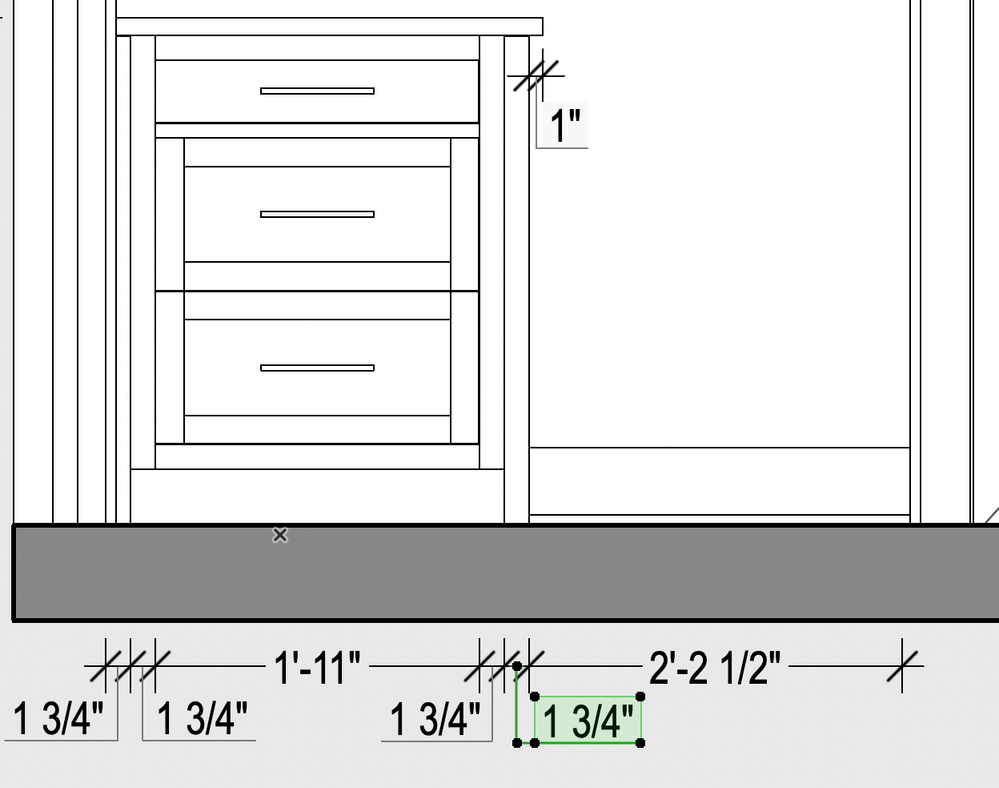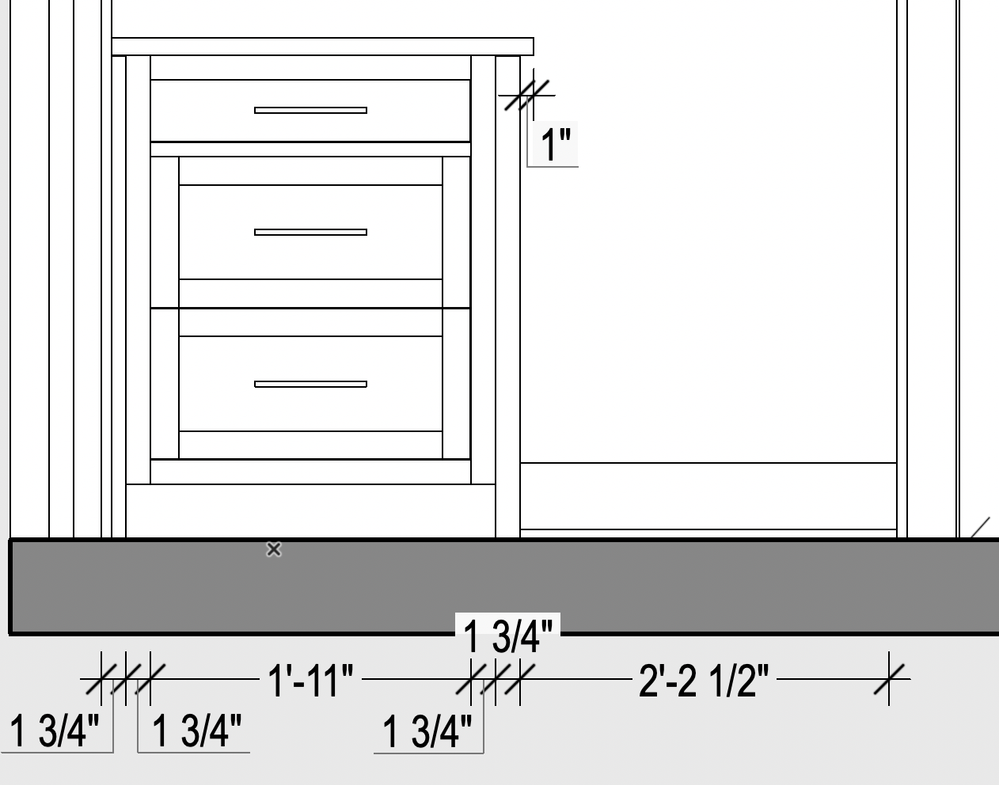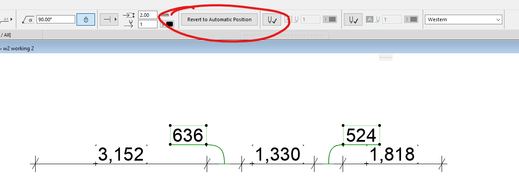- Graphisoft Community (INT)
- :
- Forum
- :
- Documentation
- :
- Dimensions Reverting to Automatic Position (when n...
- Subscribe to RSS Feed
- Mark Topic as New
- Mark Topic as Read
- Pin this post for me
- Bookmark
- Subscribe to Topic
- Mute
- Printer Friendly Page
Dimensions Reverting to Automatic Position (when nothing has changed!)
- Mark as New
- Bookmark
- Subscribe
- Mute
- Subscribe to RSS Feed
- Permalink
- Report Inappropriate Content
2023-09-25
10:14 PM
- last edited on
2023-09-28
09:51 PM
by
Laszlo Nagy
I attempted to contact Graphisoft about this issue, and they weren't able to help - so I'm hoping someone here has run into (and fixed) the same issue! I work primarily in Teamwork files, and this issue seems to only happen in those models.
We try to dimension our interior elevations/cabinetry down to the rail/stile, which means that we have a lot of small dimensions that don't fit on the dimension string. I move them onto a leader line and into a readable location - and then a few hours later, without closing the model, leaving Teamwork, or even Send/Receiving, the dimensions revert back to their original locations (see attached images).
I try to dimension to hotspots so that the dimensions move with items as they are changed - but these dimensions revert back to the automatic position without anything in the model changing.
Graphisoft suggested that we change the drawing scale to be larger than 1/2" so that we don't have to modify the dimensions. Or suggested that we change the dimensions to 'static'. Neither of these options will work for us. They also suggested that I check to make sure my AC is up to date, which it is.
I'm using ArchiCAD 25 on a MacBook Pro (16", 2021), running Monterey v. 12.5.
Thank you in advance for any ideas/help you can give!
Andrea
- Mark as New
- Bookmark
- Subscribe
- Mute
- Subscribe to RSS Feed
- Permalink
- Report Inappropriate Content
2023-09-26 07:45 AM
i use the dimension leaders quite alot, but never found them to revert back to their automatic position of their own volition.
silly question, but you're obviously not clicking the "Revert to Automatic Position" setting, are you?
that's some pretty terrible advise by GS to change the dimensions to static. i hope it was only temporary to do some bug fixing.
worst case scenario, you might want to try to do an Open & Repair operation on the file.
>come join our unofficial Discord server
https://discord.gg/XGHjyvutt8
- Mark as New
- Bookmark
- Subscribe
- Mute
- Subscribe to RSS Feed
- Permalink
- Report Inappropriate Content
2023-09-26 03:29 PM
Hi Gerry,
No, I'm definitely not hitting the 'automatic position' button! If only it were that simple.
I'll try to repair the files - it's just odd that it happens in multiple, unconnected models. But it's worth a shot!
Thank you!
Andrea
- Mark as New
- Bookmark
- Subscribe
- Mute
- Subscribe to RSS Feed
- Permalink
- Report Inappropriate Content
2024-03-18 07:56 PM
Opening this thread back up, as I still haven't found a solution - and now am having the same issue in a brand new file. It must be some mistake I'm making when placing dimensions, but I just can't think of what...
Any new thoughts?
Andrea
- Mark as New
- Bookmark
- Subscribe
- Mute
- Subscribe to RSS Feed
- Permalink
- Report Inappropriate Content
2024-03-18 08:15 PM
Is this a teamwork file? We are using AC25 as well with most of our projects in Teamwork, and have found several dimension glitches, namely the issue you are talking about as well as dimensions sometimes disappearing altogether (or only visible on one users screen). Another big one is our custom text will revert back to the original dimension. The only solution I've heard of is moving to AC26 or later, as this issue was apparently resolved. I believe it may have even been on another thread in this forum but I'd have to dig around to find it... Not an ideal answer but thought I would at least let you know you're not alone! We're moving to AC27 this spring so hopefully the issue goes away.
AC 18-27 USA 5030
HP Z6 G4 Workstation | Intel(R) Xeon(R) Gold 6226R CPU @ 2.90GHz | Windows 11
- Mark as New
- Bookmark
- Subscribe
- Mute
- Subscribe to RSS Feed
- Permalink
- Report Inappropriate Content
2024-03-18 08:24 PM
Hi Andrew,
Yeah - it's a Teamwork file on 25. That would be a huge bummer - I have no idea when we're moving to AC27! Did you find any way of keeping them from moving, in 25?
Andrea
- Mark as New
- Bookmark
- Subscribe
- Mute
- Subscribe to RSS Feed
- Permalink
- Report Inappropriate Content
2024-03-18 08:32 PM
Have not found a solution, but our issues seem to be related so it's possible the fix in this thread could work, but requires making modifications to the registry editor. We never tried it ourselves due to the number of computers in our office and eventual move to AC27, so we are just suffering until then lol.
AC 18-27 USA 5030
HP Z6 G4 Workstation | Intel(R) Xeon(R) Gold 6226R CPU @ 2.90GHz | Windows 11
- Mark as New
- Bookmark
- Subscribe
- Mute
- Subscribe to RSS Feed
- Permalink
- Report Inappropriate Content
2024-11-12 06:41 PM
This issue occurred in the middle of a project that had to be submitted like yesterday😭
Luckily I knew somehow how to resolve the issue as I realised that it kept jumping back to previous settings so it must have to do with a master setting.
And I was right. Its simpler than you think.... and when you follow the instructions bellow you will say to yourself... Obviously...
Right click on floor plan layer > view settings >2D/3D document> Dimensioning: > choose your option 🙂
- Mark as New
- Bookmark
- Subscribe
- Mute
- Subscribe to RSS Feed
- Permalink
- Report Inappropriate Content
2024-11-13 03:11 AM
Ahh, another day, another dimension problem. But none of this would happen with our proposed revamp of the dimension tool.
- Mark as New
- Bookmark
- Subscribe
- Mute
- Subscribe to RSS Feed
- Permalink
- Report Inappropriate Content
2024-11-13 02:40 PM
Interesting! I haven't noticed dimensions on my floor plans moving, but I will try this out the next time my interior elevation dimensions start to move (luckily it hasn't happened in a while).
Thanks!
Andrea
- How to modeling rectangular ducts with specific inner bend radius or reduction length in the new MEP in Modeling
- Customization of Formatting and/of Text in Zone Stamp/Label in Documentation
- Mesh contours - Automatic level dimensions in Modeling
- Automatic dimensions in Interior Elevations? in Documentation
- Issue with Window Scaling and Automatic Dimensioning in shcedules in Project data & BIM