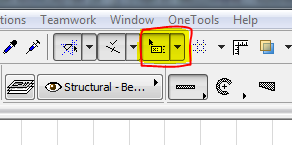- Graphisoft Community (INT)
- :
- Forum
- :
- Documentation
- :
- Drawing basic walls with dimensions
- Subscribe to RSS Feed
- Mark Topic as New
- Mark Topic as Read
- Pin this post for me
- Bookmark
- Subscribe to Topic
- Mute
- Printer Friendly Page
Drawing basic walls with dimensions
- Mark as New
- Bookmark
- Subscribe
- Mute
- Subscribe to RSS Feed
- Permalink
- Report Inappropriate Content
2009-07-22
02:33 PM
- last edited on
2023-05-30
03:16 PM
by
Rubia Torres
I am fairly inexperienced on archicad but I used to be able to use it just fine now I have archicad 12 I can't work out a few things.
When drawing a basic wall it won't draw a straight lined wall without me having to hold shift, I cant find the 'polar' function or equivalent.
I can't draw anything with dimensions, when i click the wall button the black box with the dimensions and co ordinates etc doesn't appear and typing in numbers on the keyboard doesn't work to dimension the wall so I can't draw anything to scale.
Please could someone help me out as I have a project to complete!
thanks anyone
Vish
- Labels:
-
Dimension Tools
- Mark as New
- Bookmark
- Subscribe
- Mute
- Subscribe to RSS Feed
- Permalink
- Report Inappropriate Content
2009-07-22 06:59 PM
the tracker is what you're after ( again turn on in ur workspace) and /or the old coordinates pallete under window/ palletes.
have a look at the manual with the what's new in 12... u might find it useful.
HTH
- Mark as New
- Bookmark
- Subscribe
- Mute
- Subscribe to RSS Feed
- Permalink
- Report Inappropriate Content
2009-07-24 02:38 AM
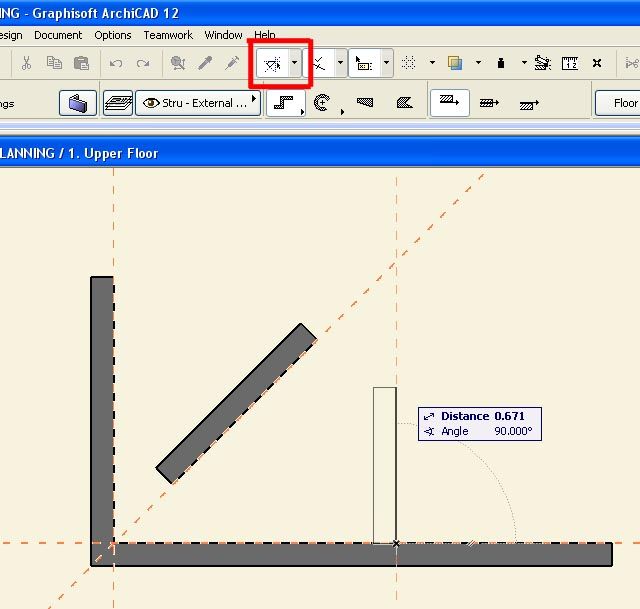
- Mark as New
- Bookmark
- Subscribe
- Mute
- Subscribe to RSS Feed
- Permalink
- Report Inappropriate Content
2009-07-24 02:21 PM
- Mark as New
- Bookmark
- Subscribe
- Mute
- Subscribe to RSS Feed
- Permalink
- Report Inappropriate Content
2009-11-10 01:58 AM
Have searched everywhere for it and the shortcut Q doesn't bring it back as suggested above.
Please please reply my project hand in is now nxt week!
- Mark as New
- Bookmark
- Subscribe
- Mute
- Subscribe to RSS Feed
- Permalink
- Report Inappropriate Content
2009-11-10 02:12 AM
It's the button second on the right of the one highlighted above! It's called the Tracker.
Hope that helps.
- Mark as New
- Bookmark
- Subscribe
- Mute
- Subscribe to RSS Feed
- Permalink
- Report Inappropriate Content
2009-11-10 02:29 AM
- Mark as New
- Bookmark
- Subscribe
- Mute
- Subscribe to RSS Feed
- Permalink
- Report Inappropriate Content
2009-11-10 02:42 AM
See Dwights diagrams on these posts -
Good luck!
- Mark as New
- Bookmark
- Subscribe
- Mute
- Subscribe to RSS Feed
- Permalink
- Report Inappropriate Content
2011-11-03 06:48 PM
- Mark as New
- Bookmark
- Subscribe
- Mute
- Subscribe to RSS Feed
- Permalink
- Report Inappropriate Content
2011-11-03 07:05 PM