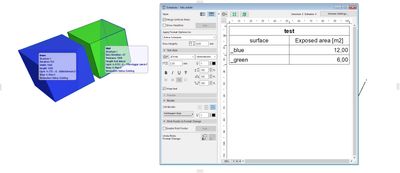- Graphisoft Community (INT)
- :
- Forum
- :
- Documentation
- :
- Exposed surface for beam give twice the area!?
- Subscribe to RSS Feed
- Mark Topic as New
- Mark Topic as Read
- Pin this post for me
- Bookmark
- Subscribe to Topic
- Mute
- Printer Friendly Page
Exposed surface for beam give twice the area!?
- Mark as New
- Bookmark
- Subscribe
- Mute
- Subscribe to RSS Feed
- Permalink
- Report Inappropriate Content
2021-11-05 12:13 AM
I think I once knew the reason for this but I've forgotten...
/Mats
HP Zbook Fury 15,6 G8. 32 GB RAM. Nvidia RTX A3000.
Solved! Go to Solution.
Accepted Solutions
- Mark as New
- Bookmark
- Subscribe
- Mute
- Subscribe to RSS Feed
- Permalink
- Report Inappropriate Content
2021-11-05 01:24 AM
Green one is actually a wall and the schedule criteria right now most possibly is set to "all elements" or "all 3D elements".
So you're right:
Always exclude beam (and column) segments. Otherwise they will contribute as well.
My List of AC shortcomings & bugs | I Will Piledrive You If You Mention AI Again |
POSIWID – The Purpose Of a System Is What It Does /// «Furthermore, I consider that Carth... yearly releases must be destroyed»
- Mark as New
- Bookmark
- Subscribe
- Mute
- Subscribe to RSS Feed
- Permalink
- Report Inappropriate Content
2021-11-05 01:19 AM - edited 2021-11-05 01:19 AM
I was going to suggest it could be the schedule criteria.
You have to choose 'beam' or 'beam segment' other wise you will get both and it counts twice.
But that is obviously not happening for the green one.
So is there the possibility there are actually 2 blue beams?
Turn off the 'Merge Uniform items' or add a 'Quantity' field to see if there are 2 blue beams.
Barry.
Versions 6.5 to 27
i7-10700 @ 2.9Ghz, 32GB ram, GeForce RTX 2060 (6GB), Windows 10
Lenovo Thinkpad - i7-1270P 2.20 GHz, 32GB RAM, Nvidia T550, Windows 11
- Mark as New
- Bookmark
- Subscribe
- Mute
- Subscribe to RSS Feed
- Permalink
- Report Inappropriate Content
2021-11-05 01:24 AM
Green one is actually a wall and the schedule criteria right now most possibly is set to "all elements" or "all 3D elements".
So you're right:
Always exclude beam (and column) segments. Otherwise they will contribute as well.
My List of AC shortcomings & bugs | I Will Piledrive You If You Mention AI Again |
POSIWID – The Purpose Of a System Is What It Does /// «Furthermore, I consider that Carth... yearly releases must be destroyed»
- Mark as New
- Bookmark
- Subscribe
- Mute
- Subscribe to RSS Feed
- Permalink
- Report Inappropriate Content
2021-11-05 01:56 AM
@runxel wrote:
Green one is actually a wall ...
I should have looked closer at the image. 🙄
So yes Mats, you have to specify if you want a beam or beam segment in the criteria.
Barry.
Versions 6.5 to 27
i7-10700 @ 2.9Ghz, 32GB ram, GeForce RTX 2060 (6GB), Windows 10
Lenovo Thinkpad - i7-1270P 2.20 GHz, 32GB RAM, Nvidia T550, Windows 11
- Mark as New
- Bookmark
- Subscribe
- Mute
- Subscribe to RSS Feed
- Permalink
- Report Inappropriate Content
2021-11-08 08:17 AM
Of course. thx.
HP Zbook Fury 15,6 G8. 32 GB RAM. Nvidia RTX A3000.
- Create a variable from a zone surface in Parametric design
- Coloring objects. in Libraries & objects
- Transferring surfaces and objects between different projects. in Libraries & objects
- Skin Separators and Fills in Graphic Overrides in Documentation
- Complex Profile custom edge surface selection in Project data & BIM