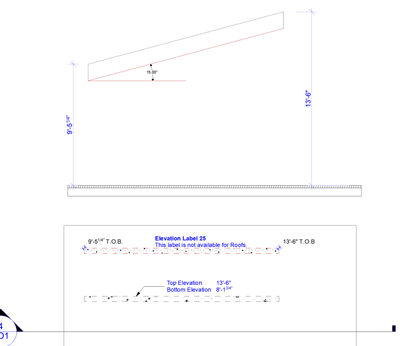- Graphisoft Community (INT)
- :
- Forum
- :
- Documentation
- :
- Gravity Tool / Level Dimension Tool
- Subscribe to RSS Feed
- Mark Topic as New
- Mark Topic as Read
- Pin this post for me
- Bookmark
- Subscribe to Topic
- Mute
- Printer Friendly Page
Gravity Tool / Level Dimension Tool
- Mark as New
- Bookmark
- Subscribe
- Mute
- Subscribe to RSS Feed
- Permalink
- Report Inappropriate Content
2021-10-14 02:03 AM - edited 2021-10-14 02:12 AM
The Gravity Tool/Level Dimension Tool only works for Roof, Shell, Slab, and Mesh.
So what if you want to display the elevation of a sloped beam on each end? You can't do it. There is not even a Label that is useful for showing T.O.B. or B.O.B at both ends of a sloped beam. The work around - if you really want to show these elevations in a Plan View - is to model that sloped beam as a Roof, which is not always a very good option. If it works for Roof, Shell, Slab, and Mesh, why not for at least Beams and Walls too ? Until we have that (probably never) how about a Label that can display T.O.B. and/or B.O.B at both ends? Its not very useful to display wha the bottom elevatoin of the beam is on one end, and the top of a beam at the other end- which is what the current Elevation Lable does. Also, there is the case where sloped beams are taperd from one end to the other.
I frequently would like to place a Level Dimension on a sloped beam for the sake of easily verifying the clearance of something passing under it. There are several things that are useful for the sake of modeling than do not necessarily end up in the Plans. Just some functionality that would be useful sometimes.
ArchiCAD 25 7000 USA - Windows 10 Pro 64x - Dell 7720 64 GB 2400MHz ECC - Xeon E3 1535M v6 4.20GHz - (2) 1TB M.2 PCIe Class 50 SSD's - 17.3" UHD IPS (3840x2160) - Nvidia Quadro P5000 16GB GDDR5 - Maxwell Studio/Render 5.2.1.49- Multilight 2 - Adobe Acrobat Pro - ArchiCAD 6 -25
Solved! Go to Solution.
Accepted Solutions
- Mark as New
- Bookmark
- Subscribe
- Mute
- Subscribe to RSS Feed
- Permalink
- Report Inappropriate Content
2021-10-14 05:23 AM - edited 2021-10-14 05:24 AM
If you are only wanting to dimension the heights at the start/end of the beam then you could set up a few properties to help.
Create an expression property with something like the following expressions:
- For the bottom of the low end - {Property:General Parameters/Bottom Elevation To Home Story}
- For the top of the low end - {Property:General Parameters/Bottom Elevation To Home Story} + {Property:General Parameters/Height}
- For the bottom of the high end - {Property:General Parameters/Top Elevation To Home Story} - {Property:General Parameters/Height}
- For the top of the high end - {Property:General Parameters/Top Elevation To Home Story}
Then label it with an associative label referencing the property you're after.
The height property may be cross sectional height though, so for true height you may have to do some trig, or vice versa, I'm not sure.
iMac OSX (10.13.6) 4.2ghz i7
8gb ram/8gb vram
- Mark as New
- Bookmark
- Subscribe
- Mute
- Subscribe to RSS Feed
- Permalink
- Report Inappropriate Content
2021-10-14 05:23 AM - edited 2021-10-14 05:24 AM
If you are only wanting to dimension the heights at the start/end of the beam then you could set up a few properties to help.
Create an expression property with something like the following expressions:
- For the bottom of the low end - {Property:General Parameters/Bottom Elevation To Home Story}
- For the top of the low end - {Property:General Parameters/Bottom Elevation To Home Story} + {Property:General Parameters/Height}
- For the bottom of the high end - {Property:General Parameters/Top Elevation To Home Story} - {Property:General Parameters/Height}
- For the top of the high end - {Property:General Parameters/Top Elevation To Home Story}
Then label it with an associative label referencing the property you're after.
The height property may be cross sectional height though, so for true height you may have to do some trig, or vice versa, I'm not sure.
iMac OSX (10.13.6) 4.2ghz i7
8gb ram/8gb vram
- Mark as New
- Bookmark
- Subscribe
- Mute
- Subscribe to RSS Feed
- Permalink
- Report Inappropriate Content
2021-10-14 09:07 PM
Easier for me to do than trying to make Expressions and such, is to just keep a little piece of Roof in the model that I can drag around to where ever I need it to display an elevation at some point in a Plan View. Its not something that is useful very often anyway. Too bad the Gravity Tool can't be used in 3D Documents either.
ArchiCAD 25 7000 USA - Windows 10 Pro 64x - Dell 7720 64 GB 2400MHz ECC - Xeon E3 1535M v6 4.20GHz - (2) 1TB M.2 PCIe Class 50 SSD's - 17.3" UHD IPS (3840x2160) - Nvidia Quadro P5000 16GB GDDR5 - Maxwell Studio/Render 5.2.1.49- Multilight 2 - Adobe Acrobat Pro - ArchiCAD 6 -25
- Mark as New
- Bookmark
- Subscribe
- Mute
- Subscribe to RSS Feed
- Permalink
- Report Inappropriate Content
2021-10-15 02:10 AM
Yeah, that's another limitation (no level dim in 3d doc) that i used properties to get around.
iMac OSX (10.13.6) 4.2ghz i7
8gb ram/8gb vram
- How to Set Story 0 as the Reference Level for Dimensions in Modeling
- level dimension works weird in Documentation
- level dimension tool absolute and sea level in Documentation
- Additional levels in sections apart from the storeys (for ceilings, windows, doors, structure) in Documentation
- sewer invert level in Modeling