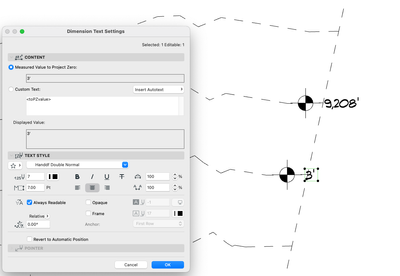- Graphisoft Community (INT)
- :
- Forum
- :
- Documentation
- :
- HOW TO SAVE TEXT SETTINGS FOR THE LEVEL DIMENSION ...
- Subscribe to RSS Feed
- Mark Topic as New
- Mark Topic as Read
- Pin this post for me
- Bookmark
- Subscribe to Topic
- Mute
- Printer Friendly Page
HOW TO SAVE TEXT SETTINGS FOR THE LEVEL DIMENSION TOOL?
- Mark as New
- Bookmark
- Subscribe
- Mute
- Subscribe to RSS Feed
- Permalink
- Report Inappropriate Content
2021-11-24 05:52 PM
I want th level dim tool to show in reference to sea level. I can manually change the Autotext to do that, but I cannot figure out how to make it the standard for every time I use it. It seems as though the symbol and text are separate when saving them as a favorite or copying parameters. I do not want to have to manually change the text to read the sea level height of the mesh for every time I place the Level Dimension marker.
AC27 Mac MacBook Pro 15", 2019, 2.3 GHz i9, 32GB, Radeon Pro 560X 4GB, 500GB SSD, 32" Samsung Display (2560x1440)
- Mark as New
- Bookmark
- Subscribe
- Mute
- Subscribe to RSS Feed
- Permalink
- Report Inappropriate Content
2021-11-25 07:23 AM
Related post: https://community.graphisoft.com/t5/Wishes-forum/Level-Dimension-to-Reference-Level-sea-level/td-p/1...
No solution still...
| AC22-28 AUS 3110 | Help Those Help You - Add a Signature |
| Self-taught, bend it till it breaks | Creating a Thread |
| Win11 | i9 10850K | 64GB | RX6600 | Win11 | R5 2600 | 16GB | GTX1660 |
- Mark as New
- Bookmark
- Subscribe
- Mute
- Subscribe to RSS Feed
- Permalink
- Report Inappropriate Content
2021-11-25 10:18 AM
@4hotshoes If it helps you can select the associated text values of multiple markers and rt-clk to edit the text values in one hit rather than editing each one.
- Mark as New
- Bookmark
- Subscribe
- Mute
- Subscribe to RSS Feed
- Permalink
- Report Inappropriate Content
2021-12-21 01:28 PM
Does it work if you save a Favorite?
Architect : Digital Development : Graphisoft Cert. BIM-Manager
INSIKT : Eriks LinkedIn
ThinkPad P1 G7; Ultra9 185H; 64 GB; RTX 4070 [8GB] : AC12 - future
- Mark as New
- Bookmark
- Subscribe
- Mute
- Subscribe to RSS Feed
- Permalink
- Report Inappropriate Content
2021-12-22 02:23 AM
Did you try it?
You will be disappointed.
The favourite saves the level dimension settings, but not the text content.
Barry.
Versions 6.5 to 27
i7-10700 @ 2.9Ghz, 32GB ram, GeForce RTX 2060 (6GB), Windows 10
Lenovo Thinkpad - i7-1270P 2.20 GHz, 32GB RAM, Nvidia T550, Windows 11