- Graphisoft Community (INT)
- :
- Forum
- :
- Documentation
- :
- How do I PAN
- Subscribe to RSS Feed
- Mark Topic as New
- Mark Topic as Read
- Pin this post for me
- Bookmark
- Subscribe to Topic
- Mute
- Printer Friendly Page
How do I PAN
- Mark as New
- Bookmark
- Subscribe
- Mute
- Subscribe to RSS Feed
- Permalink
- Report Inappropriate Content
2021-10-19 02:02 PM
There is no PAN button on the bottom of my AC24 screen. There used to be a 'hand' labelled button but it is no longer there.
I've now noticed this because I used to depress the scroll wheel on my mouse. But I've just got a new computer and a K4 screen, and am reusing my trusty mouse and the scroll wheel no longer works. Instead, when I press it to PAN, it flips my layout up to the top left of my screen, at 1/4 of its original size. Any ideas?
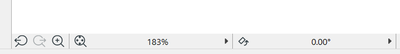
cornelis wegman architects
AC 5 - 26 Dell XPS 8940 Win 10 16GB 1TB SSD 2TB HD RTX 3070 GPU
Laptop: AC 24 - 26 Win 10 16GB 1TB SSD RTX 3070 GPU
- Mark as New
- Bookmark
- Subscribe
- Mute
- Subscribe to RSS Feed
- Permalink
- Report Inappropriate Content
2021-10-19 02:53 PM
Can you tell us which OS are you working on?
Also I would check what happens if you run a repair on Archicad or just simply switch to a different work environment profile.
Noémi Balogh
Senior Community Expert, Admin
- Mark as New
- Bookmark
- Subscribe
- Mute
- Subscribe to RSS Feed
- Permalink
- Report Inappropriate Content
2021-10-20 03:11 AM
Thank you Noemi.
Changing to a different work environment profile has not worked.
I've now discovered that the wired mouse (and keyboard) which came with my new computer does respond as expected, with PAN operating from the scroll wheel. Hence, it must be setting in the old wireless MS 5000 mouse. But it worked with my old Dell computer - for over 10 years! Hence, I assume that it is a mouse setting that has not been transferred to the new computer.
I've accessed the Microsoft Mouse and Keyboard Center to find where I could adjust the scroll wheel setting but don't know what the command is called. I've tried PAN but this is not listed in the available Archicad 24 settings for this mouse (even though it was working before).
I've also found a specific Scroll wheel PAN option in AC24 Input restraints and guides and selected it there without success.
Any further ideas would be appreciated.
cornelis wegman architects
AC 5 - 26 Dell XPS 8940 Win 10 16GB 1TB SSD 2TB HD RTX 3070 GPU
Laptop: AC 24 - 26 Win 10 16GB 1TB SSD RTX 3070 GPU
- Mark as New
- Bookmark
- Subscribe
- Mute
- Subscribe to RSS Feed
- Permalink
- Report Inappropriate Content
2021-10-20 03:17 AM
Check you Windows Device settings and see if you can configure what the middle mouse button does.
Mine just uses the default Microsoft driver and has no control on the what the middle mouse button does - but the defaults seem fine for me.
You may have a setting somewhere that controls what your mouse buttons do.
Barry.
Versions 6.5 to 27
i7-10700 @ 2.9Ghz, 32GB ram, GeForce RTX 2060 (6GB), Windows 10
Lenovo Thinkpad - i7-1270P 2.20 GHz, 32GB RAM, Nvidia T550, Windows 11
- Mark as New
- Bookmark
- Subscribe
- Mute
- Subscribe to RSS Feed
- Permalink
- Report Inappropriate Content
2021-10-20 03:24 AM
Your layout or your entire AC window?
| AC22-28 AUS 3110 | Help Those Help You - Add a Signature |
| Self-taught, bend it till it breaks | Creating a Thread |
| Win11 | i9 10850K | 64GB | RX6600 | Win11 | R5 2600 | 16GB | GTX1660 |
- Mark as New
- Bookmark
- Subscribe
- Mute
- Subscribe to RSS Feed
- Permalink
- Report Inappropriate Content
2021-10-20 04:14 AM
@KeesW wrote:
I've accessed the Microsoft Mouse and Keyboard Center to find where I could adjust the scroll wheel setting but don't know what the command is called. I've tried PAN but this is not listed in the available Archicad 24 settings for this mouse (even though it was working before).
I've also found a specific Scroll wheel PAN option in AC24 Input restraints and guides and selected it there without success.
I recall in the past when I was using Logitech mouse and driver software, I had to set the middle mouse button to 'middle mouse button' oddly enough for it to behave as expected in Archicad.
Barry.
Versions 6.5 to 27
i7-10700 @ 2.9Ghz, 32GB ram, GeForce RTX 2060 (6GB), Windows 10
Lenovo Thinkpad - i7-1270P 2.20 GHz, 32GB RAM, Nvidia T550, Windows 11
- Mark as New
- Bookmark
- Subscribe
- Mute
- Subscribe to RSS Feed
- Permalink
- Report Inappropriate Content
2021-10-20 05:22 AM
middle mouse button / mb3
| AC22-28 AUS 3110 | Help Those Help You - Add a Signature |
| Self-taught, bend it till it breaks | Creating a Thread |
| Win11 | i9 10850K | 64GB | RX6600 | Win11 | R5 2600 | 16GB | GTX1660 |
- Mark as New
- Bookmark
- Subscribe
- Mute
- Subscribe to RSS Feed
- Permalink
- Report Inappropriate Content
2021-10-20 05:37 AM
The middle mouse button is a wheel. Pushing it doesn't work - which is the whole point of my question!
cornelis wegman architects
AC 5 - 26 Dell XPS 8940 Win 10 16GB 1TB SSD 2TB HD RTX 3070 GPU
Laptop: AC 24 - 26 Win 10 16GB 1TB SSD RTX 3070 GPU
- Mark as New
- Bookmark
- Subscribe
- Mute
- Subscribe to RSS Feed
- Permalink
- Report Inappropriate Content
2021-10-20 05:50 AM
Yes it is a wheel but you have to set the middle mouse button as 'middle mouse button' so when you push it it acts as a button.
The scroll will still work.
Barry.
Versions 6.5 to 27
i7-10700 @ 2.9Ghz, 32GB ram, GeForce RTX 2060 (6GB), Windows 10
Lenovo Thinkpad - i7-1270P 2.20 GHz, 32GB RAM, Nvidia T550, Windows 11
- Mark as New
- Bookmark
- Subscribe
- Mute
- Subscribe to RSS Feed
- Permalink
- Report Inappropriate Content
2021-10-20 10:39 AM - edited 2021-10-20 10:47 AM
Does mb3 work outside of Archicad? Given the age of the mouse, might the switch for mb3 have died? If it is dead, could you use something like Autohotkey to emulate a mb3?
| AC22-28 AUS 3110 | Help Those Help You - Add a Signature |
| Self-taught, bend it till it breaks | Creating a Thread |
| Win11 | i9 10850K | 64GB | RX6600 | Win11 | R5 2600 | 16GB | GTX1660 |
