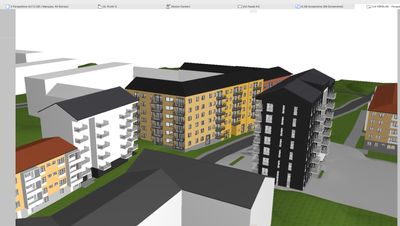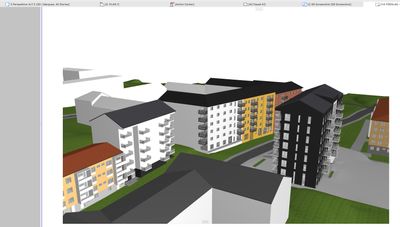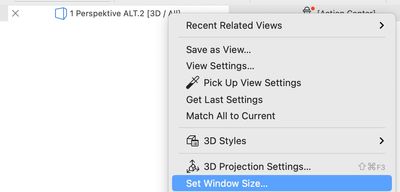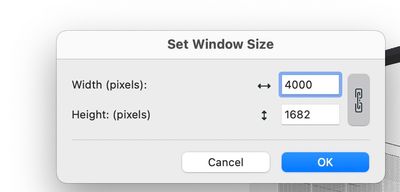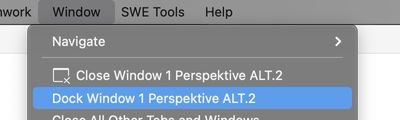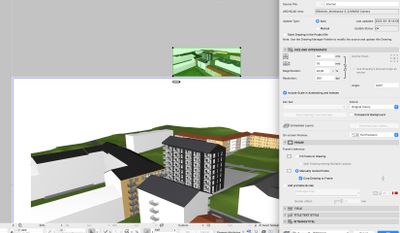- Graphisoft Community (INT)
- :
- Forum
- :
- Documentation
- :
- Re: How to do ? Nice 3D view - Without rendering
- Subscribe to RSS Feed
- Mark Topic as New
- Mark Topic as Read
- Pin this post for me
- Bookmark
- Subscribe to Topic
- Mute
- Printer Friendly Page
How to do ? Nice 3D view - Without rendering
- Mark as New
- Bookmark
- Subscribe
- Mute
- Subscribe to RSS Feed
- Permalink
- Report Inappropriate Content
2022-05-16 11:40 AM
Hi I would like to reach good 3D view what I can present for design alternatives.
- I don't need rendering and Archicad rendering view is so time consuming 😕
- I'm doing silly but working solution. I preset 3D view and than I do Screenshot
=> Look much better than 3D view But but When I move something I need to do new screen shot and again and again.
I'm doing this solution for few years and I getting be tired of it.
● Do you have some tips how to get nice 3D view which is still updating with any changes ?
Example of 3D view
- Screenshot from Perspektiv 3D view
MacBook Pro, M4 Pro
Solved! Go to Solution.
Accepted Solutions
- Mark as New
- Bookmark
- Subscribe
- Mute
- Subscribe to RSS Feed
- Permalink
- Report Inappropriate Content
2022-05-16 09:36 PM
- Mark as New
- Bookmark
- Subscribe
- Mute
- Subscribe to RSS Feed
- Permalink
- Report Inappropriate Content
2022-05-17 09:28 AM
Nice 👍 I this is what I looked for.
Solution from video :
● Right click on tab of perspektiv and Set Windows Size for bigger example ( 4000x 1682 ) Lock the proportion before
● Save 3D view
After :
● Click to - Window - Dock window Perpektiv
- I wish have just option in setting for 3D view for saving and not doing this 3-5 steps for every other perspektiv. 🤔
MacBook Pro, M4 Pro
- Mark as New
- Bookmark
- Subscribe
- Mute
- Subscribe to RSS Feed
- Permalink
- Report Inappropriate Content
2022-05-16 01:44 PM
What I do is place a Camera for the 3D view, this Camera appears in the Project Map. It can then be moved to the View Map. When you have your 3D Settings as you wish, select the Camera in the View Map, open its settings and click the "Get Current Window's Settings" button to capture the settings of the 3D view. This View can now be added to a Layout for presentation. Once on a Layout, this Drawing can be selected and you can use its settings for either Auto or Manual Update.
David
www.davidmaudlin.com
Digital Architecture
AC29 USA Perpetual • Mac mini M4 Pro OSX15 | 64 gb ram • MacBook Pro M3 Pro OSX14 | 36 gb ram
- Mark as New
- Bookmark
- Subscribe
- Mute
- Subscribe to RSS Feed
- Permalink
- Report Inappropriate Content
2022-05-16 02:39 PM - edited 2022-05-16 02:59 PM
Can I sett better resolution from camera view ?
Or what is the advanced use camera for getting nicer 3D view ?
My biggest complain with 3D view is how it look on drawing because you cannot sett resolution or you can do it but the size be change too.
For exapel there is preset for 72 DPI and I woud like to get with 300 DPI with bigger size ( resolution )
Here is how noSharp is view on drawings 😕
MacBook Pro, M4 Pro
- Mark as New
- Bookmark
- Subscribe
- Mute
- Subscribe to RSS Feed
- Permalink
- Report Inappropriate Content
2022-05-16 09:36 PM
- Mark as New
- Bookmark
- Subscribe
- Mute
- Subscribe to RSS Feed
- Permalink
- Report Inappropriate Content
2022-05-17 09:28 AM
Nice 👍 I this is what I looked for.
Solution from video :
● Right click on tab of perspektiv and Set Windows Size for bigger example ( 4000x 1682 ) Lock the proportion before
● Save 3D view
After :
● Click to - Window - Dock window Perpektiv
- I wish have just option in setting for 3D view for saving and not doing this 3-5 steps for every other perspektiv. 🤔
MacBook Pro, M4 Pro
- Permanently unlock a layer in Documentation
- vertical lines under roof elements in 3D in Modeling
- BIMx rendering question in Project data & BIM
- Export plan view as image format (to create 'blueprint' style) in Documentation
- Cineware by maxon add-on has unexpectedly closed. - Windows, all Archicad versions - Solution in Visualization