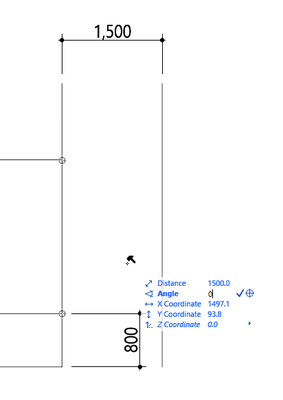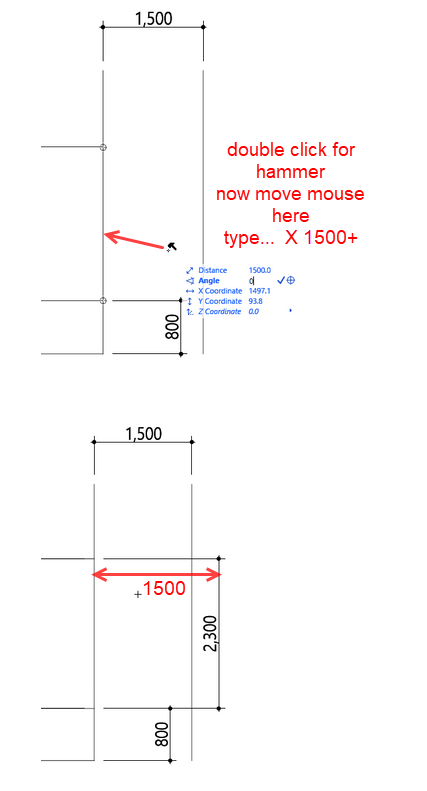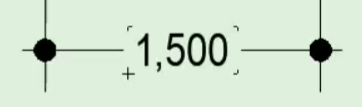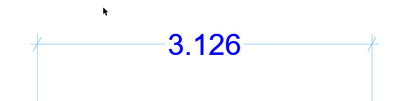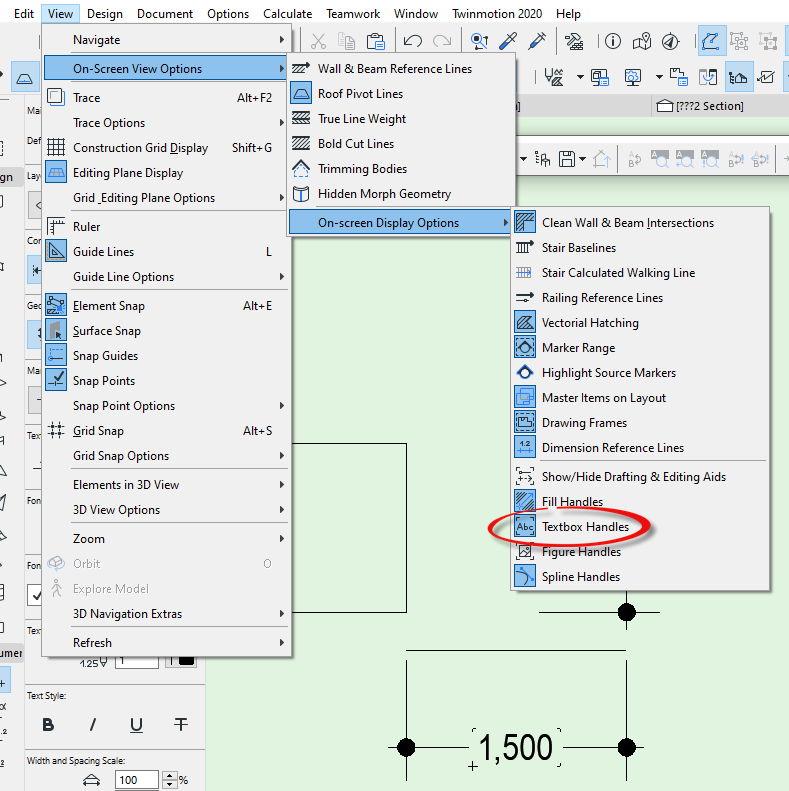- Graphisoft Community (INT)
- :
- Forum
- :
- Documentation
- :
- Re: I want the dimension to be at 1500mm. But what...
- Subscribe to RSS Feed
- Mark Topic as New
- Mark Topic as Read
- Pin this post for me
- Bookmark
- Subscribe to Topic
- Mute
- Printer Friendly Page
I want the dimension to be at 1500mm. But what should I do?
- Mark as New
- Bookmark
- Subscribe
- Mute
- Subscribe to RSS Feed
- Permalink
- Report Inappropriate Content
2023-05-27 04:55 AM
I want the dimension to be at 1500mm.
But what should I do?
Solved! Go to Solution.
- Labels:
-
Dimension Tools
Accepted Solutions
- Mark as New
- Bookmark
- Subscribe
- Mute
- Subscribe to RSS Feed
- Permalink
- Report Inappropriate Content
2023-05-29 03:21 AM - edited 2023-05-29 03:21 AM
Double click to get the hammer.
Move the cursor to the point you want to measure the 1500 from.
Type X or Y (for horizontal/vertical - X for your image above) and then 1500 +/- (depending on the direction you want to go and then ENTER.
Barry.
Versions 6.5 to 27
i7-10700 @ 2.9Ghz, 32GB ram, GeForce RTX 2060 (6GB), Windows 10
Lenovo Thinkpad - i7-1270P 2.20 GHz, 32GB RAM, Nvidia T550, Windows 11
- Mark as New
- Bookmark
- Subscribe
- Mute
- Subscribe to RSS Feed
- Permalink
- Report Inappropriate Content
2023-05-29 05:54 AM
Yes, double click to bring up the hammer icon.
Hover the mouse over the point (line) where you want to measure from.
Type X1500+
ENTER.
See attached video.
Barry.
Versions 6.5 to 27
i7-10700 @ 2.9Ghz, 32GB ram, GeForce RTX 2060 (6GB), Windows 10
Lenovo Thinkpad - i7-1270P 2.20 GHz, 32GB RAM, Nvidia T550, Windows 11
- Mark as New
- Bookmark
- Subscribe
- Mute
- Subscribe to RSS Feed
- Permalink
- Report Inappropriate Content
2023-05-29 03:21 AM - edited 2023-05-29 03:21 AM
Double click to get the hammer.
Move the cursor to the point you want to measure the 1500 from.
Type X or Y (for horizontal/vertical - X for your image above) and then 1500 +/- (depending on the direction you want to go and then ENTER.
Barry.
Versions 6.5 to 27
i7-10700 @ 2.9Ghz, 32GB ram, GeForce RTX 2060 (6GB), Windows 10
Lenovo Thinkpad - i7-1270P 2.20 GHz, 32GB RAM, Nvidia T550, Windows 11
- Mark as New
- Bookmark
- Subscribe
- Mute
- Subscribe to RSS Feed
- Permalink
- Report Inappropriate Content
2023-05-29 05:43 AM
You said “Your explanation is to point the mouse at the reference point, specify the direction of the X and Y axes with the key, and specify the relative distance as 1500+.” Is that correct?
You're saying to use the "+" you pointed out. ^^
Today too I wish you a happy week start. ^^
- Mark as New
- Bookmark
- Subscribe
- Mute
- Subscribe to RSS Feed
- Permalink
- Report Inappropriate Content
2023-05-29 05:54 AM
Yes, double click to bring up the hammer icon.
Hover the mouse over the point (line) where you want to measure from.
Type X1500+
ENTER.
See attached video.
Barry.
Versions 6.5 to 27
i7-10700 @ 2.9Ghz, 32GB ram, GeForce RTX 2060 (6GB), Windows 10
Lenovo Thinkpad - i7-1270P 2.20 GHz, 32GB RAM, Nvidia T550, Windows 11
- Mark as New
- Bookmark
- Subscribe
- Mute
- Subscribe to RSS Feed
- Permalink
- Report Inappropriate Content
2023-05-29 06:00 AM - edited 2023-05-29 06:03 AM
thank you
It's sad that I can only tell you this.
If it were Korea, I would have eaten soju and sashimi by the seaside with you. Or, live octopus, which foreigners fear, is also possible. ^^
- Mark as New
- Bookmark
- Subscribe
- Mute
- Subscribe to RSS Feed
- Permalink
- Report Inappropriate Content
2023-05-29 06:15 AM
Is there a way to make the text appear like this?
I don't have these borders.
- Mark as New
- Bookmark
- Subscribe
- Mute
- Subscribe to RSS Feed
- Permalink
- Report Inappropriate Content
2023-05-29 07:00 AM - edited 2023-05-29 07:01 AM
It is an On-screen View Option.
Your menus may be a bit different to my customised ones.
Yeah, I'm not sure about the live octopus!
Barry.
Versions 6.5 to 27
i7-10700 @ 2.9Ghz, 32GB ram, GeForce RTX 2060 (6GB), Windows 10
Lenovo Thinkpad - i7-1270P 2.20 GHz, 32GB RAM, Nvidia T550, Windows 11
- Mark as New
- Bookmark
- Subscribe
- Mute
- Subscribe to RSS Feed
- Permalink
- Report Inappropriate Content
2023-05-29 08:14 AM
Thank you for always.
There are many delicious things in Korea, but there are many things that are not well known in the video. Only beach people like me ate....
It came up a lot in the video.
처음 산낙지를 먹어본 외국인 반응 Feat. 덴마크 여자 3인방 [도시락 | 코리안브로스] - YouTube
- Mark as New
- Bookmark
- Subscribe
- Mute
- Subscribe to RSS Feed
- Permalink
- Report Inappropriate Content
2023-05-29 01:11 PM
FYI, for "Feet and Inches" you need to remember to type "- -" (2 dashes) to go in the negative direction.
Typing " - +" (dash, plus sign) also works.
AC29 US/INT -> AC08
Mac Studio M4 Max 64GB ram, OS X 10.XX latest
another Moderator
- DOOR MARKER DIMENSION in Libraries & objects
- level dimension works weird in Documentation
- How to model aluminum facade panels with different angles and dimensions around windows? in Modeling
- Angle dimension manual correction needed in Documentation
- Associative dimensions with objects in Documentation