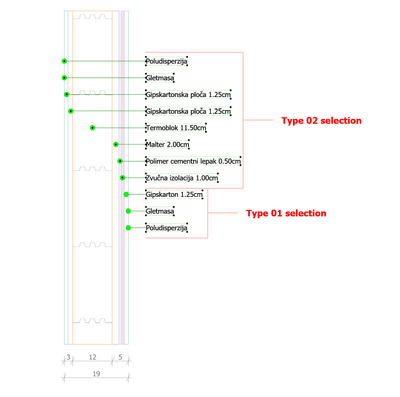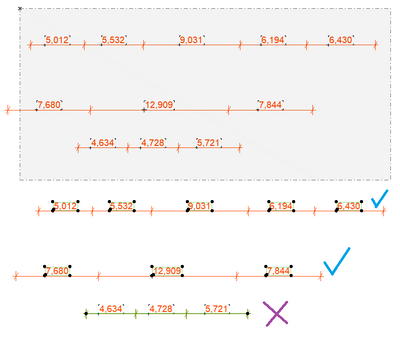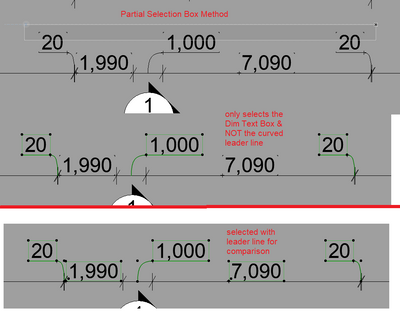- Graphisoft Community (INT)
- :
- Forum
- :
- Documentation
- :
- Label selection.
- Subscribe to RSS Feed
- Mark Topic as New
- Mark Topic as Read
- Pin this post for me
- Bookmark
- Subscribe to Topic
- Mute
- Printer Friendly Page
Label selection.
- Mark as New
- Bookmark
- Subscribe
- Mute
- Subscribe to RSS Feed
- Permalink
- Report Inappropriate Content
2022-12-12 10:06 PM
Hello everyone,
During my late extensive work with labels, I noticed that there are 2 selection types. One that is more focused on the text frame and its content, and one where you manipulate the geometry of the label as a whole.
My question is, is there a way to quickly select multiple labels that would enable manipulation of the text frame? (type 01 selection, where there are no nods inside of the label leader)
The reason why I need this is to have the ability to select quickly multiple labels and then use align command only on the text box,
Cheers
CPU: AMD Ryzen 9 5900X 12-Core
RAM:32GB
GPU: RTX 2080Ti
Windows 11
Solved! Go to Solution.
Accepted Solutions
- Mark as New
- Bookmark
- Subscribe
- Mute
- Subscribe to RSS Feed
- Permalink
- Report Inappropriate Content
2022-12-13 02:15 AM
yes, i too do this all the time & get a little annoyed that i have to manually select the label text box before i do the align command. neither Partial or Entire Element Selection Method will work on just the text box.
it's a shame it's not like the Dimension Tool text box where you can select them independently of the Dimension line.
Unless i'm missing something i'd like this turned into a wish.
>come join our unofficial Discord server
https://discord.gg/XGHjyvutt8
- Mark as New
- Bookmark
- Subscribe
- Mute
- Subscribe to RSS Feed
- Permalink
- Report Inappropriate Content
2022-12-13 02:15 AM
yes, i too do this all the time & get a little annoyed that i have to manually select the label text box before i do the align command. neither Partial or Entire Element Selection Method will work on just the text box.
it's a shame it's not like the Dimension Tool text box where you can select them independently of the Dimension line.
Unless i'm missing something i'd like this turned into a wish.
>come join our unofficial Discord server
https://discord.gg/XGHjyvutt8
- Mark as New
- Bookmark
- Subscribe
- Mute
- Subscribe to RSS Feed
- Permalink
- Report Inappropriate Content
2022-12-13 02:45 AM
@Gerry Leonor wrote:
it's a shame it's not like the Dimension Tool text box where you can select them independently of the Dimension line.
It is exactly like dimension text.
You just select the bounding box of the label text (or where the bounding box would be if it was showing) - not the label pointer line.
This will highlight the entire label, but only the text will have hotspots and only the text will move when you use the align tool.
There is no quick way to select just the text (that I know of).
They have to be manually selected.
Barry.
Versions 6.5 to 27
i7-10700 @ 2.9Ghz, 32GB ram, GeForce RTX 2060 (6GB), Windows 10
Lenovo Thinkpad - i7-1270P 2.20 GHz, 32GB RAM, Nvidia T550, Windows 11
- Mark as New
- Bookmark
- Subscribe
- Mute
- Subscribe to RSS Feed
- Permalink
- Report Inappropriate Content
2022-12-13 02:54 AM
i know -- you can select multiple Dimension Text Boxes using a Selection Box but that same method doesn't apply to the Label Dimension Text Box.
perhaps i should've added "multiple" in there.
>come join our unofficial Discord server
https://discord.gg/XGHjyvutt8
- Mark as New
- Bookmark
- Subscribe
- Mute
- Subscribe to RSS Feed
- Permalink
- Report Inappropriate Content
2022-12-13 03:12 AM
@Gerry Leonor wrote:
i know -- you can select multiple Dimension Text Boxes using a Selection Box but that same method doesn't apply to the Label Dimension Text Box.
I think I may have forgotten something. 😳
How do you select multiple texts in a dimension without manually selecting each one?
Barry.
Versions 6.5 to 27
i7-10700 @ 2.9Ghz, 32GB ram, GeForce RTX 2060 (6GB), Windows 10
Lenovo Thinkpad - i7-1270P 2.20 GHz, 32GB RAM, Nvidia T550, Windows 11
- Mark as New
- Bookmark
- Subscribe
- Mute
- Subscribe to RSS Feed
- Permalink
- Report Inappropriate Content
2022-12-13 04:07 AM
Just using a simple Selection Box -- the Entire Elements Method
make sure to encapsulate just the Text Boxes & not the entire Dimension String.
>come join our unofficial Discord server
https://discord.gg/XGHjyvutt8
- Mark as New
- Bookmark
- Subscribe
- Mute
- Subscribe to RSS Feed
- Permalink
- Report Inappropriate Content
2022-12-13 04:52 AM
Ahh, I get it now, thanks.
I was selecting over the dimension nodes as well.
The partial selection method also works, so long as you don't include a dimension node.
I think it is different for labels, maybe because the pointer line is linked to the text.
Move the text and the pointer line adjusts as well.
As I mentioned before select the label text and the line highlights as well (although it has no hotspots) - so they are completely linked together.
Not so with dimensions.
With dimensions you can select/move the text without selecting/moving the dimension line.
At least that is my theory.
It would be nice if you could select just the label text.
Feel free to make a wish in the Wishes forum (in Get Started) so you can earn the likes.
Otherwise if I remember later on and you haven't done it, I will make one.
Barry.
Versions 6.5 to 27
i7-10700 @ 2.9Ghz, 32GB ram, GeForce RTX 2060 (6GB), Windows 10
Lenovo Thinkpad - i7-1270P 2.20 GHz, 32GB RAM, Nvidia T550, Windows 11
- Mark as New
- Bookmark
- Subscribe
- Mute
- Subscribe to RSS Feed
- Permalink
- Report Inappropriate Content
2022-12-13 05:09 AM
I'll let OP do that, unless they decide not to.
also, oddly enough:
you can still select just the Text Box for the Dimension Line minus the Leader Line.
i guess it isn't really a "Label" per se, but still kinda weird that you've got the selection method working in a lower functional hierarchy of a tool, but not in present in the Label tool itself.
>come join our unofficial Discord server
https://discord.gg/XGHjyvutt8
- Mark as New
- Bookmark
- Subscribe
- Mute
- Subscribe to RSS Feed
- Permalink
- Report Inappropriate Content
2022-12-13 08:45 AM
It doesn't really matter who makes the wish, more importantly, is when the implementation occurs :D. I will make it later, after working hours.
Cheers
CPU: AMD Ryzen 9 5900X 12-Core
RAM:32GB
GPU: RTX 2080Ti
Windows 11
- Mark as New
- Bookmark
- Subscribe
- Mute
- Subscribe to RSS Feed
- Permalink
- Report Inappropriate Content
2022-12-16 01:29 AM
Here is the link to the wish ...
Barry,
Versions 6.5 to 27
i7-10700 @ 2.9Ghz, 32GB ram, GeForce RTX 2060 (6GB), Windows 10
Lenovo Thinkpad - i7-1270P 2.20 GHz, 32GB RAM, Nvidia T550, Windows 11
- Section/Elevation Selection Settings revert to "Show Grid Elements by Name/Stories" as "Selected" in Documentation
- Railing Tool - Custom Railing Post not showing on Floor Plan in Modeling
- Label and Favourites Default Settings in Project data & BIM
- Complex Profile custom edge surface selection in Project data & BIM
- List of materials as a field in tables in Project data & BIM