- Graphisoft Community (INT)
- :
- Forum
- :
- Documentation
- :
- Linking elevations & sections to the drawings
- Subscribe to RSS Feed
- Mark Topic as New
- Mark Topic as Read
- Pin this post for me
- Bookmark
- Subscribe to Topic
- Mute
- Printer Friendly Page
Linking elevations & sections to the drawings
- Mark as New
- Bookmark
- Subscribe
- Mute
- Subscribe to RSS Feed
- Permalink
- Report Inappropriate Content
2009-05-27
07:52 PM
- last edited on
2023-05-19
04:01 PM
by
Gordana Radonic
- Labels:
-
Elevations
-
Text
- Mark as New
- Bookmark
- Subscribe
- Mute
- Subscribe to RSS Feed
- Permalink
- Report Inappropriate Content
2009-05-28 02:30 PM
The option you are looking for is "Referred Drawing", which is an option for the markers that come with ArchiCAD. This option may not be available until a view is placed on a layout.
David
www.davidmaudlin.com
Digital Architecture
AC29 USA Perpetual • Mac mini M4 Pro OSX15 | 64 gb ram • MacBook Pro M3 Pro | 36 gb ram OSX14
- Mark as New
- Bookmark
- Subscribe
- Mute
- Subscribe to RSS Feed
- Permalink
- Report Inappropriate Content
2009-05-28 03:41 PM
- Mark as New
- Bookmark
- Subscribe
- Mute
- Subscribe to RSS Feed
- Permalink
- Report Inappropriate Content
2009-05-28 06:05 PM
Well, I created the interior elevations, saved them as drawings files and mounted them to the elevation sheet. When I go back top the floor plan and select the elevation I still only have the "custom" option, no "Referred Drawing" in either the Marker or Marker Head windows. No page number is showing up on the floor plan referencing the elevation drawing where they are placed.
- Mark as New
- Bookmark
- Subscribe
- Mute
- Subscribe to RSS Feed
- Permalink
- Report Inappropriate Content
2009-05-28 11:06 PM
Sounds like you haven't set the reference in the Interior Elevation Settings - image below - set to "First placed drawing"
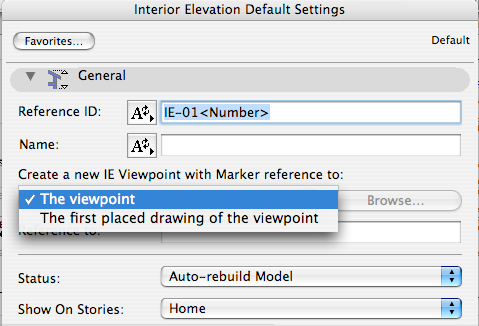
- Mark as New
- Bookmark
- Subscribe
- Mute
- Subscribe to RSS Feed
- Permalink
- Report Inappropriate Content
2009-05-29 01:20 AM
- Mark as New
- Bookmark
- Subscribe
- Mute
- Subscribe to RSS Feed
- Permalink
- Report Inappropriate Content
2009-06-04 10:58 PM
- Mark as New
- Bookmark
- Subscribe
- Mute
- Subscribe to RSS Feed
- Permalink
- Report Inappropriate Content
2009-08-24 10:36 PM
Bwitty wrote:Anyone had any luck with using the single marker for multiple interior elevations? I've been playing with it and just can't make it show the individual elevation IDs with single marker, I can only get it to work with a marker for each elevation. Very annoying. Am I using this thing incorrectly, or is the marker broken?
Does this tool work properly for auto-numbering, using a common marker for a group?
- Mark as New
- Bookmark
- Subscribe
- Mute
- Subscribe to RSS Feed
- Permalink
- Report Inappropriate Content
2009-09-04 05:44 PM
