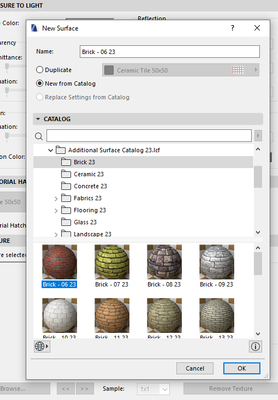- Graphisoft Community (INT)
- :
- Forum
- :
- Documentation
- :
- Re: Loading surfaces
- Subscribe to RSS Feed
- Mark Topic as New
- Mark Topic as Read
- Pin this post for me
- Bookmark
- Subscribe to Topic
- Mute
- Printer Friendly Page
Loading surfaces
- Mark as New
- Bookmark
- Subscribe
- Mute
- Subscribe to RSS Feed
- Permalink
- Report Inappropriate Content
2021-11-18 08:25 AM
Is there a way to load multiple surfaces from a library (in our case our bim cloud library)?
We usually would go to the surfaces setting and click new> new from catalog>bim cloud library...
but this only allows us to load 1 surface each time.
- Mark as New
- Bookmark
- Subscribe
- Mute
- Subscribe to RSS Feed
- Permalink
- Report Inappropriate Content
2021-11-18 10:06 AM
If they are already loaded into another project, could you just use the Attribute Manager? Have not used BIM Cloud before...
| AC22-28 AUS 3110 | Help Those Help You - Add a Signature |
| Self-taught, bend it till it breaks | Creating a Thread |
| Win11 | i9 10850K | 64GB | RX6600 | Win11 | R5 2600 | 16GB | GTX1660 |
- Mark as New
- Bookmark
- Subscribe
- Mute
- Subscribe to RSS Feed
- Permalink
- Report Inappropriate Content
2021-11-18 10:28 AM
@Yvonne wrote:
We usually would go to the surfaces setting and click new> new from catalog>bim cloud library...
but this only allows us to load 1 surface each time.
This is not 'loading' a surface.
They are already loaded in your library - otherwise they would not be there for you to add.
You are creating new surface attributes, and as all of the settings for each new surface is different, this is probably why you are allowed only to do one at a time.
Once created, they are then an attribute which you can export/import to any file - more than one at a time.
Barry.
Versions 6.5 to 27
i7-10700 @ 2.9Ghz, 32GB ram, GeForce RTX 2060 (6GB), Windows 10
Lenovo Thinkpad - i7-1270P 2.20 GHz, 32GB RAM, Nvidia T550, Windows 11
- Mark as New
- Bookmark
- Subscribe
- Mute
- Subscribe to RSS Feed
- Permalink
- Report Inappropriate Content
2021-11-18 11:46 PM
oh right.. I meant creating surfaces. Just wanted to see if there's a way to get all the surfaces that are loaded into the library into the surfaces instead of doing it one at a time.
- Warning..."ArchiCAD will Load the corresponding editable library instead of the built-in library" in Libraries & objects
- Complex Profile custom edge surface selection in Project data & BIM
- Archicad 29 version Add-Ons file not loading problem in Installation & update
- BimCloud SaaS speed & performance in Teamwork & BIMcloud
- Can't add new surface. in Project data & BIM