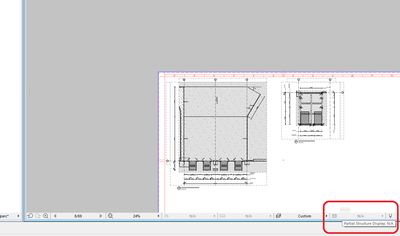- Graphisoft Community (INT)
- :
- Forum
- :
- Documentation
- :
- Partial STRUCTURE Display in Layouts
- Subscribe to RSS Feed
- Mark Topic as New
- Mark Topic as Read
- Pin this post for me
- Bookmark
- Subscribe to Topic
- Mute
- Printer Friendly Page
Partial STRUCTURE Display in Layouts
- Mark as New
- Bookmark
- Subscribe
- Mute
- Subscribe to RSS Feed
- Permalink
- Report Inappropriate Content
2023-03-15 05:12 AM
Display options available in Layouts are limited. This is for a good reason as there should be no need for most of them when it comes to Layouts.
HOWEVER, we have had an issue in AC24 where some elements in the master layout disappear because they are set to either Non-loadbearing or Undefined in their Structural Function properties and somehow the Layout window has decided that it is in Core of Loadbearing Elements mode and any objects that are not "loadbearing should be hidden in the layout.
Because we can't change this setting and get the Layout window back to "Entire Model" [sic] mode we can't see things like north points, scale bars, and most importantly our revision history object.
We've had this happen a couple of times and wondering if it is just us.
Asus Zenbook Pro 16x i9-13900H w/ Nvidia RTX 4070 4K dual, Windows 11 64bit + Quest3
I'd rather be sailing.
- Mark as New
- Bookmark
- Subscribe
- Mute
- Subscribe to RSS Feed
- Permalink
- Report Inappropriate Content
2023-03-15 05:35 AM - edited 2023-03-15 05:36 AM
Partial Structure Display is not active in the Layout book / Layouts.
Did you mean Detail View? because PSD is also not active. we're working on v25 & i know the file you're working on is in 24, but i don't even remember PSD being changeable in both Layouts & Details even as far back as v22.
although i think i get what you mean when it comes to 2D documentation / other things not working as smoothly when it comes to dealing with PSDs.
>come join our unofficial Discord server
https://discord.gg/XGHjyvutt8
- Mark as New
- Bookmark
- Subscribe
- Mute
- Subscribe to RSS Feed
- Permalink
- Report Inappropriate Content
2023-03-15 05:45 AM
Understand PSD is not available in Layouts but somehow the view of the Layout is responding to a hidden PSD setting somewhere and is hiding any elements that are not defined as Loadbearing from the master layout or native in the Layout itself. Does not impact the views inserted into the layout, just the elements in the layout iteslf.
Because this is not a setting that can be controlled by the user I can't get the non-loadbearing revision history to display.
As a work around I have to get another user on the project who could somehow still see the element in his teamwork session to change the revision history to Loadbearing and send changes. We now have a note on the wall in the office that "revisions are loadbearing!"
Asus Zenbook Pro 16x i9-13900H w/ Nvidia RTX 4070 4K dual, Windows 11 64bit + Quest3
I'd rather be sailing.
- Mark as New
- Bookmark
- Subscribe
- Mute
- Subscribe to RSS Feed
- Permalink
- Report Inappropriate Content
2023-03-15 05:56 AM
that sounds like a bug. might need to do an Open and Repair operation on it.
>come join our unofficial Discord server
https://discord.gg/XGHjyvutt8
- Mark as New
- Bookmark
- Subscribe
- Mute
- Subscribe to RSS Feed
- Permalink
- Report Inappropriate Content
2023-12-08 01:50 AM
Just adding our experiences with the same bug except in AC26 (Mac-Intel)
A colleague noticed several items disappearing on master layouts (North Point, Change & Revision Tables). In particular, items which were set 'Load Bearing', were appearing fine, however other items were at risk of disappearing. We eventually tracked it down to PSD's somehow being in effect on Layouts.
To further confirm, we attempted to place a new item (Non-Load Bearing) on the layout and it triggers an error stating that we're attempting to place an item which would not appear due to the current PSD settings.
To further complicate matters, when the bug was first noticed, some layouts were affected, but others appeared correctly. However as they further investigate, the bug eventually propagate to all other layouts.
Meanwhile, as it was a teamwork file, the rest of the team viewed all the layouts correctly.
Confirmed via PDF's, which that particular colleague was responsible for publishing, which was hit and miss on the disappearing items.
And via DWG's, which another colleague was responsible for, which displayed all items correctly.
To solve the error, that colleague had to leave & rejoin the teamwork project (effectively refresh their local copy of the file), as we speculated their file had become corrupted in the course of working on the project.
- Mark as New
- Bookmark
- Subscribe
- Mute
- Subscribe to RSS Feed
- Permalink
- Report Inappropriate Content
2024-05-21 06:48 AM
Hi, although it is an older topic I've accidentally discovered it too.
This happens if you somehow transfer setting of floorpan/3D/elevation/section on layout. You can do it either by alt/option and ctrl+alt/option+cmd between tabs or by right clicking on floorpan tab an click on "Match all to current". By this, you change the PSD on all opened tabs which resolve you can not place objects not set as load bearing on layout.
You can solve it by the same way.
I'm attaching a video.
Karel
MacBook Pro M1 Max
- Mark as New
- Bookmark
- Subscribe
- Mute
- Subscribe to RSS Feed
- Permalink
- Report Inappropriate Content
2024-05-23 09:11 AM
Thank you Karel!
We came across this bug the other week and I'd started looking into it. As a band-aid solution all the objects on the Layout Master (North Point & Revision History) became Load-bearing.
What's interesting is the options to pick up / inject the tab view settings don't exist for Layout or Layout Master tabs. So the only way to push the Partial Structure Display settings across is the "Match all to current".
If anything this makes it even more important to be able to save "View Settings" as part of the publisher set. This would lock in the layers, pen sets for the layouts when publishing. However this bug probably still would have got through given in theory PSD doesn't get applied to Layouts, so the option would be a greyed out "N/A" in the publisher set anyway...
Links below are to my wish and a newer version of the same wish.
https://community.graphisoft.com/t5/Wishes/Pens-amp-Layers-for-Publisher-Sets/m-p/241917#M15050
Started on AC9 | Currently AC27 & AC28 | BIMCloud | GDL
Mac Studio (14,13) M2 Max, 64GB, 1TB SSD | MacOS 15.5
- Transitioning a local project with linked views to BIMcloud. in Teamwork & BIMcloud
- Automatically displaying drawing scales for alternative layout sheet sizes in Documentation
- Floor/Slab Cutout for Window Niche Not Displaying Correctly in 3D/Section in Modeling
- COSTWAVES - Cost estimation doesn’t have to be complicated in General discussions
- Inconsistent display of load-bearing connections between ViewMap and Layout in Documentation