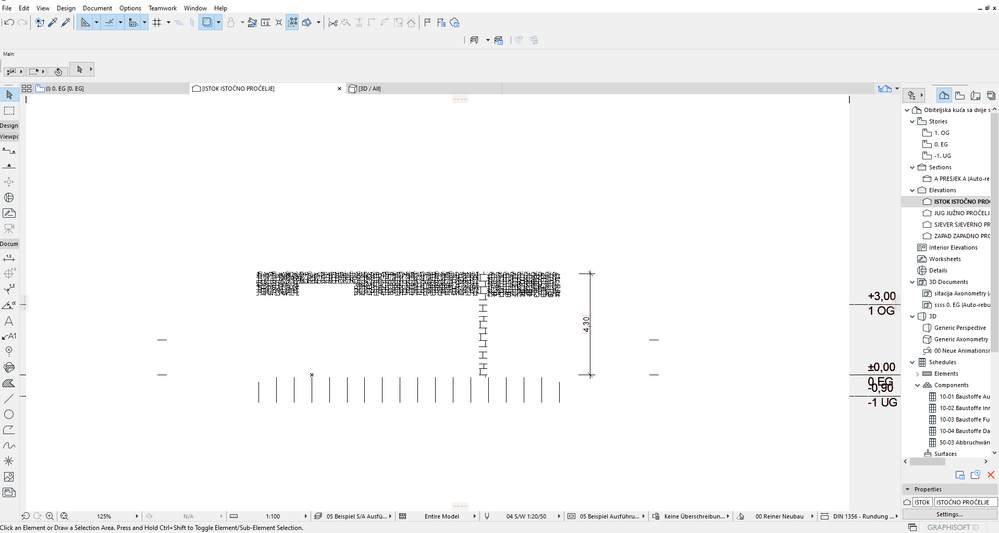- Graphisoft Community (INT)
- :
- Forum
- :
- Documentation
- :
- Re: Problem with elevation
- Subscribe to RSS Feed
- Mark Topic as New
- Mark Topic as Read
- Pin this post for me
- Bookmark
- Subscribe to Topic
- Mute
- Printer Friendly Page
Problem with elevation
- Mark as New
- Bookmark
- Subscribe
- Mute
- Subscribe to RSS Feed
- Permalink
- Report Inappropriate Content
2022-02-10 10:31 AM
Hello guys, im facing a problem, as you can see my elevation is half visible half not... I wanted to save as DWG and ofc when i save vectorial elevation in dwg is blank, so i want to do it black and white with lines... Do you know maybe wahts the problem.
- Mark as New
- Bookmark
- Subscribe
- Mute
- Subscribe to RSS Feed
- Permalink
- Report Inappropriate Content
2022-02-10 11:02 AM
Zdravo!
Several possible reasons.
Layer visibility or layer combination settings?
Elevation marker set to limited depth or limited elevation?
Menu > View > Elements in 3D View > Filter and Cut Element setting set to limited floor plan range?
Renovation filter settings?
| Archicad 4.5 - 29
| HP Z840 | 2× E5-2643 v4 | 64 GB RAM | Quadro M5000 | Windows 10 Pro x64
| HP Z4 G4 | W-2245 | 64 GB RAM | RTX A4000 | Windows 11
- Mark as New
- Bookmark
- Subscribe
- Mute
- Subscribe to RSS Feed
- Permalink
- Report Inappropriate Content
2022-02-11 03:58 PM
Hello Zorex
Maybe you have object like a slab or a morph on a hidden layer wo "cut" your model.
You have to change the intersection group of this hidden layer to display your model in a correct way.
Here you will find another topic who explain the principles.
AC 8.1-26
MacOS Big Sur | 3,8 GHz i7 8Core | 24GB | AMD 5500 XT
- Stuck at 4 | Calculating Split Polygons in opening an Elevation in Modeling
- Interior Elevations Wish: place on Active Story in Documentation
- Missing MEP route in module in Modeling
- Issues with dropdown menu after the last hotfix in Installation & update
- Archicad 29 version Add-Ons file not loading problem in Installation & update