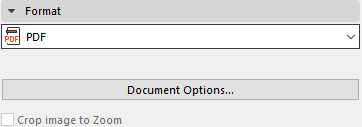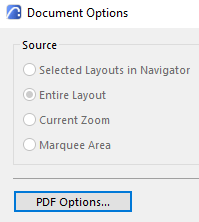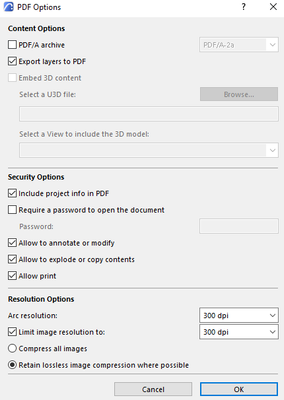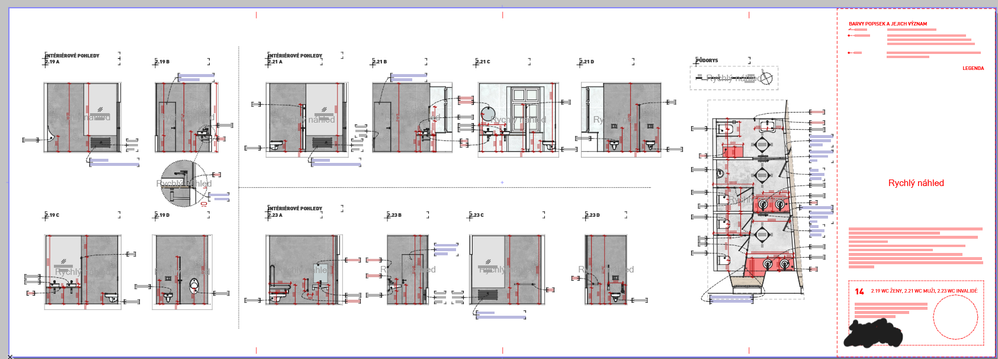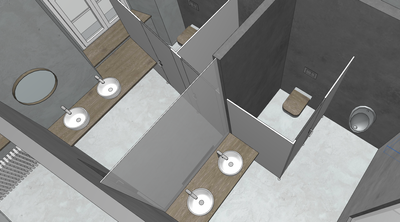- Graphisoft Community (INT)
- :
- Forum
- :
- Documentation
- :
- Re: Published PDF Large Size
- Subscribe to RSS Feed
- Mark Topic as New
- Mark Topic as Read
- Pin this post for me
- Bookmark
- Subscribe to Topic
- Mute
- Printer Friendly Page
Published PDF Large Size
- Mark as New
- Bookmark
- Subscribe
- Mute
- Subscribe to RSS Feed
- Permalink
- Report Inappropriate Content
2023-02-14
10:58 AM
- last edited on
2023-05-17
12:34 AM
by
Gordana Radonic
Hello Archicad Community,
I'm working on a project that has about 20 drawings. These are large/complex plan drawings of a full floor of a tower block, full of partition walls, offices, chairs etc. When I export the drawings, the majority export as PDF between 200-500KB, with three drawings in the package exporting at 11MB.
I can't figure out why these three drawings are coming out so large, and the architect I'm working for is persisting with me that I need to reduce the file size.
So far I have:
- Consolidated Lines (rid of thousands of lines)
- Consolidated Fills & Deleted unnecessary
- Deleted everything that isn't required
- Purged layers that are unnecessary
- Attempted to reduce file size in Acrobat (made file bigger!)
- Attempted to reduce file size in Apple Preview (Made file bigger!)
The three drawings are all based off the same level, but not all drawings created from this level are causing the overt size issue. Also, when I work on this level or with the drawing that is placed on the layout, the computer moves incredibly slowly.
Is there anything that anyone can recommend I try that might help to get the file size down on these three drawings?
Any assistance would be greatly appreciated.
Regards,
Henry.
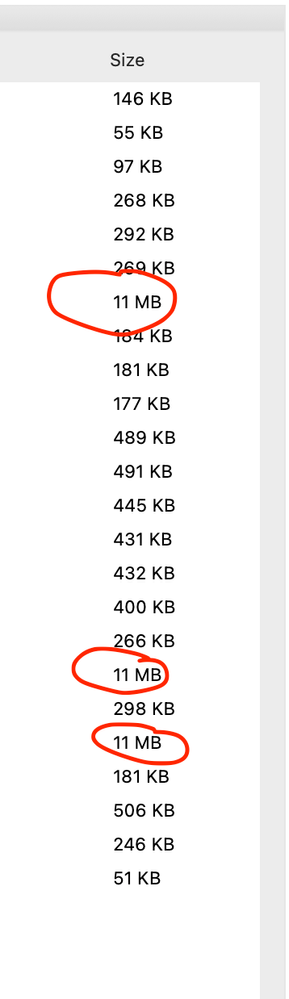
- Labels:
-
Drawings
-
Layouts
-
Publishing
-
Views
- Mark as New
- Bookmark
- Subscribe
- Mute
- Subscribe to RSS Feed
- Permalink
- Report Inappropriate Content
2023-02-14 11:00 AM
Hi, have you tried pdf options in archicad? Also, could be too much fills honestly...
Archicad 26, build 3001
Montenegro
- Mark as New
- Bookmark
- Subscribe
- Mute
- Subscribe to RSS Feed
- Permalink
- Report Inappropriate Content
2023-02-14 11:13 AM
Hi Mija,
Thanks for the quick reply! I've just tried the PDF document options, thinking that if I didn't export layers, it may help. Sadly it hasn't made a difference.
I've just double checked how many fills are in the drawing. There's only 23 fills, solid black, that represent the columns passing through the floors. There are a number of fills that are not part of the drawing (layers that are turned off), so I didn't think they'd impact the drawing?
Thanks for your help though, it's greatly appreciated!
Henry!
- Mark as New
- Bookmark
- Subscribe
- Mute
- Subscribe to RSS Feed
- Permalink
- Report Inappropriate Content
2023-02-14 01:28 PM
Large PDF files are usually a symptom of there being images or image fills and complex fills added to the view. Was all the data drawn in Archicad? Sometimes translation of DWG fills can cause file size issues too.
ArchiCAD 4.5 - Archicad 29
macOS Tahoe (26.0)
- Mark as New
- Bookmark
- Subscribe
- Mute
- Subscribe to RSS Feed
- Permalink
- Report Inappropriate Content
2023-02-15 01:41 AM
I have figured it out!
There was a 3D object of a planter box that was used in the drawings (in plan view only showing in 2D), that was very polygon heavy. I created a new 2D object that was a basic outline of the planter box. There were 3 of them on each of the 3 drawings that were having issues. The drawings have gone from 11MB to 260KB.
Far more reasonable!
Thanks so much for your input and advice!
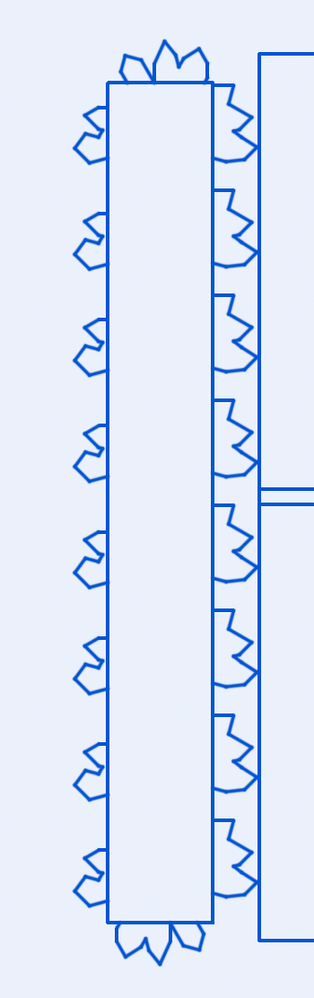
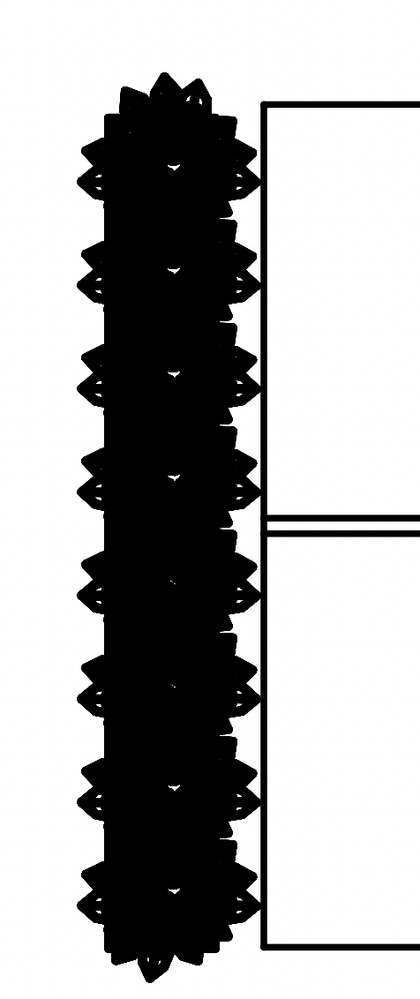
- Mark as New
- Bookmark
- Subscribe
- Mute
- Subscribe to RSS Feed
- Permalink
- Report Inappropriate Content
2024-04-20 11:32 PM - edited 2024-04-20 11:37 PM
Hello.
I am having the same issue.
I am using downloaded BIM objects which I use as a reference for interior design project.
Unfortunately the option to lower polygon - does not take the effect to the object.
I also use textures in interior views to clarify the final result. Textures are sesamless about 1000px and everytime under 500kb.
This one PDF takes around 30Mbs. Its too large. I have over 50 of theese.
Any suggestions? Thank you for any help.
Filip
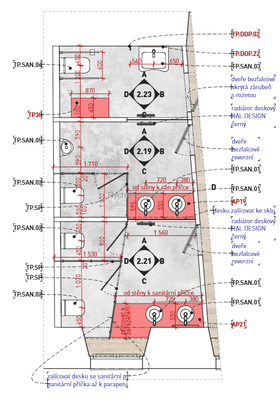
- Mark as New
- Bookmark
- Subscribe
- Mute
- Subscribe to RSS Feed
- Permalink
- Report Inappropriate Content
2024-04-22 04:03 AM
Change the wall and floor surfaces to something that does not have a surface texture.
The see how big the PDF file is.
If it is still a big file, it might be something to do with the objects.
If it is considerably smaller, then it is the wall and floor materials.
Barry.
Versions 6.5 to 27
i7-10700 @ 2.9Ghz, 32GB ram, GeForce RTX 2060 (6GB), Windows 10
Lenovo Thinkpad - i7-1270P 2.20 GHz, 32GB RAM, Nvidia T550, Windows 11
- Mark as New
- Bookmark
- Subscribe
- Mute
- Subscribe to RSS Feed
- Permalink
- Report Inappropriate Content
2024-04-22
08:12 AM
- last edited on
2024-05-02
06:18 AM
by
Laszlo Nagy
This is not the answer to your question but I have noticed a reduced file size when I use Save As.
Off course its not that practical when you have many files to publish. Is there any different in PDF file size for you if you try Save As... VS Print...?
- Mark as New
- Bookmark
- Subscribe
- Mute
- Subscribe to RSS Feed
- Permalink
- Report Inappropriate Content
2024-04-22 08:19 AM
Yes, always 'Save' when you publish to PDF, so it uses the built-in PDF converter, rather than using an external PDF converter.
It may well affect the file size.
Barry.
Versions 6.5 to 27
i7-10700 @ 2.9Ghz, 32GB ram, GeForce RTX 2060 (6GB), Windows 10
Lenovo Thinkpad - i7-1270P 2.20 GHz, 32GB RAM, Nvidia T550, Windows 11
- Mark as New
- Bookmark
- Subscribe
- Mute
- Subscribe to RSS Feed
- Permalink
- Report Inappropriate Content
2025-11-10 10:22 PM
Graphisoft needs to look into the built-in converter.
I publish a file and the size is 6.5m - if I print the file using Bluebeam printer or Nitro Pro printer it is half the size for the same quality.
It is just more work work need to print each file individually and lacks documentation QA.
I just have our main client asking for smaller PDF files
- EXTERN ELEMENTS in Project data & BIM
- Higher resolution 3d window views on sheets in Documentation
- Moving Layout Book elements from one project to another in Documentation
- Heavy Surface libraries in Documentation
- How do you convert IFC-doors to Archicad doors using attribute transfer? in Libraries & objects