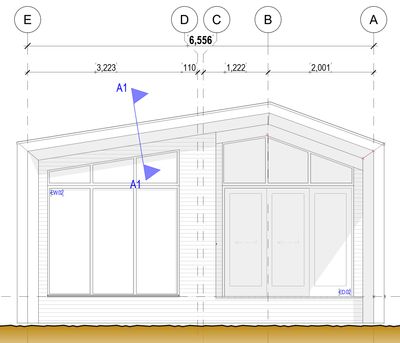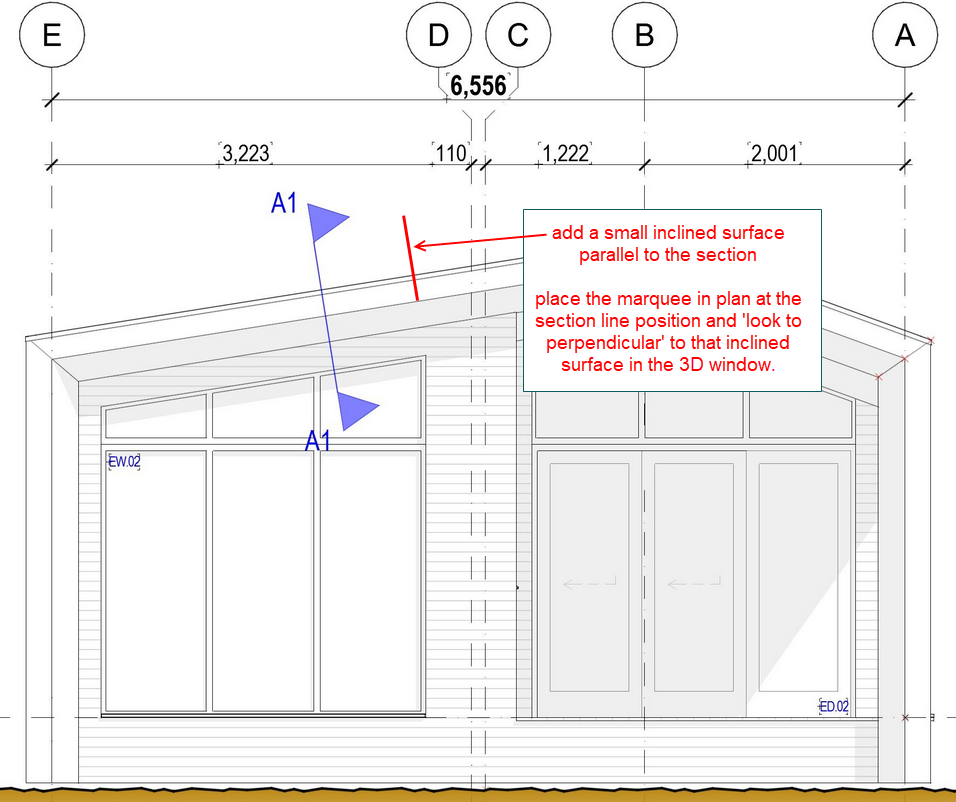- Graphisoft Community (INT)
- :
- Forum
- :
- Documentation
- :
- Re: Rotated (in elevation) Section Line
- Subscribe to RSS Feed
- Mark Topic as New
- Mark Topic as Read
- Pin this post for me
- Bookmark
- Subscribe to Topic
- Mute
- Printer Friendly Page
Rotated (in elevation) Section Line
- Mark as New
- Bookmark
- Subscribe
- Mute
- Subscribe to RSS Feed
- Permalink
- Report Inappropriate Content
2023-06-27 12:07 PM
Is there a way to rotate a section line so it doesn't cut through the model at 90° but at an angle so it cuts through the roof at 90°. This would then enable a detail to be called off through the parapet that shows the correct sizes and therefore dimensioned accurately.
Windows 11 Home
11th Gen Intel(R) Core(TM) i7-11700K @ 3.60GHz 3.60 GHz
32.0 GB
Solved! Go to Solution.
Accepted Solutions
- Mark as New
- Bookmark
- Subscribe
- Mute
- Subscribe to RSS Feed
- Permalink
- Report Inappropriate Content
2023-06-28 04:44 AM - edited 2024-01-23 09:18 AM
Section are always vertical.
You could place a marquee where you want the section and view in 3D.
Then use 'Look to Perpendicular' tool to rotate the 3D view perpendicular to the cut roof surface.
Then save as a 3D Document where you can add annotation.
Barry.
EDIT.
This only works if there is a surface parallel to the section you want to look at that you can click on with the 'look to perpendicular' tool.
This is because the marquee will cut a vertical face through the inclined surface (i.e. the roof in the original post image).
If there is not, then you will need to add a small inclined wall or a morph surface and rotate it to the angle you want the section to be cut.
The 'look to perpendicular' to that surface and then either hide or delete that surface.
Versions 6.5 to 27
i7-10700 @ 2.9Ghz, 32GB ram, GeForce RTX 2060 (6GB), Windows 10
Lenovo Thinkpad - i7-1270P 2.20 GHz, 32GB RAM, Nvidia T550, Windows 11
- Mark as New
- Bookmark
- Subscribe
- Mute
- Subscribe to RSS Feed
- Permalink
- Report Inappropriate Content
2023-06-28 04:44 AM - edited 2024-01-23 09:18 AM
Section are always vertical.
You could place a marquee where you want the section and view in 3D.
Then use 'Look to Perpendicular' tool to rotate the 3D view perpendicular to the cut roof surface.
Then save as a 3D Document where you can add annotation.
Barry.
EDIT.
This only works if there is a surface parallel to the section you want to look at that you can click on with the 'look to perpendicular' tool.
This is because the marquee will cut a vertical face through the inclined surface (i.e. the roof in the original post image).
If there is not, then you will need to add a small inclined wall or a morph surface and rotate it to the angle you want the section to be cut.
The 'look to perpendicular' to that surface and then either hide or delete that surface.
Versions 6.5 to 27
i7-10700 @ 2.9Ghz, 32GB ram, GeForce RTX 2060 (6GB), Windows 10
Lenovo Thinkpad - i7-1270P 2.20 GHz, 32GB RAM, Nvidia T550, Windows 11
- Mark as New
- Bookmark
- Subscribe
- Mute
- Subscribe to RSS Feed
- Permalink
- Report Inappropriate Content
2023-06-28 02:19 PM
Thank you Barry, appreciate the solution.
Regards, Mark
Windows 11 Home
11th Gen Intel(R) Core(TM) i7-11700K @ 3.60GHz 3.60 GHz
32.0 GB
- Mark as New
- Bookmark
- Subscribe
- Mute
- Subscribe to RSS Feed
- Permalink
- Report Inappropriate Content
2024-01-21 06:34 PM
How do you make the marquee so it cuts the roof in the right angle? When you make a marquee from the floor plan te cut is stil vertical
- Mark as New
- Bookmark
- Subscribe
- Mute
- Subscribe to RSS Feed
- Permalink
- Report Inappropriate Content
2024-01-22 01:12 AM
@Martijn-MAD wrote:
How do you make the marquee so it cuts the roof in the right angle? When you make a marquee from the floor plan te cut is stil vertical
Correct.
That is why you use the 'Look to Perpendicular' command, so the 3D view rotates to look at the surface you want to be square on.
Barry.
Versions 6.5 to 27
i7-10700 @ 2.9Ghz, 32GB ram, GeForce RTX 2060 (6GB), Windows 10
Lenovo Thinkpad - i7-1270P 2.20 GHz, 32GB RAM, Nvidia T550, Windows 11
- Mark as New
- Bookmark
- Subscribe
- Mute
- Subscribe to RSS Feed
- Permalink
- Report Inappropriate Content
2024-01-23 08:45 AM
Hi Barry, I understand, but the angle of the cut doesn't change that way, it stays vertical, and not 90 degrees angle on the elements so you can make measured details in the right angle of the elements.
- Mark as New
- Bookmark
- Subscribe
- Mute
- Subscribe to RSS Feed
- Permalink
- Report Inappropriate Content
2024-01-23 09:03 AM
I get what you mean.
The cut surface of the marquee is vertical, so you can only look perpendicular to that cut face.
I didn't think that through very well!
All I can suggest, if there isn't a plane at the correct angle (perpendicular to the angle you want to look at), then you will need to add a small inlined wall or morph plan rotated to the angle you want the section to be.
Then look perpendicular to that surface and delete or hide that element.
Barry.
Versions 6.5 to 27
i7-10700 @ 2.9Ghz, 32GB ram, GeForce RTX 2060 (6GB), Windows 10
Lenovo Thinkpad - i7-1270P 2.20 GHz, 32GB RAM, Nvidia T550, Windows 11
- Mark as New
- Bookmark
- Subscribe
- Mute
- Subscribe to RSS Feed
- Permalink
- Report Inappropriate Content
2024-01-23 08:01 PM - edited 2024-01-23 08:04 PM
Thanks Barry, you gave me a great idea! I created a small roof in the opposite angle and then made a custum cutting plane using that roof and then looked perpendicular. That view I saved to a 3D document en now using it to make the details.
- Mark as New
- Bookmark
- Subscribe
- Mute
- Subscribe to RSS Feed
- Permalink
- Report Inappropriate Content
2024-01-24 01:17 AM
maybe i’m misunderstanding (and away from screen atm to check) but is it not possible to place a 3d cut line, perpendicular to the required view, in section/elevation window (instead of marquee in plan which cuts model vertically on 3d) which will then be active in the 3d window?
- Mark as New
- Bookmark
- Subscribe
- Mute
- Subscribe to RSS Feed
- Permalink
- Report Inappropriate Content
2024-01-24 01:28 AM
Yes, that will work.
I didn't think of cutting planes.
Barry.
Versions 6.5 to 27
i7-10700 @ 2.9Ghz, 32GB ram, GeForce RTX 2060 (6GB), Windows 10
Lenovo Thinkpad - i7-1270P 2.20 GHz, 32GB RAM, Nvidia T550, Windows 11
- ArchiCAD 24 wiped out Elevation & Section Views in Documentation
- Spontaneous Linked Markers in Migrated Projects in Documentation
- Marquee tool in sections/elevations in Modeling
- Sun Study - Neighbours Elevation –shadows projected by buildings behind elevation marker– continued in Modeling
- fill in section - elevation in Documentation