Turn on suggestions
Auto-suggest helps you quickly narrow down your search results by suggesting possible matches as you type.
Showing results for
Turn on suggestions
Auto-suggest helps you quickly narrow down your search results by suggesting possible matches as you type.
Showing results for
- Graphisoft Community (INT)
- :
- Forum
- :
- Documentation
- :
- Scale in view map and layout
Options
- Subscribe to RSS Feed
- Mark Topic as New
- Mark Topic as Read
- Pin this post for me
- Bookmark
- Subscribe to Topic
- Mute
- Printer Friendly Page
Documentation
About Archicad's documenting tools, views, model filtering, layouts, publishing, etc.
Scale in view map and layout
Options
- Mark as New
- Bookmark
- Subscribe
- Mute
- Subscribe to RSS Feed
- Permalink
- Report Inappropriate Content
2016-06-05
06:32 AM
- last edited on
2023-05-23
03:08 AM
by
Gordana Radonic
2016-06-05
06:32 AM
My elevations of the different bathroom types are drawn in the worksheet to scale 1/2".
In my layout sheet, I bring in the individual bathroom plans from view map and change the scale to 1/2" to match with the elevations.
I am noticing the symbol from the view map doesn't scale down to 1/2". Please see the M5 label in plan and elevation.
Is there a setting?
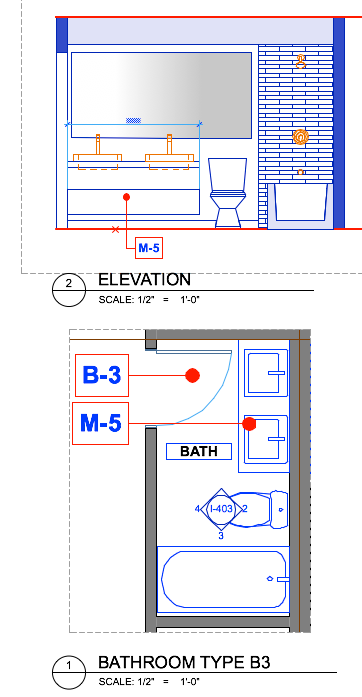
Lilian Seow LEED AP | cSBA | CAPM | PMP
AC 29 USA FULL | Windows 11 Enterprise i5 3.10GHz | Archicad-user since 1994!
AC 29 USA FULL | Windows 11 Enterprise i5 3.10GHz | Archicad-user since 1994!
Labels:
- Labels:
-
Elevations
1 REPLY 1
Options
- Mark as New
- Bookmark
- Subscribe
- Mute
- Subscribe to RSS Feed
- Permalink
- Report Inappropriate Content
2016-06-06 02:11 PM
2016-06-06
02:11 PM
Llian wrote:This is the problem. Create the plan at the scale it will be output. Text and other notations are sized according to scale (they are in paper dimensions, not model dimensions), so they are getting resized if the original scale of the drawing is changed. If the plan will also be used at 1/4" scale for other Views, create a new View at 1/2" scale for the bathroom plan.
In my layout sheet, I bring in the individual bathroom plans from view map and change the scale to 1/2" to match with the elevations.
David
David Maudlin / Architect
www.davidmaudlin.com
Digital Architecture
AC29 USA Perpetual • Mac mini M4 Pro OSX15 | 64 gb ram • MacBook Pro M3 Pro OSX14 | 36 gb ram
www.davidmaudlin.com
Digital Architecture
AC29 USA Perpetual • Mac mini M4 Pro OSX15 | 64 gb ram • MacBook Pro M3 Pro OSX14 | 36 gb ram
Suggested content
- Zones and Renovation Status – Area calculation issue in Modeling
- Ac27-29 Layout - incorrect update of views (various MVOs) ? in Documentation
- Wrong text height in external drawing from dwg import in Collaboration with other software
- Archicad 28 Constant Crash - 28.3.2 (6200) AUS FULL - Hotlinked Design Options in Modeling
- Altitude annotation on site plan problem in Documentation
