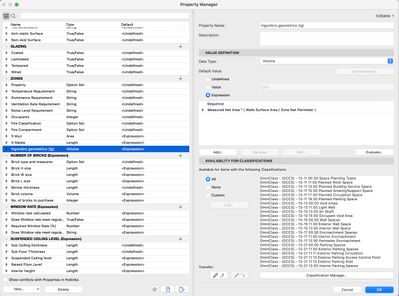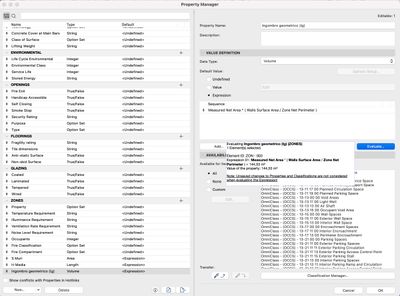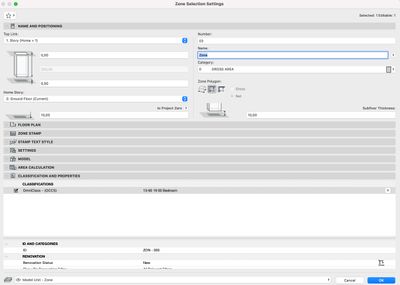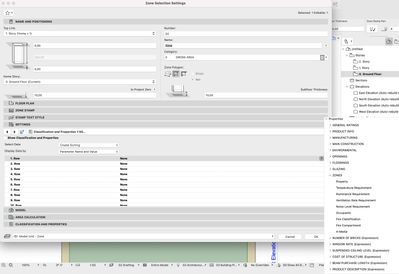Learn to manage BIM workflows and create professional Archicad templates with the BIM Manager Program.
- Graphisoft Community (INT)
- :
- Forum
- :
- Documentation
- :
- Re: Show "Wall Surface Area" in zone stamp
- Subscribe to RSS Feed
- Mark Topic as New
- Mark Topic as Read
- Pin this post for me
- Bookmark
- Subscribe to Topic
- Mute
- Printer Friendly Page
Show "Wall Surface Area" in zone stamp
- Mark as New
- Bookmark
- Subscribe
- Mute
- Subscribe to RSS Feed
- Permalink
- Report Inappropriate Content
2021-10-21 10:09 AM - edited 2021-10-21 02:14 PM
Hello everybody!
I'm looking for a way to show the "wall surface area" value in the zone stamp.
I tried to look into Classification and Properties but you can only have the Walls Inset and the Walls perimeter and no Surface Area.
So I tried to add a new Property from the Property Manager but I am not an expert in that department and I can't seem to make it work. I create a new property but I must be doing something wrong since said new property once created doesn't show in the list.
Edit: so I've been looking out for some tutorials and it looks like this issue is not "normal". All the tutorials I could find simply created new properties and then add them to the zone stamp through the Classification and Properties settings. I, on the other hand, can see just some of the properties I create, but not all of them. Specifically it seems I can't see the ones that need to extrapolate the info I require from parameters that are not strictly related to the zone settings such as the wall surface area and the windows area.
Funny thing is those properties exist and work if I use them to create a schedule. The only issue here is I cannot add them as values into the zone stamp.
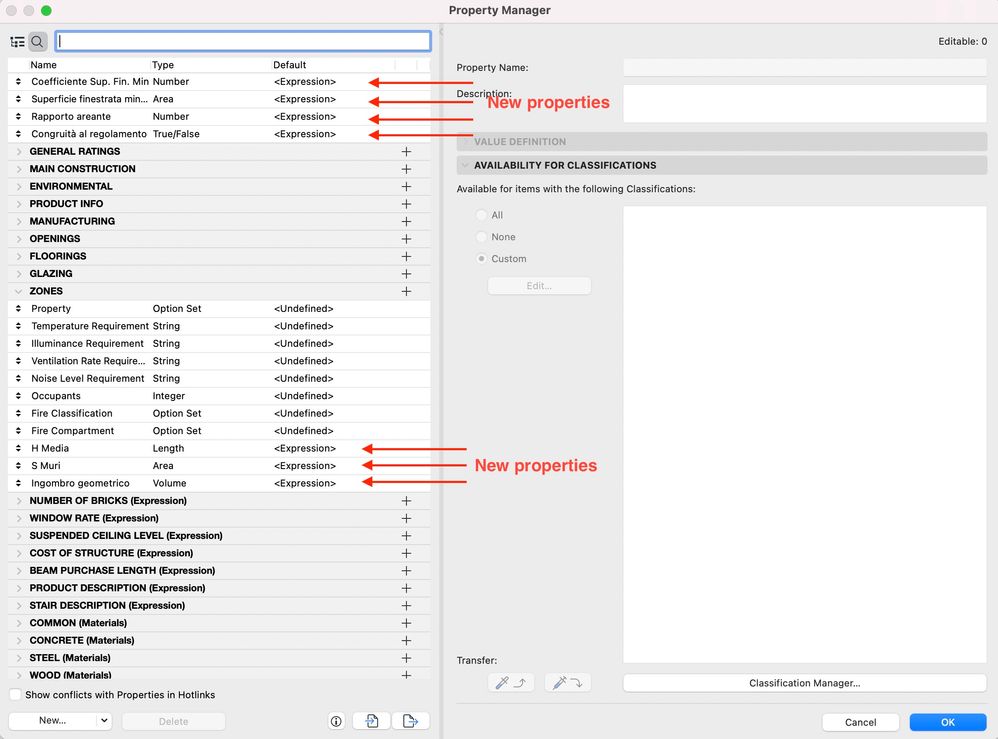
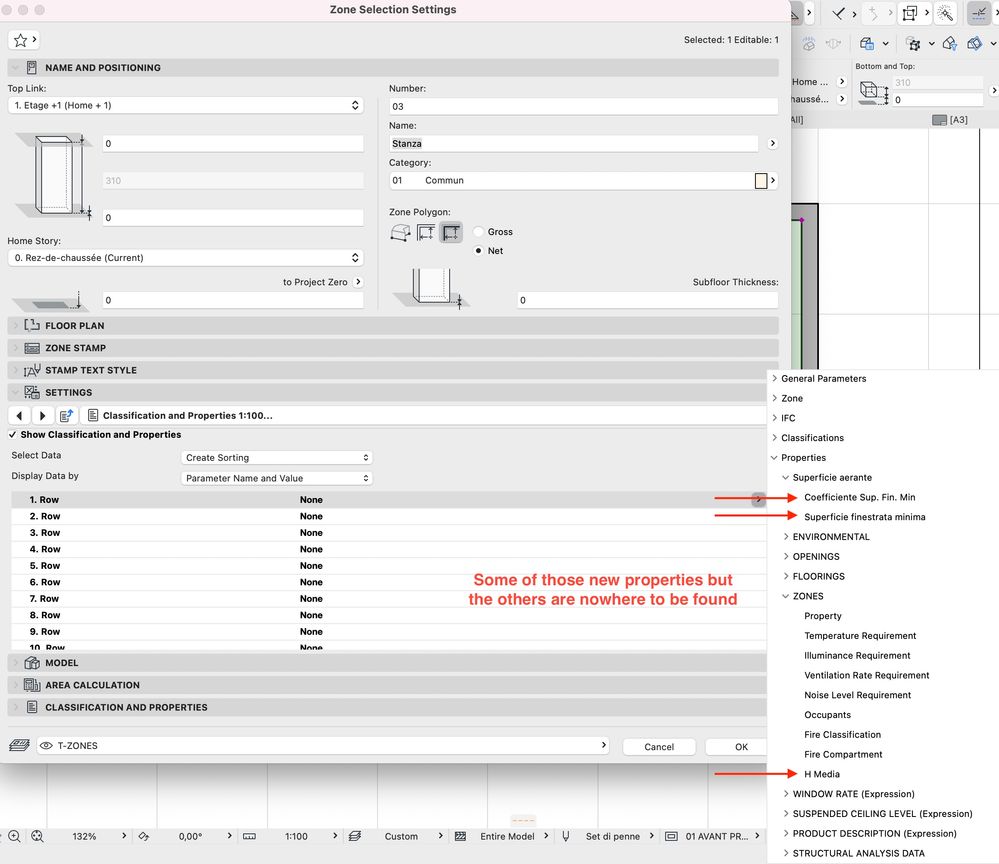
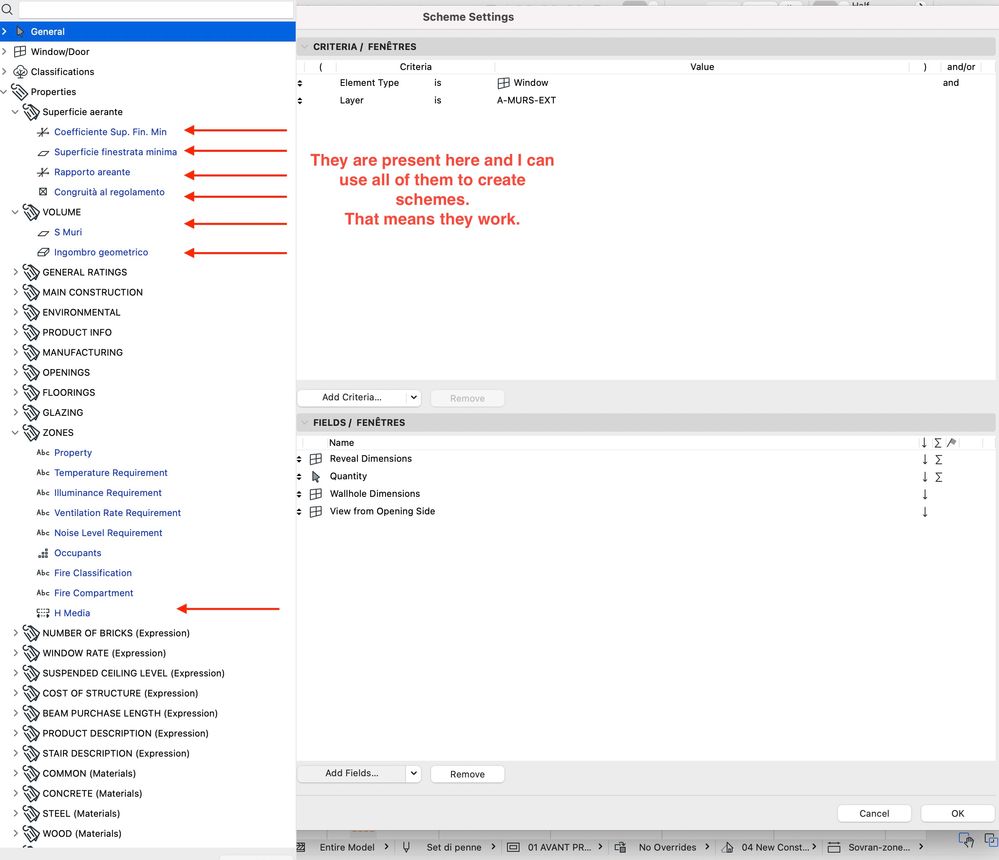
- Mark as New
- Bookmark
- Subscribe
- Mute
- Subscribe to RSS Feed
- Permalink
- Report Inappropriate Content
2021-10-23 05:04 PM - edited 2021-10-23 05:05 PM
Please refer to following thread:
It talks about some Properties not being available in Graphic Overrides.
I think this is the same in case of Properties in Labels. For example, you are in the Floor Plan, but a Property generated based on Volume is not available. The Wall's 3D model would have to be generated to be able to calculate its Volume so it can be displayed in the Label. I think this is the reason why certain Parameters and Expression-based Properties based on these Parameters are not available for display in Labels.
Just as a test, would you try to place this same Label in a Section or Elevation and see if those Parameters are available for display in the Label? To generate a Section/Elevation, the 3D model needs to be generated, so in that case, it is possible that the Property will be available for the Label. This is just a guess, you should try it.
AMD Ryzen9 5900X CPU, 64 GB RAM 3600 MHz, Nvidia GTX 1060 6GB, 500 GB NVMe SSD
2x28" (2560x1440), Windows 10 PRO ENG, Ac20-Ac28
- Mark as New
- Bookmark
- Subscribe
- Mute
- Subscribe to RSS Feed
- Permalink
- Report Inappropriate Content
2021-10-23 07:15 PM - edited 2021-10-23 07:21 PM
Thank you for your reply!
I thought the same, but there are a couple of strange things:
1) In order to produce those equations I followed some Archicad Italia official tutorials (referred to Archicad 22) and they had no issue whatsoever with this, nor they mentioned this possibility;
2) A friend of mine tried the same expressions on his machine and they work for him;
3) The default "Window Area" parameter can be turned on on the zone label and I guess windows and walls are generated together.
- Mark as New
- Bookmark
- Subscribe
- Mute
- Subscribe to RSS Feed
- Permalink
- Report Inappropriate Content
2021-10-23 08:25 PM
Then can you post images of the exact Property expressions you have defined and which Classification they were made available to and also the Element Settings Dialog and the Label Settings Dialog? Please just show one specific Property so we can focus on a single case. That way we can hopefully figure this out.
Please also state your Archicad version (e.g. AC22 INT) as there may be differences between versions.
(It may be a good idea to include your computer specs in your signature.)
AMD Ryzen9 5900X CPU, 64 GB RAM 3600 MHz, Nvidia GTX 1060 6GB, 500 GB NVMe SSD
2x28" (2560x1440), Windows 10 PRO ENG, Ac20-Ac28
- Mark as New
- Bookmark
- Subscribe
- Mute
- Subscribe to RSS Feed
- Permalink
- Report Inappropriate Content
2021-10-24 08:10 AM
Here's the property expression
And it works technically
Here is the zone classification that matches the one of the property
And here's what I finally see when I try to add the property to the zone stamp (nothing)
Finally I use AC25 INT Build 3011.
- Mark as New
- Bookmark
- Subscribe
- Mute
- Subscribe to RSS Feed
- Permalink
- Report Inappropriate Content
2021-10-25 05:21 PM
This is curious. I reproduced the settings from your screenshots, and indeed, the Property returns a correct value if I select a Zone and evaluate the Property in the Property Manager Dialog, but for some reason, I can not select it to be displayed as part of the Zone Stamp.
Why this is is beyond me so I will forward this to GS and we will see if they have an answer for it.
AMD Ryzen9 5900X CPU, 64 GB RAM 3600 MHz, Nvidia GTX 1060 6GB, 500 GB NVMe SSD
2x28" (2560x1440), Windows 10 PRO ENG, Ac20-Ac28
- Mark as New
- Bookmark
- Subscribe
- Mute
- Subscribe to RSS Feed
- Permalink
- Report Inappropriate Content
2021-10-26 09:12 AM
Thanks!
- Mark as New
- Bookmark
- Subscribe
- Mute
- Subscribe to RSS Feed
- Permalink
- Report Inappropriate Content
2021-10-27 10:42 AM
We can display property values in zone stamp using the custom developed zone stamp that ships with the Dutch reseller subscription library. So in terms of GDL it is certainly possible.
It does require one or two actions with setting up the property, filling it out for the zone and then specifying somewhere in the settings of the zonestamp that you want to show it.
We use this a lot for zone studies where we need to be able to batch / bulk change fields and can use the excel import / export feature of properties.
www.leloup.nl
ArchiCAD 9-26NED FULL
Windows 10 Pro
Adobe Design Premium CS5
- Mark as New
- Bookmark
- Subscribe
- Mute
- Subscribe to RSS Feed
- Permalink
- Report Inappropriate Content
2021-10-28 01:42 PM
Hello Edoardo,
Thank you very much for the report and I am very sorry for the issue!
I could reproduce the bug, thanks to your detailed guide. The issue did not happen with previous Archicad versions, only with Archicad 25 3002 and 3011. The good news is that, the issue is fixed in Archicad 25 Update 2, which will arrive very soon!
I am very sorry for the inconvenience, and thank you very much for your understanding! Feel free to ask if you have any questions!
Best regards,
Minh
Minh Nguyen
Technical Support Engineer
GRAPHISOFT
- SEO (Solid Element Operations) overrides the surface of the complex profile it is cutting through in Modeling
- Cover Fill Orientation in RCP in Modeling
- 'Random Origin' has no effect in 3D window in Visualization
- How to paint from bottom walls to ceiling? in Modeling
- Archicad - Excel compatibility in Documentation