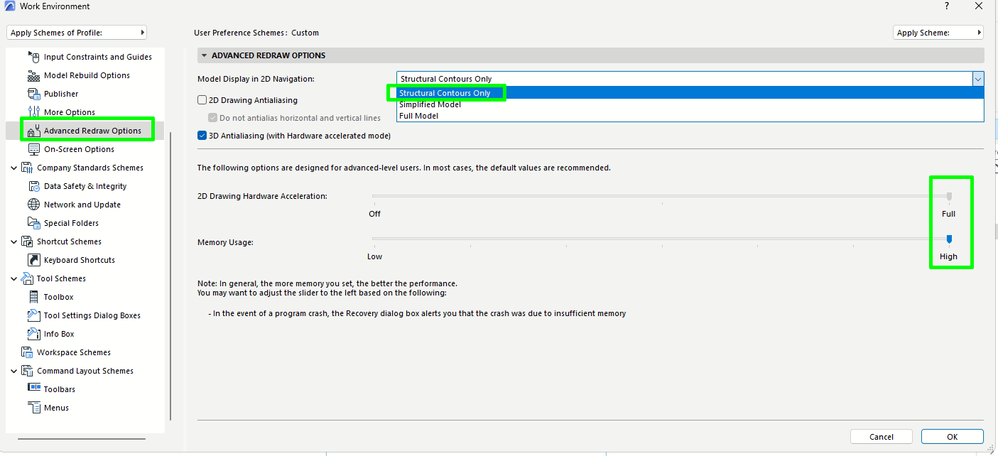- Graphisoft Community (INT)
- :
- Forum
- :
- Documentation
- :
- Sluggish when panning
- Subscribe to RSS Feed
- Mark Topic as New
- Mark Topic as Read
- Pin this post for me
- Bookmark
- Subscribe to Topic
- Mute
- Printer Friendly Page
Sluggish when panning
- Mark as New
- Bookmark
- Subscribe
- Mute
- Subscribe to RSS Feed
- Permalink
- Report Inappropriate Content
2022-10-24 05:43 AM
Ive noticed sluggish or laggy behaviour of late. Even more so with a trace active.
I wouldnt rate my machine as slow, the CPU only uses 30% when panning around, I have 64gb of RAM and a RTX3090 GPU.
Any tips to increase performance?
Could this be to do with the drive that contains the library maybe?
AC26 AUS Full
Solved! Go to Solution.
Accepted Solutions
- Mark as New
- Bookmark
- Subscribe
- Mute
- Subscribe to RSS Feed
- Permalink
- Report Inappropriate Content
2022-10-24 07:17 AM
Hi,
First of all you should use "Structural Contours Only" in Advanced redraw options, this will greatly increase PAN speed in plans and sections. For me this is MUST setting in work environment. Also max our RAM usage 😉
If you use Trace reference it will slow down you computer in most cases, so use it when you only need it 😉
ArchiCAD v9 - v28 INT / NOR (5030)
cpu i5-12600K @ 5.0Ghz, ram 32GB, gpu 1060 GTX
ssd NVMe, Windows 11
ArchiCAD Discord channel: https://discord.gg/QdWxSJ33
- Mark as New
- Bookmark
- Subscribe
- Mute
- Subscribe to RSS Feed
- Permalink
- Report Inappropriate Content
2022-10-24 07:17 AM
Hi,
First of all you should use "Structural Contours Only" in Advanced redraw options, this will greatly increase PAN speed in plans and sections. For me this is MUST setting in work environment. Also max our RAM usage 😉
If you use Trace reference it will slow down you computer in most cases, so use it when you only need it 😉
ArchiCAD v9 - v28 INT / NOR (5030)
cpu i5-12600K @ 5.0Ghz, ram 32GB, gpu 1060 GTX
ssd NVMe, Windows 11
ArchiCAD Discord channel: https://discord.gg/QdWxSJ33
- Mark as New
- Bookmark
- Subscribe
- Mute
- Subscribe to RSS Feed
- Permalink
- Report Inappropriate Content
2022-10-24 08:03 AM
WOW what a difference that made.
Thank you so much
AC26 AUS Full
- AC25 Mouse Loses Pan, Selection and Zoom abilities, restart required to resolve in General discussions
- Archicad Speed in Installation & update
- Pan function Contour Unimouse in Installation & update
- Embedding a project into another in Project data & BIM
- Feature request: "express hotlinks" in Modeling