- Graphisoft Community (INT)
- :
- Forum
- :
- Documentation
- :
- Teamwork + modules controlled by ArchiCAD layer = ...
- Subscribe to RSS Feed
- Mark Topic as New
- Mark Topic as Read
- Pin this post for me
- Bookmark
- Subscribe to Topic
- Mute
- Printer Friendly Page
Teamwork + modules controlled by ArchiCAD layer = OK?
- Mark as New
- Bookmark
- Subscribe
- Mute
- Subscribe to RSS Feed
- Permalink
- Report Inappropriate Content
2005-12-23
01:29 AM
- last edited on
2023-05-26
02:36 AM
by
Gordana Radonic
Working Solo I've had Hotlink Manager not update a hotlink because the control layer was locked, and neither tell that it was not updating nor warn that you needed to unlock the layer if you wanted to update. So I was wondering if there can be anything related to that when the workspace is not taking the ArchiCAD layer. I will make a test anyway I guess, but thought somebody must have thought through this before.
- Mark as New
- Bookmark
- Subscribe
- Mute
- Subscribe to RSS Feed
- Permalink
- Report Inappropriate Content
2005-12-29 06:59 AM
I have not used it this way in teamwork projects since the ArchiCAD layer is kind of a special case and it seems that it could lead to problems. But since the ArchiCAD layer is signed into like all the others, it might work just fine. It's probably worth a try. It can always be changed later if there is a problem.
- Mark as New
- Bookmark
- Subscribe
- Mute
- Subscribe to RSS Feed
- Permalink
- Report Inappropriate Content
2006-01-12 04:42 AM
Matthew wrote:Err I hope I have not been missing something very basic here: you can't change the control layer for a module once it's inserted, right?
It's probably worth a try. It can always be changed later if there is a problem.
- Mark as New
- Bookmark
- Subscribe
- Mute
- Subscribe to RSS Feed
- Permalink
- Report Inappropriate Content
2006-01-12 07:22 AM
Ignacio wrote:You can change it in the Module Settings dialog.Matthew wrote:Err I hope I have not been missing something very basic here: you can't change the control layer for a module once it's inserted, right?
It's probably worth a try. It can always be changed later if there is a problem.
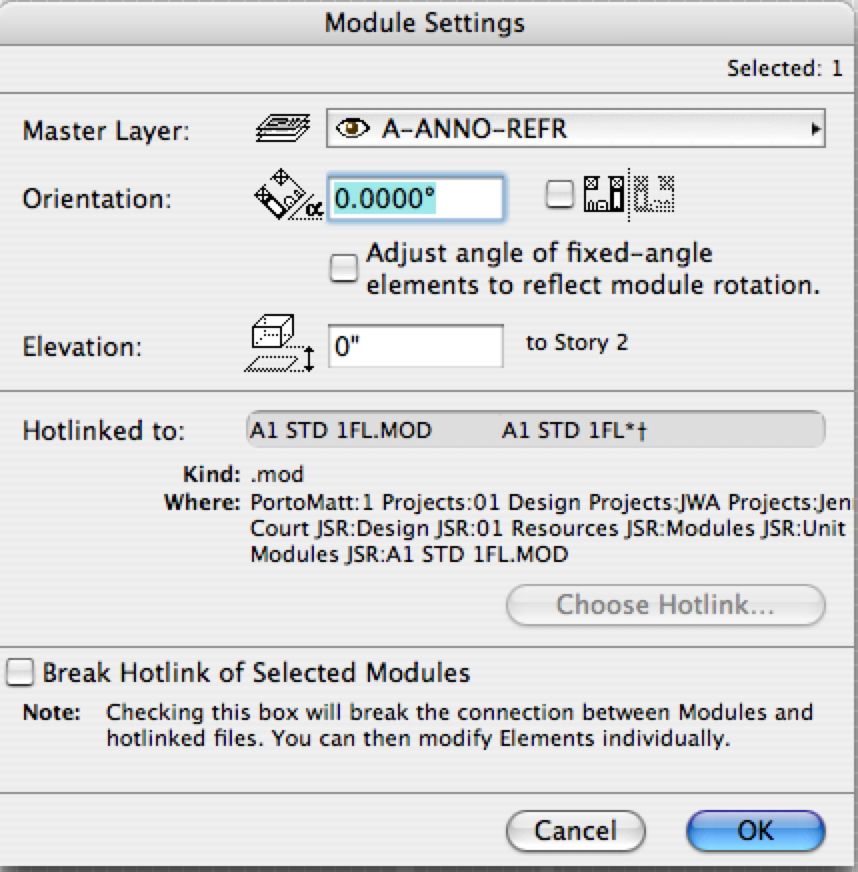
- Mark as New
- Bookmark
- Subscribe
- Mute
- Subscribe to RSS Feed
- Permalink
- Report Inappropriate Content
2006-01-13 03:15 AM
Matthew wrote:Ignacio wrote:You can change it in the Module Settings dialog.
Err I hope I have not been missing something very basic here: you can't change the control layer for a module once it's inserted, right?
omg, I had forgotten about that menu item and window long ago
Thanks.
[Those changing menus.]
- Mark as New
- Bookmark
- Subscribe
- Mute
- Subscribe to RSS Feed
- Permalink
- Report Inappropriate Content
2006-02-01 03:56 AM
- Mark as New
- Bookmark
- Subscribe
- Mute
- Subscribe to RSS Feed
- Permalink
- Report Inappropriate Content
2006-02-01 04:46 AM
With module selected go to File> Modules and X-refs> Module settings...
- Mark as New
- Bookmark
- Subscribe
- Mute
- Subscribe to RSS Feed
- Permalink
- Report Inappropriate Content
2006-02-01 01:33 PM
-The Hierarchical Layer Manager!
(Like in Microstation 10 years ago, or more)
- Mark as New
- Bookmark
- Subscribe
- Mute
- Subscribe to RSS Feed
- Permalink
- Report Inappropriate Content
2006-02-01 08:12 PM
The Hierarchical Layer Manager!just that??
(Like in Microstation 10 years ago, or more)
AC V6 to V18 - RVT V11 to V16
- Edit selection set bug - AC27 in General discussions
- Archicad 29 is unusable due to Teamwork errors. Please review a measure to provide a partial refund in Teamwork & BIMcloud
- Importing attributes from another BIMCloud project in Teamwork & BIMcloud
- Teamwork Project not opening on PCs but are fine on Mac in Teamwork & BIMcloud
- Archicad 29 BIMcloud SAAS very slow in Teamwork & BIMcloud
