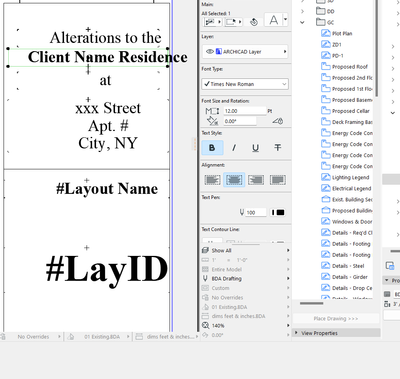- Graphisoft Community (INT)
- :
- Forum
- :
- Documentation
- :
- Text not centered in text box
- Subscribe to RSS Feed
- Mark Topic as New
- Mark Topic as Read
- Pin this post for me
- Bookmark
- Subscribe to Topic
- Mute
- Printer Friendly Page
Text not centered in text box
- Mark as New
- Bookmark
- Subscribe
- Mute
- Subscribe to RSS Feed
- Permalink
- Report Inappropriate Content
2022-09-06
05:38 PM
- last edited on
2023-05-09
03:17 PM
by
Gordana Radonic
I do not understand why this is not aligned!
The text box fits in the square, it is supposed to be center aligned.
- Mark as New
- Bookmark
- Subscribe
- Mute
- Subscribe to RSS Feed
- Permalink
- Report Inappropriate Content
2022-09-06 06:43 PM
What version and build of Archicad does this screenshot come from? What operating system?
AC 29 USA and earlier • hardware key • macOS Taho 26.1 MacBook Pro M2 Max 12CPU/30GPU cores, 32GB
- Mark as New
- Bookmark
- Subscribe
- Mute
- Subscribe to RSS Feed
- Permalink
- Report Inappropriate Content
2022-09-06 07:29 PM
Karl, this is Archicad 21! i am using windows 11
- Mark as New
- Bookmark
- Subscribe
- Mute
- Subscribe to RSS Feed
- Permalink
- Report Inappropriate Content
2022-09-07 02:05 AM
I remember text spilling out of the text box when font was missing. Can you try changing the font to something else?
- Mark as New
- Bookmark
- Subscribe
- Mute
- Subscribe to RSS Feed
- Permalink
- Report Inappropriate Content
2022-09-07 03:17 AM
It could be that 21 was not written to work with Windows 11.
I don't have W11, but if you right click on the Archicad.exe file, is there a compatibility option to run it as W10?
I would try changing the font to see if that is any better.
Use something standard like Arial.
If it is good, change back to Times New Roman.
What happens if you type new text?
Barry.
Versions 6.5 to 27
i7-10700 @ 2.9Ghz, 32GB ram, GeForce RTX 2060 (6GB), Windows 10
Lenovo Thinkpad - i7-1270P 2.20 GHz, 32GB RAM, Nvidia T550, Windows 11
- Mark as New
- Bookmark
- Subscribe
- Mute
- Subscribe to RSS Feed
- Permalink
- Report Inappropriate Content
2022-09-07 03:01 PM - edited 2022-09-07 03:03 PM
Barry, It worked fine for 6 months! It just randomly changed
- Mark as New
- Bookmark
- Subscribe
- Mute
- Subscribe to RSS Feed
- Permalink
- Report Inappropriate Content
2022-09-07 03:06 PM
I did, but nothing works. I even tried to align it differently and change alignments!
reopened the file!
It worked fine before. Just randomly it changed
- Mark as New
- Bookmark
- Subscribe
- Mute
- Subscribe to RSS Feed
- Permalink
- Report Inappropriate Content
2022-09-08 03:58 AM
I have no idea then other than was it a Windows update that caused the issue.
Can you roll your system updates back to a time when it was working?
Barry.
Versions 6.5 to 27
i7-10700 @ 2.9Ghz, 32GB ram, GeForce RTX 2060 (6GB), Windows 10
Lenovo Thinkpad - i7-1270P 2.20 GHz, 32GB RAM, Nvidia T550, Windows 11