- Graphisoft Community (INT)
- :
- Forum
- :
- Documentation
- :
- Text outside border?
- Subscribe to RSS Feed
- Mark Topic as New
- Mark Topic as Read
- Pin this post for me
- Bookmark
- Subscribe to Topic
- Mute
- Printer Friendly Page
Text outside border?
- Mark as New
- Bookmark
- Subscribe
- Mute
- Subscribe to RSS Feed
- Permalink
- Report Inappropriate Content
2017-11-14
11:37 AM
- last edited on
2024-04-04
03:26 PM
by
Laszlo Nagy
I want it centered like in the picture. Thanks
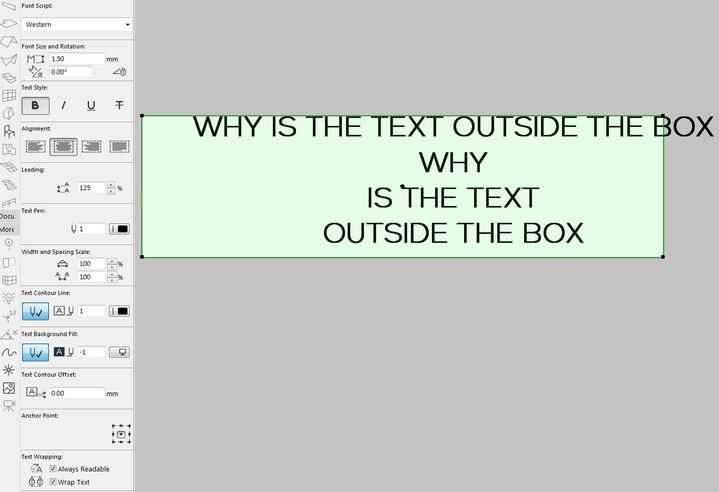
- Mark as New
- Bookmark
- Subscribe
- Mute
- Subscribe to RSS Feed
- Permalink
- Report Inappropriate Content
2017-11-14 11:50 AM
- Mark as New
- Bookmark
- Subscribe
- Mute
- Subscribe to RSS Feed
- Permalink
- Report Inappropriate Content
2017-11-14 04:26 PM
I had the same issue when I was under Win7. After upgrading to win 10 the issue disappeared.
AC27 latest hotfix
Win 10 Pro 64bit
Double XEON 14 CORES (tot 28 physical cores) - 32GB RAM - SSD 256GB - Nvidia Quadro K620
Display DELL 2560x1440
- Mark as New
- Bookmark
- Subscribe
- Mute
- Subscribe to RSS Feed
- Permalink
- Report Inappropriate Content
2017-11-14 09:34 PM
alemanda wrote:I had archicad 20 and i didn't have any problems. Only after upgrading to 21. Any ideas?
I think it depends on the operating system.
I had the same issue when I was under Win7. After upgrading to win 10 the issue disappeared.
- Mark as New
- Bookmark
- Subscribe
- Mute
- Subscribe to RSS Feed
- Permalink
- Report Inappropriate Content
2017-11-14 11:25 PM
In the system requirements you will see that the required Oprrsting a System is Win10.
So it's possible to have certain issues on win 7
AC27 latest hotfix
Win 10 Pro 64bit
Double XEON 14 CORES (tot 28 physical cores) - 32GB RAM - SSD 256GB - Nvidia Quadro K620
Display DELL 2560x1440
- Mark as New
- Bookmark
- Subscribe
- Mute
- Subscribe to RSS Feed
- Permalink
- Report Inappropriate Content
2017-11-20 01:01 PM
It looks a lot like a known issue in ARCHICAD 21. It is mainly caused by people turning on the "override High DPI scaling behavior" on Windows 10 (which is not supported by ARCHICAD), but it also happens on Windows 7 in general (as it is not supported/tested by us anymore).
In general, on Windows 10 this shouldn't be a problem, and with ARCHICAD 20 this is not a problem on Windows 7 either. This is only a display issue (published drawings should be fine), so you can:
- disregard the display glitch
- upgrade your OS to Windows 10
- or downgrade to ARCHICAD 20
Kind Regards,
Professional Services Consultant
GRAPHISOFT
For Troubleshooting and useful Tips & Tricks visit
- Mark as New
- Bookmark
- Subscribe
- Mute
- Subscribe to RSS Feed
- Permalink
- Report Inappropriate Content
2017-11-20 03:36 PM
dkovacs wrote:I don't understand why you don't maket it for windows 7 to work. I don't want to buy windows 10, i have license for windows 7 and if i paid for archicad 21 why would i not use it. If there is windows 10 then people shouldn't use windows 7 anymore?
Hello Guys,
It looks a lot like a known issue in ARCHICAD 21. It is mainly caused by people turning on the "override High DPI scaling behavior" on Windows 10 (which is not supported by ARCHICAD), but it also happens on Windows 7 in general (as it is not supported/tested by us anymore).
In general, on Windows 10 this shouldn't be a problem, and with ARCHICAD 20 this is not a problem on Windows 7 either. This is only a display issue (published drawings should be fine), so you can:
- disregard the display glitch
- upgrade your OS to Windows 10
- or downgrade to ARCHICAD 20
Kind Regards,
Please find a solution without constraining to windows 10 or achicad 20. Otherwise it's not a solution.
Thank you!
- Mark as New
- Bookmark
- Subscribe
- Mute
- Subscribe to RSS Feed
- Permalink
- Report Inappropriate Content
2023-04-20 09:43 AM - edited 2023-04-20 09:44 AM
Hey daniel,
Today ive been having issues with this also, except i currently am running Archicad 26, on windows 10. Ive toggled various DPI scaling settings, with no solution, ive also followed the DPI scaling issues listed within the link attached, with also no result. As it is limited to Archicad 26, there is limited information available.
Any help is greatly appreciated, kind regards samuel h
- Mark as New
- Bookmark
- Subscribe
- Mute
- Subscribe to RSS Feed
- Permalink
- Report Inappropriate Content
2023-04-20 09:53 AM
Is this an old file created in an earlier version that you have now opened in version 26?
If so there is a known bug where the text moves (dependent on the font, some fonts are worse than others).
However, it has been fixed with the latest update (5002).
Do not try to adjust the text.
Install the latest update and then open the file again and see if it and better.
If you do fix it up in 26 (I believe you can fix it by resizing the text) and then apply the latest update, it will appear wrong again and you will need to re-adjust the text to fix again.
Barry.
Versions 6.5 to 27
i7-10700 @ 2.9Ghz, 32GB ram, GeForce RTX 2060 (6GB), Windows 10
Lenovo Thinkpad - i7-1270P 2.20 GHz, 32GB RAM, Nvidia T550, Windows 11
- Mark as New
- Bookmark
- Subscribe
- Mute
- Subscribe to RSS Feed
- Permalink
- Report Inappropriate Content
2023-04-20 11:40 PM
Hey barry thanks for the reply,
The file is the office template file, which has been brought forward each year, dating back to god knows (its terrifying i know) alas i am in the process of rebuilding in 26, just behind.
I do however have the latest update installed, so sadly that must not be a fix for this particular issue.
- Wrong text height in external drawing from dwg import in Collaboration with other software
- Quick 90 degrees rotate command. in Modeling
- Stair UP-DN text in AC27 USA, can't find show on relevant/above setting in Modeling
- Keynote Layers & Wrap Text issues in Documentation
- CursorUIViewService keeps crashing, causing text lag when caps lock is on in Installation & update
