- Graphisoft Community (INT)
- :
- Forum
- :
- Documentation
- :
- Texture on revolved morph issue
- Subscribe to RSS Feed
- Mark Topic as New
- Mark Topic as Read
- Pin this post for me
- Bookmark
- Subscribe to Topic
- Mute
- Printer Friendly Page
Texture on revolved morph issue
- Mark as New
- Bookmark
- Subscribe
- Mute
- Subscribe to RSS Feed
- Permalink
- Report Inappropriate Content
2022-04-10 09:29 AM
Hello dear community,
Trying to create a label on revolved morph (similar to any bottle or can), I faced with unexpected result, which I'd kindly ask your advice on. Please see the result on first picture attached.
What did I do:
1) created a simple picture "LABEL"
2) created a new surface, copying existing "Brick" one:
2.1) updated Cineware settings from Basic
3) created sleeve by revolving rectangular with radius 100 mm
4) applied "Label" surface to the sleeve face
5) got quite strange result, assuming that the surface has applied to segments of the sleeve, rather than to the whole sleeve.
6) Couple of additional findings:
6.1) Didn't find a way how to select the point on the sleeve to Set origin of 3D texture (that works on walls or flat morphs with visible edges)
6.2) More or less desired result is achieved on being curved Beams, but these are not that flexible as Morphs.
The first picture shows the geometrically aligned "Label" surface applied to the sleeve. Second picture shows intentionally downsized "Label" surface in order to clarify details.
Will appreciate your help.
Thanks in advance, kind regards / Ivan.
Archicad 25

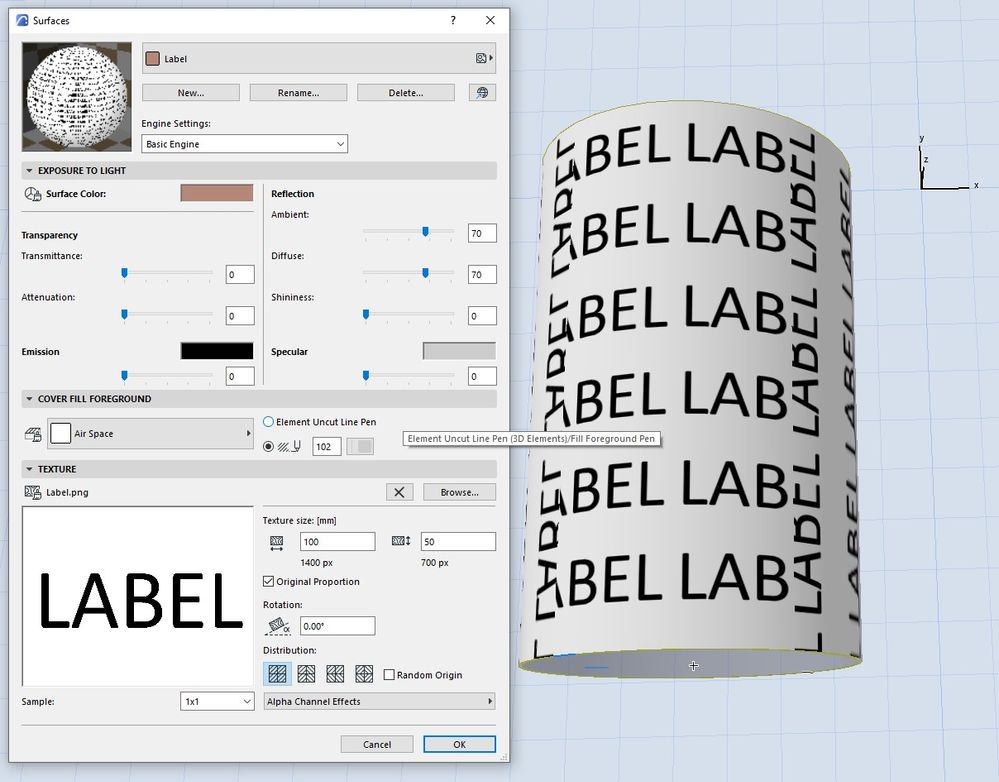
- Mark as New
- Bookmark
- Subscribe
- Mute
- Subscribe to RSS Feed
- Permalink
- Report Inappropriate Content
2022-04-10 01:37 PM
As per my knowledge Archicad can work only in two mapping projections Planner and Spherical hence any projections on cylindrical surfaces are considered as six sided bonding box with Planer projections.
AC 09-27 | INT | WIN11 64
Dell Inspiron 7591, Core i9, 9880H 2.30GHz, 16.0GB, NVidia GeForce GTX1650, 4.0GB, SSD Internal 500GB, Dell SSD External 250GB
- Mark as New
- Bookmark
- Subscribe
- Mute
- Subscribe to RSS Feed
- Permalink
- Report Inappropriate Content
2022-04-10 03:55 PM
You could accomplish this with gdl, at least very close to what you are after.
- Mark as New
- Bookmark
- Subscribe
- Mute
- Subscribe to RSS Feed
- Permalink
- Report Inappropriate Content
2022-04-10 04:15 PM
I have an object that just might be what you need!
I could post the object or set it up in a file and post a link.
- Mark as New
- Bookmark
- Subscribe
- Mute
- Subscribe to RSS Feed
- Permalink
- Report Inappropriate Content
2022-04-10 07:42 PM
Yes, please be so kind to post it.
Thanks.
- Mark as New
- Bookmark
- Subscribe
- Mute
- Subscribe to RSS Feed
- Permalink
- Report Inappropriate Content
2022-04-13 06:59 PM
I put the download link in my signature, There is a favorite prf there as well with the saved settings above.


