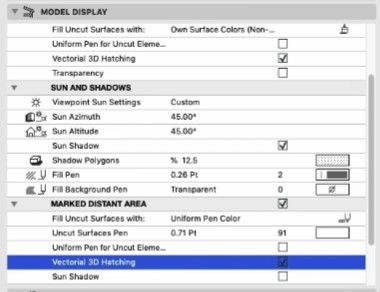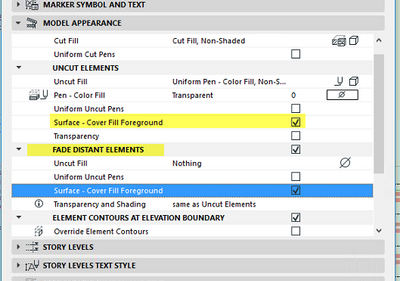- Graphisoft Community (INT)
- :
- Forum
- :
- Documentation
- :
- Re: Vectorial hatching in ArchiCAD 26
- Subscribe to RSS Feed
- Mark Topic as New
- Mark Topic as Read
- Pin this post for me
- Bookmark
- Subscribe to Topic
- Mute
- Printer Friendly Page
Vectorial hatching in ArchiCAD 26
- Mark as New
- Bookmark
- Subscribe
- Mute
- Subscribe to RSS Feed
- Permalink
- Report Inappropriate Content
2023-06-07 03:31 PM
ArchiCAD 24 had a vectorial hatching option in elevation settings. What is the equivalent in 26?
Win11 Pro 22H2 - 13th Gen Intel(R) Core(TM) i9-13900KF 3.00 GHz - 64 GB - 64-bit operating system, x64-based processor
Solved! Go to Solution.
- Labels:
-
Elevations
Accepted Solutions
- Mark as New
- Bookmark
- Subscribe
- Mute
- Subscribe to RSS Feed
- Permalink
- Report Inappropriate Content
2023-06-09 05:06 AM
'Marked Distance Area' has been renamed ' Fade Distant Elements', and 'Vectorial 3D Hatching' is now called 'Surface - Cover Fiill Foreground'.
Barry.
Versions 6.5 to 27
i7-10700 @ 2.9Ghz, 32GB ram, GeForce RTX 2060 (6GB), Windows 10
Lenovo Thinkpad - i7-1270P 2.20 GHz, 32GB RAM, Nvidia T550, Windows 11
- Mark as New
- Bookmark
- Subscribe
- Mute
- Subscribe to RSS Feed
- Permalink
- Report Inappropriate Content
2023-06-07 09:12 PM
Gisele
try this Elevation Selection Settings>Model Appearance>UNCT ELEMENTS>Uniform Pen-Color Fill, Non-Shaded
David
- Mark as New
- Bookmark
- Subscribe
- Mute
- Subscribe to RSS Feed
- Permalink
- Report Inappropriate Content
2023-06-09 05:06 AM
'Marked Distance Area' has been renamed ' Fade Distant Elements', and 'Vectorial 3D Hatching' is now called 'Surface - Cover Fiill Foreground'.
Barry.
Versions 6.5 to 27
i7-10700 @ 2.9Ghz, 32GB ram, GeForce RTX 2060 (6GB), Windows 10
Lenovo Thinkpad - i7-1270P 2.20 GHz, 32GB RAM, Nvidia T550, Windows 11
- Autocad's dots hatch does not exist in Archicad. in Collaboration with other software
- Graphic Override Line Type of Vectorial hatch- Any updates? in Documentation
- Attribute mismatches, an app to find them all in Project data & BIM
- Export: SKP w/ Vectorial Engine in Collaboration with other software
- Section Selections Settings- checkbox poorly designed in Archicad 26 in Documentation