Turn on suggestions
Auto-suggest helps you quickly narrow down your search results by suggesting possible matches as you type.
Showing results for
Turn on suggestions
Auto-suggest helps you quickly narrow down your search results by suggesting possible matches as you type.
Showing results for
- Graphisoft Community (INT)
- :
- Forum
- :
- Documentation
- :
- View to Layout issue
Options
- Subscribe to RSS Feed
- Mark Topic as New
- Mark Topic as Read
- Pin this post for me
- Bookmark
- Subscribe to Topic
- Mute
- Printer Friendly Page
Documentation
About Archicad's documenting tools, views, model filtering, layouts, publishing, etc.
View to Layout issue
Anonymous
Not applicable
Options
- Mark as New
- Bookmark
- Subscribe
- Mute
- Subscribe to RSS Feed
- Permalink
- Report Inappropriate Content
2018-07-23
11:11 PM
- last edited on
2023-05-26
04:33 PM
by
Rubia Torres
2018-07-23
11:11 PM
Help me please with one issue. Working with this interior:
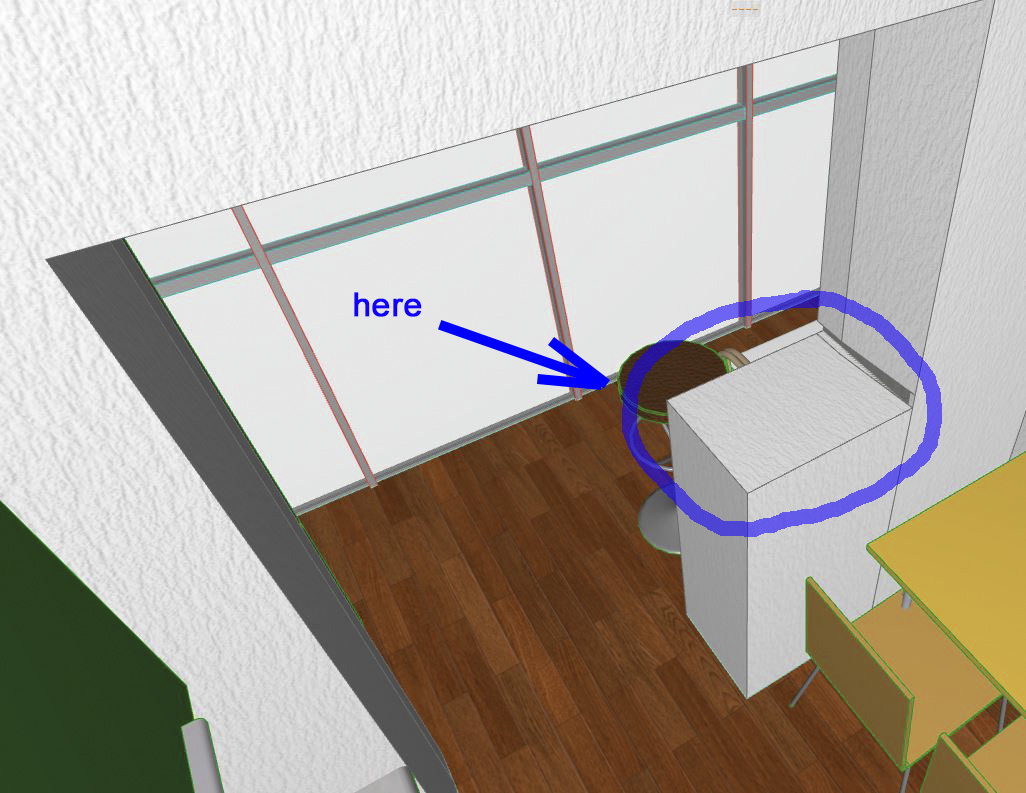
Looking at View from the top you can see correct picture:
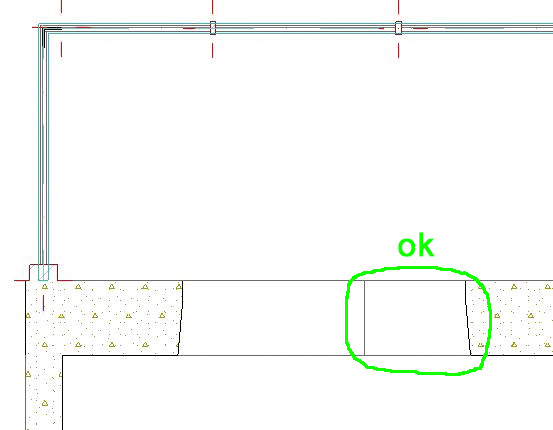
But if you put this View to Layout, it will be incorrect:
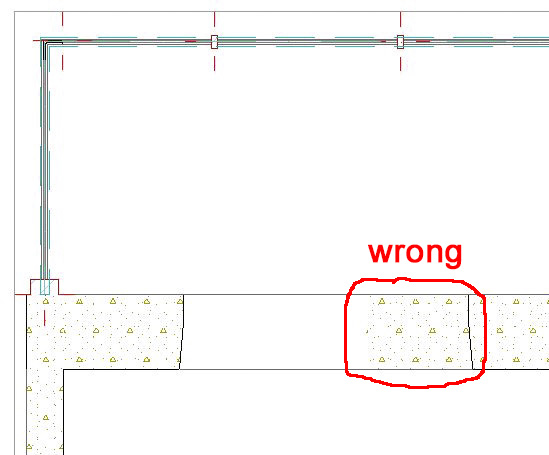
Why this is happens? Suppose it is something with Floor Plan Cut Plane (but I changed it to the one height everywhere). How can I transfer the View to Layout without losing it's settings?
1 REPLY 1
Anonymous
Not applicable
Options
- Mark as New
- Bookmark
- Subscribe
- Mute
- Subscribe to RSS Feed
- Permalink
- Report Inappropriate Content
2018-07-24 11:30 PM
2018-07-24
11:30 PM
Ok, guys, I found the answer after two evenings spent on the issue.
Actually, I think this is a bug of Archicad. It seems that View doesn't correct save Cut Plane height when you changes it. In order to correct this you must:
Actually, I think this is a bug of Archicad. It seems that View doesn't correct save Cut Plane height when you changes it. In order to correct this you must:
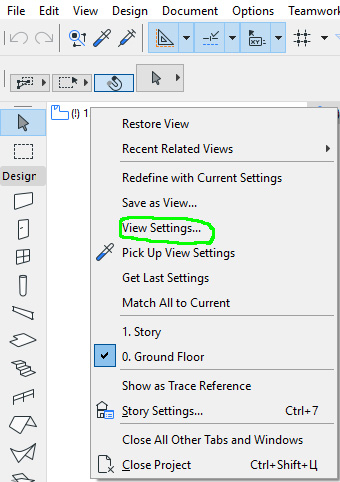
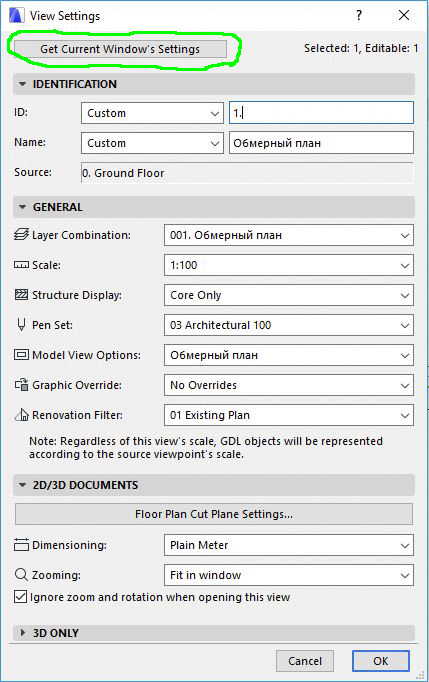
After that click OK and close View Settngs and go to the Layout with the View. The View will be corrected with correct Cut Plane height.
I want to mention that nothing will be changed in terms of combination in GENERAL settings group (of the View Settings). Only zooming option will be changed to Current Zoom.
Suggested content
- Permanently unlock a layer in Documentation
- Zones and Renovation Status – Area calculation issue in Modeling
- Ac27-29 Layout - incorrect update of views (various MVOs) ? in Documentation
- Archicad 28 Constant Crash - 28.3.2 (6200) AUS FULL - Hotlinked Design Options in Modeling
- Altitude annotation on site plan problem in Documentation
