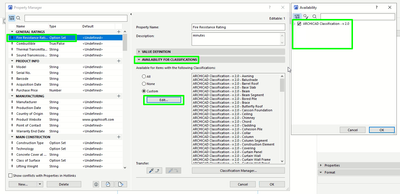- Graphisoft Community (INT)
- :
- Forum
- :
- Documentation
- :
- Wall - Add fire rating classification
- Subscribe to RSS Feed
- Mark Topic as New
- Mark Topic as Read
- Pin this post for me
- Bookmark
- Subscribe to Topic
- Mute
- Printer Friendly Page
Wall - Add fire rating classification
- Mark as New
- Bookmark
- Subscribe
- Mute
- Subscribe to RSS Feed
- Permalink
- Report Inappropriate Content
2022-02-17 11:41 AM
Hi all,
I am trying to assign different fire ratings to walls and doors and then use a graphic override to show their associated ratings.
I am looking for the 'General Ratings' drop down box in wall selection settings under classification and properties for the fire rating. However, I cannot see this. Does anyone know how I can see these properties for walls and doors?
Please see two images attached of what I see and what I would like to see.
Thanks.


- Mark as New
- Bookmark
- Subscribe
- Mute
- Subscribe to RSS Feed
- Permalink
- Report Inappropriate Content
2022-02-17 12:52 PM
Your wall is classificated as Wall only inside "Archicad classification - 20" clasificator. This means that if you want to see "General Ratings" dropdown you need to go to "Property Manager" and make sure "Fire resistance" Property is turned on in all or desired clasificators.
ArchiCAD v9 - v28 INT / NOR (5030)
cpu i5-12600K @ 5.0Ghz, ram 32GB, gpu 1060 GTX
ssd NVMe, Windows 11
ArchiCAD Discord channel: https://discord.gg/QdWxSJ33
- Mark as New
- Bookmark
- Subscribe
- Mute
- Subscribe to RSS Feed
- Permalink
- Report Inappropriate Content
2022-02-17 02:08 PM
It looks like you are working on a project file which was build in Archicad 20 and/or 22, as the classification states. The second one, which you want, is the Archicad classification V2, which was, I believe, introduced in version 23. You can take a look at this site, which has some suggestions about migrating classifications.
Anyhow, you can edit, add or delete classifications entries by yourself in Property Manager. If you plan to exchange information via IFC make sure that each property is mapped to the correct IFC entry.
| Archicad 4.5 - 29
| HP Z840 | 2× E5-2643 v4 | 64 GB RAM | Quadro M5000 | Windows 10 Pro x64
| HP Z4 G4 | W-2245 | 64 GB RAM | RTX A4000 | Windows 11
- Wall types or items-Attach manufactures Literature(PDF) or screenshot in General discussions
- Openings, Penetrations and Fire Collars in Libraries & objects
- Fire rating/Acoustic rating is not showing in Door list in Project data & BIM
- Wall/composite wall doesn't inherit the property of the material in Modeling
- Error handling for unclassified elements in Documentation