- Graphisoft Community (INT)
- :
- Forum
- :
- Documentation
- :
- Window/Door schedule annotation issue
- Subscribe to RSS Feed
- Mark Topic as New
- Mark Topic as Read
- Pin this post for me
- Bookmark
- Subscribe to Topic
- Mute
- Printer Friendly Page
Window/Door schedule annotation issue
- Mark as New
- Bookmark
- Subscribe
- Mute
- Subscribe to RSS Feed
- Permalink
- Report Inappropriate Content
2021-11-23 03:52 PM
When I use "annotate" function in window/door schedule onto frontal preview I always getting strange colours (feels like some graphic override is defined for annotation window) and view, snap and grid settings. I turn them of, but when I getting back into annotate windows settings getting back.
Issues in annotate window:
1. Weird graphic override when in "annotate" window;
2. Construction grid display turns on;
3. Grid Snap turns on each time I open "annotate" window.
Anyone else facing same issue ?
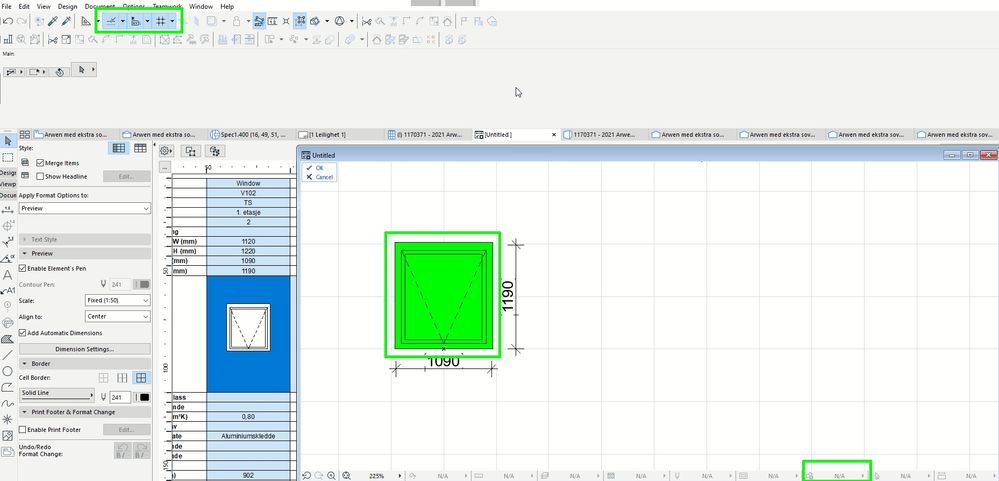
ArchiCAD v9 - v28 INT / NOR (5030)
cpu i5-12600K @ 5.0Ghz, ram 32GB, gpu 1060 GTX
ssd NVMe, Windows 11
ArchiCAD Discord channel: https://discord.gg/QdWxSJ33
- Mark as New
- Bookmark
- Subscribe
- Mute
- Subscribe to RSS Feed
- Permalink
- Report Inappropriate Content
2021-11-23 08:37 PM
All of this is moot until Graphisoft fixes these views so that they can be displayed WITHOUT casing. So stupid.
Mac OS 26
ArchiCAD 27 Build 6010
- Mark as New
- Bookmark
- Subscribe
- Mute
- Subscribe to RSS Feed
- Permalink
- Report Inappropriate Content
2021-11-24 12:08 AM - edited 2021-11-24 12:23 AM
I agree. The casing is not helpful there at all. Just makes it harder to find the correct nodes you want to dimension. Auto Dimension for Annotations is not always adequate.
ArchiCAD 25 7000 USA - Windows 10 Pro 64x - Dell 7720 64 GB 2400MHz ECC - Xeon E3 1535M v6 4.20GHz - (2) 1TB M.2 PCIe Class 50 SSD's - 17.3" UHD IPS (3840x2160) - Nvidia Quadro P5000 16GB GDDR5 - Maxwell Studio/Render 5.2.1.49- Multilight 2 - Adobe Acrobat Pro - ArchiCAD 6 -25
- Mark as New
- Bookmark
- Subscribe
- Mute
- Subscribe to RSS Feed
- Permalink
- Report Inappropriate Content
2021-11-24 12:38 AM
? Newly added library parts or folders that have not yet been sent to the server are displayed in green. ?
ArchiCAD 25 7000 USA - Windows 10 Pro 64x - Dell 7720 64 GB 2400MHz ECC - Xeon E3 1535M v6 4.20GHz - (2) 1TB M.2 PCIe Class 50 SSD's - 17.3" UHD IPS (3840x2160) - Nvidia Quadro P5000 16GB GDDR5 - Maxwell Studio/Render 5.2.1.49- Multilight 2 - Adobe Acrobat Pro - ArchiCAD 6 -25
- Mark as New
- Bookmark
- Subscribe
- Mute
- Subscribe to RSS Feed
- Permalink
- Report Inappropriate Content
2021-11-24 07:18 AM
Not sure, but I don't have any issues/duplicates in Library manager and working on local file.
ArchiCAD v9 - v28 INT / NOR (5030)
cpu i5-12600K @ 5.0Ghz, ram 32GB, gpu 1060 GTX
ssd NVMe, Windows 11
ArchiCAD Discord channel: https://discord.gg/QdWxSJ33
- Mark as New
- Bookmark
- Subscribe
- Mute
- Subscribe to RSS Feed
- Permalink
- Report Inappropriate Content
2021-11-30 02:23 PM
Hello,
Thank you very much for sharing the issue and I am very sorry for the experience!
I tried to reproduce the issue on a brand new file using Archicad 25, but was unable to recreate this. In the past, we had some reports in previous Archicad versions, but they were all resolved by now. May I ask which version you are having this issue with?
If we copy the window into a new empty file, does it also happen there? If not, the issue probably relates to this specific file only. If this is the case, may I ask for a copy of the file for a closer look?
Thank you very much for your help, and I look forward to hearing from you!
Best regards,
Minh
Minh Nguyen
Technical Support Engineer
GRAPHISOFT
- Mark as New
- Bookmark
- Subscribe
- Mute
- Subscribe to RSS Feed
- Permalink
- Report Inappropriate Content
2021-12-01 07:35 AM
Hi Nguyen Minh,
Will contact you PM and share file.
ArchiCAD v9 - v28 INT / NOR (5030)
cpu i5-12600K @ 5.0Ghz, ram 32GB, gpu 1060 GTX
ssd NVMe, Windows 11
ArchiCAD Discord channel: https://discord.gg/QdWxSJ33
- Mark as New
- Bookmark
- Subscribe
- Mute
- Subscribe to RSS Feed
- Permalink
- Report Inappropriate Content
2021-12-09 02:01 PM
Hello,
Thank you very much for the file!
After the investigation, we believe that this is a bug: The problem is with the criteria of the Gass- og Royktett graphic override rule. If you remove the Gass- og Røyktett (Custom Properties) criterion, the previews will be green.
But we think the schedule previews are correct, and the problem is with the annotation window. The mentioned property has a default value for the windows, not a custom value. When you open the annotation window, it somehow cannot find the property, the condition for the graphic override rule will be true, and the windows become green.
Thus we entered it into our defect database (DEF-7083). I hope that it will help you with the issue.
Please let me know if you have any questions!
Thank you very much!
Best regards,
Minh
Minh Nguyen
Technical Support Engineer
GRAPHISOFT
- Annotation in schedule - Grid Snap automatically turn on when going into Element preview. in Project data & BIM
- Wall section annotation issues with my text in Project data & BIM
- Text moving in Annotate cell for Interactive Schedules in Documentation
- Schedule Preview Annotation Disappears Without Warning in Documentation
- Views and annotation in Documentation
