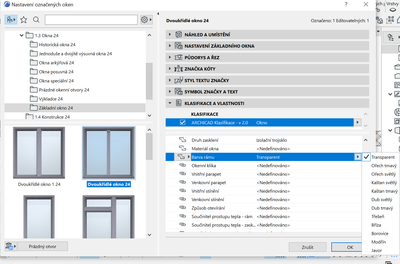- Graphisoft Community (INT)
- :
- Forum
- :
- Documentation
- :
- Re: custom classification
- Subscribe to RSS Feed
- Mark Topic as New
- Mark Topic as Read
- Pin this post for me
- Bookmark
- Subscribe to Topic
- Mute
- Printer Friendly Page
custom classification
- Mark as New
- Bookmark
- Subscribe
- Mute
- Subscribe to RSS Feed
- Permalink
- Report Inappropriate Content
2022-02-09 02:53 PM
Hello, I would like to add a custom classification to my windows and custom-write f. g. colour of the frage, material and so on, but I Achicad always offers me only a choice from certain possibilities. Is there a way how to change the choice or how to type there my own custom text? I want to put it in there, so I see it correctly in my schedules.
Thank you.
Solved! Go to Solution.
Accepted Solutions
- Mark as New
- Bookmark
- Subscribe
- Mute
- Subscribe to RSS Feed
- Permalink
- Report Inappropriate Content
2022-02-09 03:49 PM - edited 2022-02-09 03:52 PM
Go to Options menu > Property manager and search for Barva ramu. It is probably on Option set type, where you can edit the pre-set options.
In the Property Manager you can also add new custom element properties. Just make sure they are mapped to correct Archicad Klasifikace -v.2 instancies.
| Archicad 4.5 - 29
| HP Z840 | 2× E5-2643 v4 | 64 GB RAM | Quadro M5000 | Windows 10 Pro x64
| HP Z4 G4 | W-2245 | 64 GB RAM | RTX A4000 | Windows 11
- Mark as New
- Bookmark
- Subscribe
- Mute
- Subscribe to RSS Feed
- Permalink
- Report Inappropriate Content
2022-02-09 03:49 PM - edited 2022-02-09 03:52 PM
Go to Options menu > Property manager and search for Barva ramu. It is probably on Option set type, where you can edit the pre-set options.
In the Property Manager you can also add new custom element properties. Just make sure they are mapped to correct Archicad Klasifikace -v.2 instancies.
| Archicad 4.5 - 29
| HP Z840 | 2× E5-2643 v4 | 64 GB RAM | Quadro M5000 | Windows 10 Pro x64
| HP Z4 G4 | W-2245 | 64 GB RAM | RTX A4000 | Windows 11
- Mark as New
- Bookmark
- Subscribe
- Mute
- Subscribe to RSS Feed
- Permalink
- Report Inappropriate Content
2022-02-09 07:51 PM
yes! properties are great for schedule fields... so much better than the "custom text" bit we used to have to use!
- Mark as New
- Bookmark
- Subscribe
- Mute
- Subscribe to RSS Feed
- Permalink
- Report Inappropriate Content
2022-02-10 10:15 AM
Thank you, it worked perfectly.
- Can't import hundreds of custom made Favorites from Archicad Solo 28 into Archicad 29. in Project data & BIM
- window shedule- not saving manual text in Project data & BIM
- Joining Composite Walls and Composite Roofs in Modeling
- migrate custom library to ac29 in Libraries & objects
- Custom step going depth & rise for existing buildings in Modeling