Turn on suggestions
Auto-suggest helps you quickly narrow down your search results by suggesting possible matches as you type.
Showing results for
Turn on suggestions
Auto-suggest helps you quickly narrow down your search results by suggesting possible matches as you type.
Showing results for
- Graphisoft Community (INT)
- :
- Forum
- :
- Documentation
- :
- elevations lineweight hack. yes or no?
Options
- Subscribe to RSS Feed
- Mark Topic as New
- Mark Topic as Read
- Pin this post for me
- Bookmark
- Subscribe to Topic
- Mute
- Printer Friendly Page
Documentation
About Archicad's documenting tools, views, model filtering, layouts, publishing, etc.
elevations lineweight hack. yes or no?
Anonymous
Not applicable
Options
- Mark as New
- Bookmark
- Subscribe
- Mute
- Subscribe to RSS Feed
- Permalink
- Report Inappropriate Content
2017-10-19
06:52 PM
- last edited on
2023-05-23
03:06 AM
by
Gordana Radonic
2017-10-19
06:52 PM
I've been struggling with my elevations looking pretty flat because Hatches and geometry lineweights are the same. So I've improvised without doing any 2d work.
I made two test elevations with different view settings and overlayed them over top of each other in a layout. one having light hatches and one with heavier geometry lines.
see attachement.
My question is: Is this a good idea? Please let me know if you see any reason why I shouldn't be doing this.
second question: Is this needed? am I just missing something in the settings that would allow me to have hatch and geometry lines different lineweights.
Thank you so much in advance. this forum is helping me out a ton!
[/img]
Labels:
- Labels:
-
Elevations
3 REPLIES 3
Options
- Mark as New
- Bookmark
- Subscribe
- Mute
- Subscribe to RSS Feed
- Permalink
- Report Inappropriate Content
2017-10-19 07:43 PM
2017-10-19
07:43 PM
Yes, you are missing a LOT. You have control over lineweights and fills of individual items in the "Floor Plan and Section" display options of individual elements. (See "Outlines" section, and cover fills, as well as Model surfaces). You also have the "Marked Distant Area" to adjust display of more distant elements.
Richard
--------------------------
Richard Morrison, Architect-Interior Designer
AC26 (since AC6.0), Win10
--------------------------
Richard Morrison, Architect-Interior Designer
AC26 (since AC6.0), Win10
Anonymous
Not applicable
Options
- Mark as New
- Bookmark
- Subscribe
- Mute
- Subscribe to RSS Feed
- Permalink
- Report Inappropriate Content
2017-10-19 09:18 PM
2017-10-19
09:18 PM
Hi Richard,
Thanks for replying. I'm familiar with the marked distance area and I know how to tweak that. The problem I'm having is how do you seperate the hatch lineweights from the outline lineweights. I only see one setting for both.
Also by changing individual elements in the "floor plan and section" display options. Its possible to make a roof darker because its closer, but it will change in all the elevations even when its farther away in a different elevation.
Thanks for helping me understand some of these settings. This is a difficult program to learn.
Thanks for replying. I'm familiar with the marked distance area and I know how to tweak that. The problem I'm having is how do you seperate the hatch lineweights from the outline lineweights. I only see one setting for both.
Also by changing individual elements in the "floor plan and section" display options. Its possible to make a roof darker because its closer, but it will change in all the elevations even when its farther away in a different elevation.
Thanks for helping me understand some of these settings. This is a difficult program to learn.
Options
- Mark as New
- Bookmark
- Subscribe
- Mute
- Subscribe to RSS Feed
- Permalink
- Report Inappropriate Content
2017-10-19 09:33 PM
2017-10-19
09:33 PM
Try here:
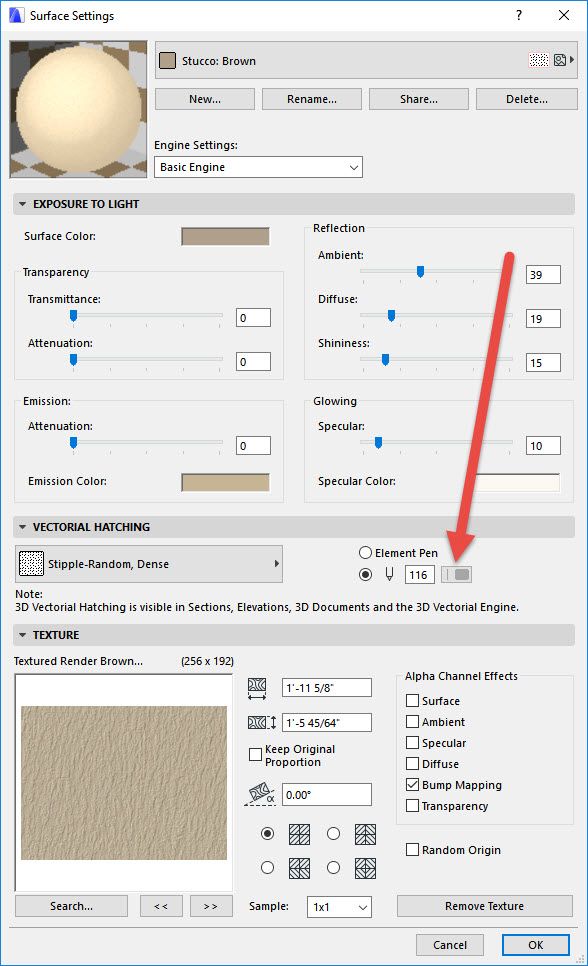
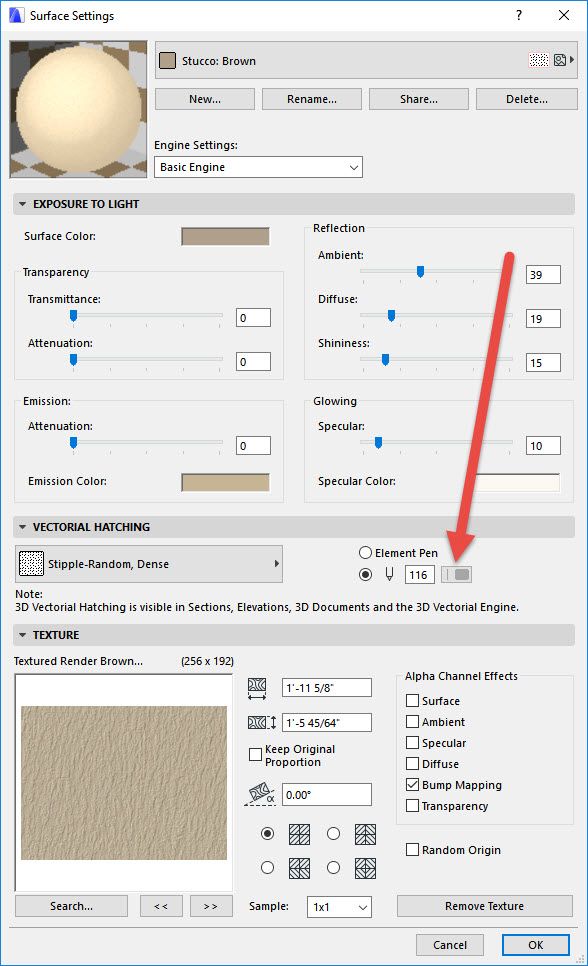
Richard
--------------------------
Richard Morrison, Architect-Interior Designer
AC26 (since AC6.0), Win10
--------------------------
Richard Morrison, Architect-Interior Designer
AC26 (since AC6.0), Win10
