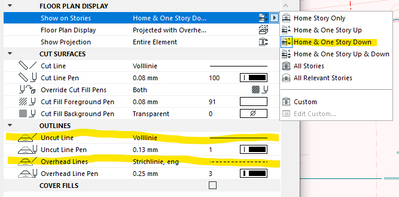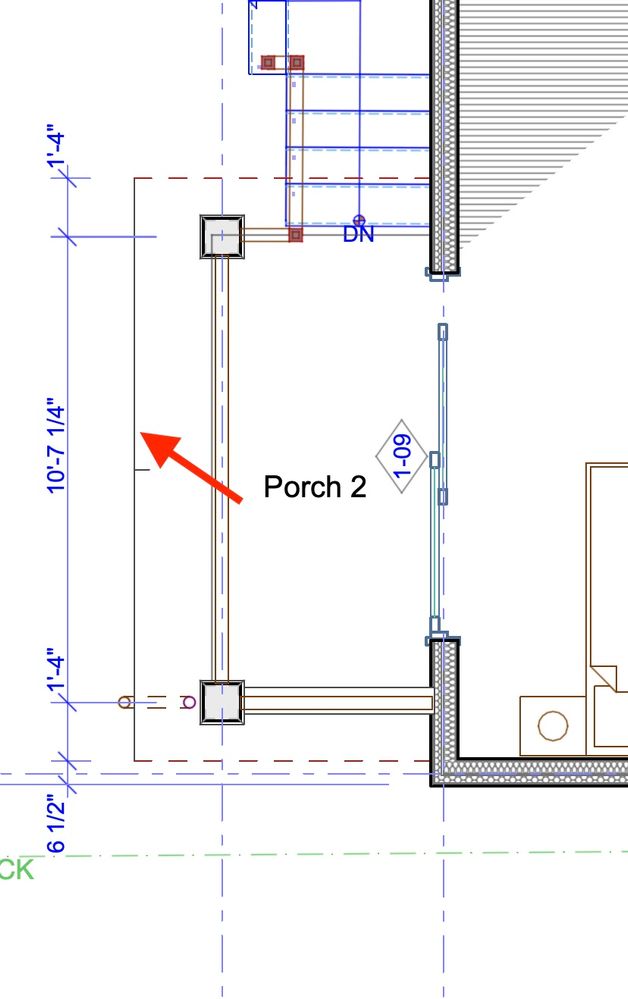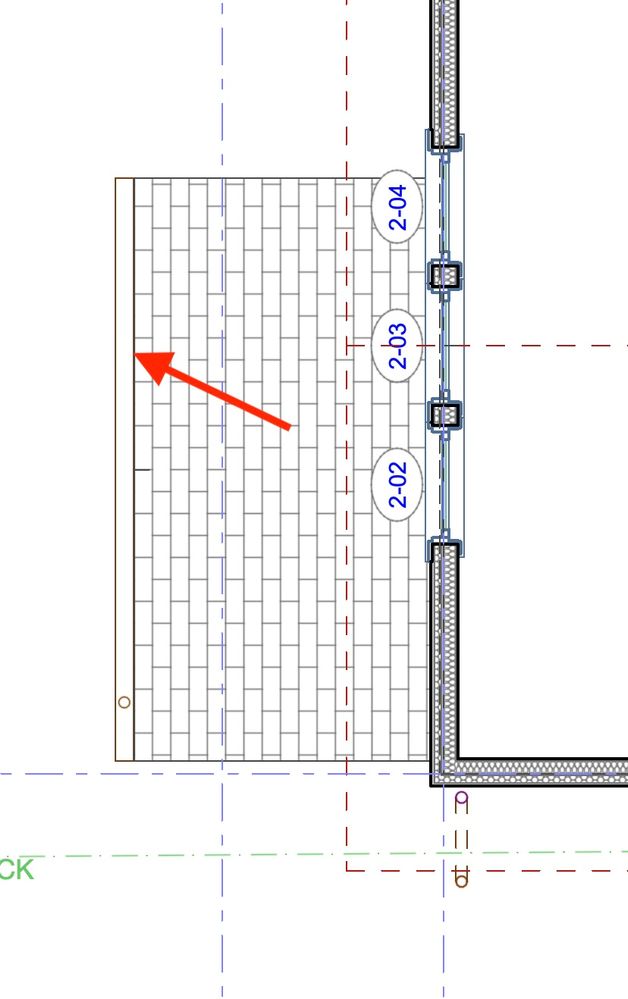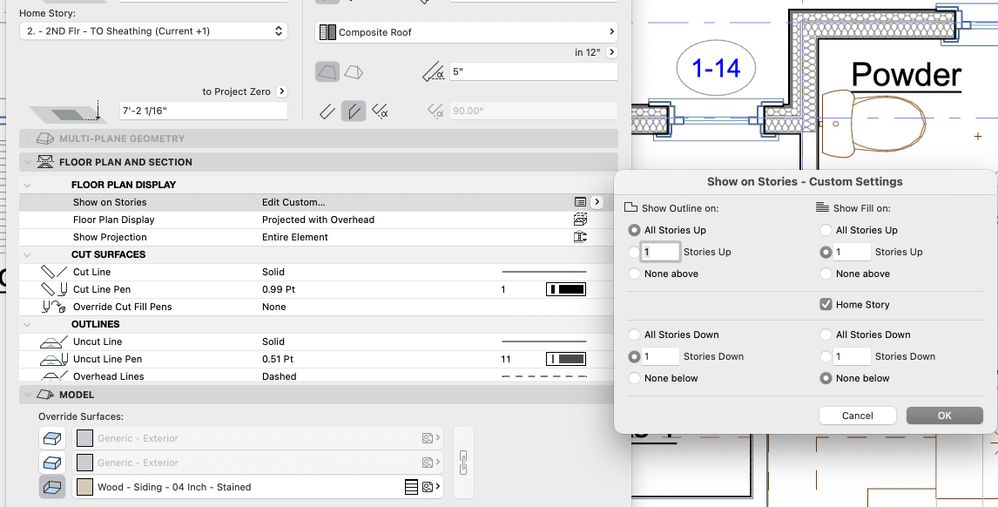- Graphisoft Community (INT)
- :
- Forum
- :
- Documentation
- :
- help with plan visibility questions
- Subscribe to RSS Feed
- Mark Topic as New
- Mark Topic as Read
- Pin this post for me
- Bookmark
- Subscribe to Topic
- Mute
- Printer Friendly Page
help with plan visibility questions
- Mark as New
- Bookmark
- Subscribe
- Mute
- Subscribe to RSS Feed
- Permalink
- Report Inappropriate Content
2021-09-22 06:50 PM - edited 2021-09-22 06:54 PM
1) Roof Outlines - I want to see a dashed outline of the roof eave from the floor immediately beneath the roof, but a solid line for any view from above. The Pivot Line for Single Slope roofs seems to always be solid. If I set Outlines to be Dashed, the Pivot Line changes, but so then do all the outlines no matter what vantage point. I don't want to see dashed roof outlines below. How do I change this to see what I want?
[Given my confusion, I cannot yet tell if Multislope roofs suffer the same issue...let's leave that one for the moment]
2) Stair Up/Down Text - I want the Up/Down text to change with where it is being viewed from [ie, a stair goes "down" from one vantage point, but goes "up" from another]. The Walking Line has this ability to change direction with the Relevant Story, but it seems the Up/Down text does not? What am I missing? The closest I can get is have both Up & Down turned on perpetually, but it just doesn't make much sense to have "up" at the wrong end of the walking line. Equally frustrating is showing stairs that are consistently only Up or only Down despite the Relevant Story. It is a non-issue where a stair is blocked by other construction because you end up not seeing both ends of the stair. But where they can be seen from multiple stories, it's very odd.
Surely these are doable?
Thanks for any assistance you might provide!
Solved! Go to Solution.
Accepted Solutions
- Mark as New
- Bookmark
- Subscribe
- Mute
- Subscribe to RSS Feed
- Permalink
- Report Inappropriate Content
2021-09-23 07:21 PM - edited 2021-09-23 07:22 PM
The pivot line is something you can turn on or off in the View Menu > On Screen View Options > here you can toggle the visibility of Roof Pivot Lines. Even if they are on it's a screen display item only, it won't print.
| Archicad 4.5 - 29
| HP Z840 | 2× E5-2643 v4 | 64 GB RAM | Quadro M5000 | Windows 10 Pro x64
| HP Z4 G4 | W-2245 | 64 GB RAM | RTX A4000 | Windows 11
- Mark as New
- Bookmark
- Subscribe
- Mute
- Subscribe to RSS Feed
- Permalink
- Report Inappropriate Content
2021-09-23 10:16 AM
1. The roof element should be on a dedicated roof story. Under > Default Roof Settings, under ˇFloor Plan and Section you need to define the Show on Stories setting, which in your case should be set to "Home Story & One Story Down". Under ˇOutlines you can then select the Linetype for Uncut lines and Overhead lines.
2. For the Up/Down Stair description I don't think you can get a reverse order depending on your view height, but maybe there is a workaround for that somewhere.
| Archicad 4.5 - 29
| HP Z840 | 2× E5-2643 v4 | 64 GB RAM | Quadro M5000 | Windows 10 Pro x64
| HP Z4 G4 | W-2245 | 64 GB RAM | RTX A4000 | Windows 11
- Mark as New
- Bookmark
- Subscribe
- Mute
- Subscribe to RSS Feed
- Permalink
- Report Inappropriate Content
2021-09-23 06:10 PM - edited 2021-09-23 06:54 PM
Miha_M
Looking at your image also provoked looking at the Floor Plan Display line, which you show as "Projected with Overhead"...I believe that <<<--- is the thing that gets the dashed line.
[I had it set to "Outlines Only"]
[EDIT TO ADD]nope, still showing Pivot Line as solid
And, regarding dedicated roof story: the various roofs in question are not the overhead structure's roof, but attached porches, so they live in various elevations relative to various stories. I have a dedicated roof story for the main roof.
- Mark as New
- Bookmark
- Subscribe
- Mute
- Subscribe to RSS Feed
- Permalink
- Report Inappropriate Content
2021-09-23 07:04 PM
- Mark as New
- Bookmark
- Subscribe
- Mute
- Subscribe to RSS Feed
- Permalink
- Report Inappropriate Content
2021-09-23 07:21 PM - edited 2021-09-23 07:22 PM
The pivot line is something you can turn on or off in the View Menu > On Screen View Options > here you can toggle the visibility of Roof Pivot Lines. Even if they are on it's a screen display item only, it won't print.
| Archicad 4.5 - 29
| HP Z840 | 2× E5-2643 v4 | 64 GB RAM | Quadro M5000 | Windows 10 Pro x64
| HP Z4 G4 | W-2245 | 64 GB RAM | RTX A4000 | Windows 11
- Mark as New
- Bookmark
- Subscribe
- Mute
- Subscribe to RSS Feed
- Permalink
- Report Inappropriate Content
2021-09-23 07:59 PM
Thank you -- this is what I've been looking for
- Orthophoto Texture Not Visible in Floor Plan or 3D in Modeling
- Handles visible in symbolic plan added to Doors USA in Libraries & objects
- Objects floor plan display in a Hotlinked module in Modeling
- Attribute Concept for an Archicad Practice Template in Project data & BIM
- zone label font adjustment and zone name to show on building sections in Documentation