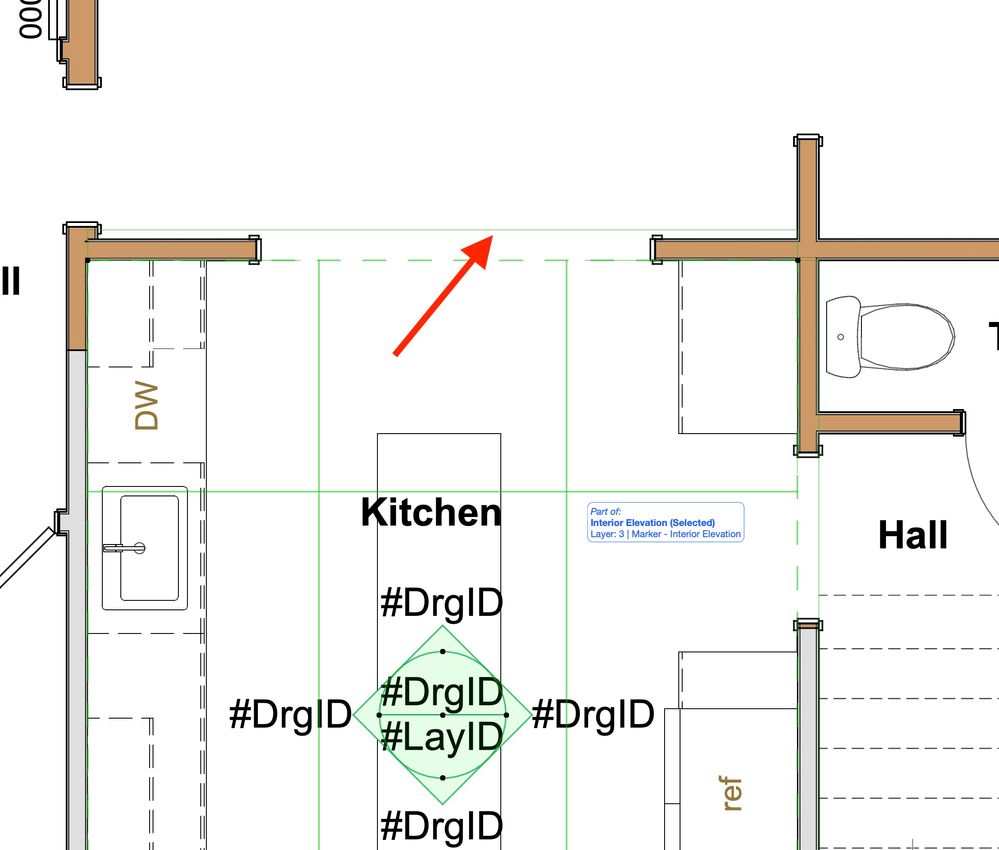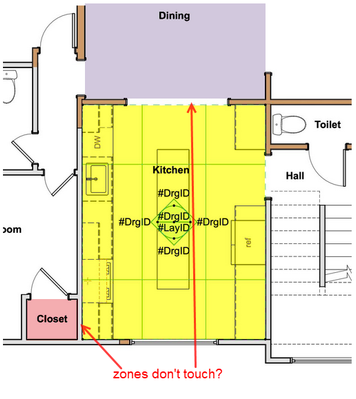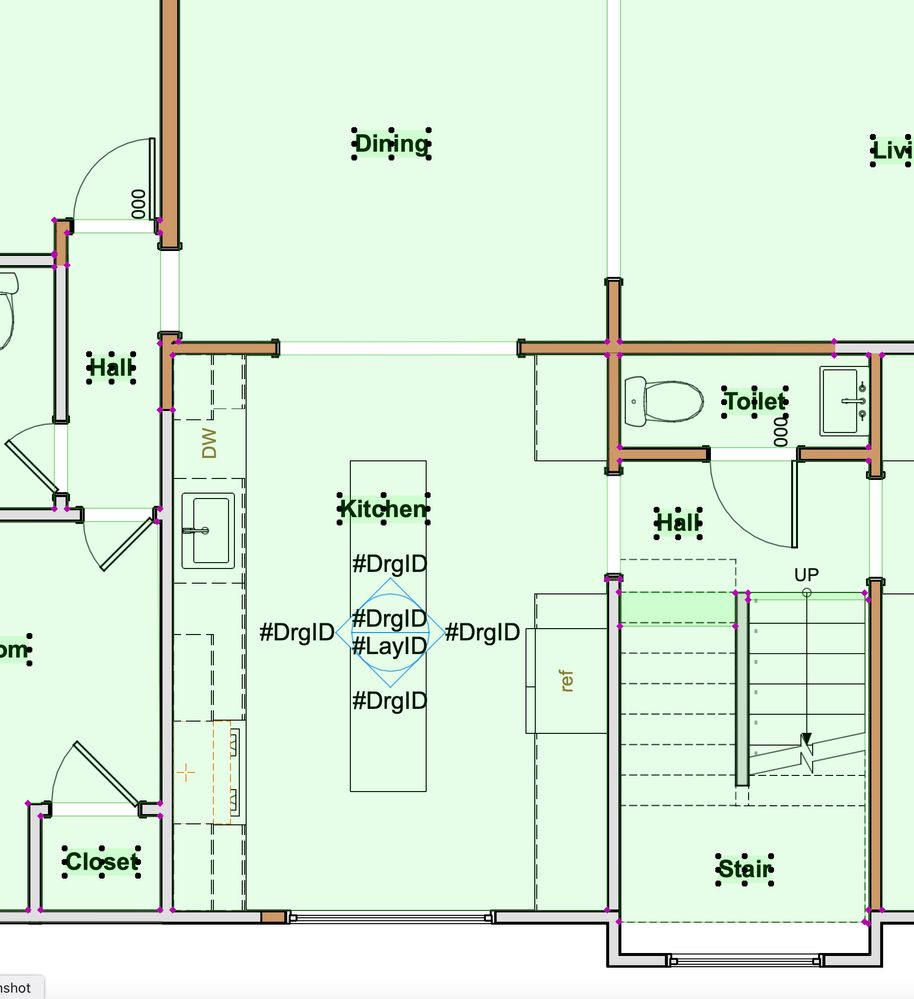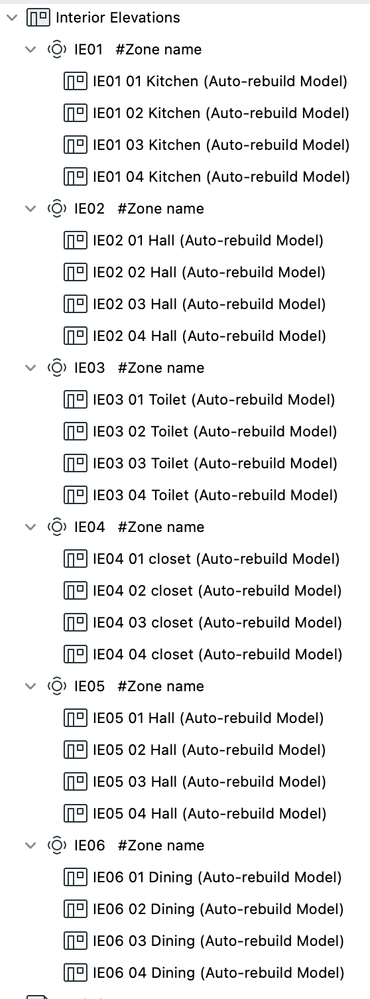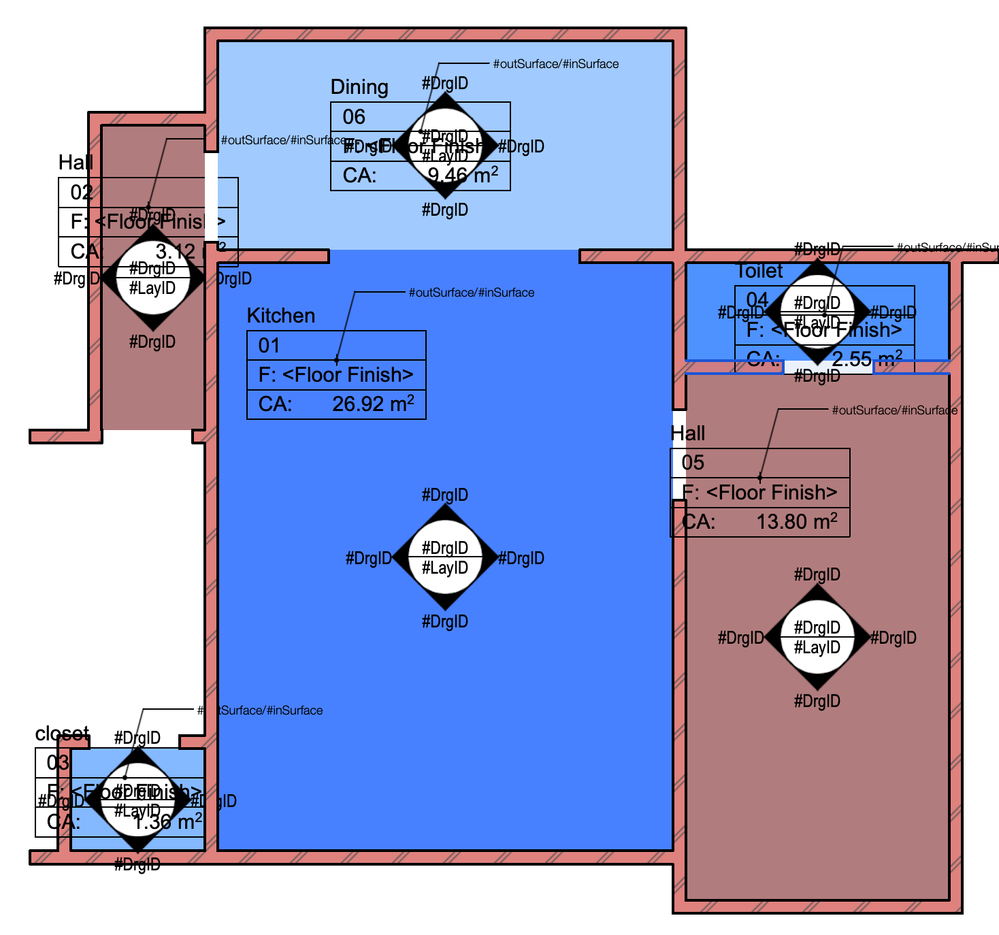- Graphisoft Community (INT)
- :
- Forum
- :
- Documentation
- :
- interior elevation & zone name?
- Subscribe to RSS Feed
- Mark Topic as New
- Mark Topic as Read
- Pin this post for me
- Bookmark
- Subscribe to Topic
- Mute
- Printer Friendly Page
interior elevation & zone name?
- Mark as New
- Bookmark
- Subscribe
- Mute
- Subscribe to RSS Feed
- Permalink
- Report Inappropriate Content
2022-04-04 08:19 PM - edited 2022-04-04 11:39 PM
Hopefully this is a simple syntax question easily answered by the pros here...I'm having trouble with a zone name not populating to the interior elevations. [Not sure if it's problematic for other rooms, this is the first I'm creating in this file.]
<ZoneName> is the autotext listed in the Name of the Interior Elevation Selection Settings.
When I spacebar-created the marker, it tried to make 8 int elev views. So, I used the 2-point (or rectangle) tool option to select the corners of the room. That, at least, got me to the expected four interior elevations.
Two out of four correctly name the room where the interior elevation marker resides.
The Kitchen zone perimeter is precisely positioned on the inside surface of the bounding walls. So are the offending neighboring Zone names.
What am I missing about getting these to track appropriately with the Zone within which the interior marker resides? [I am aware I could force the name & move on.]
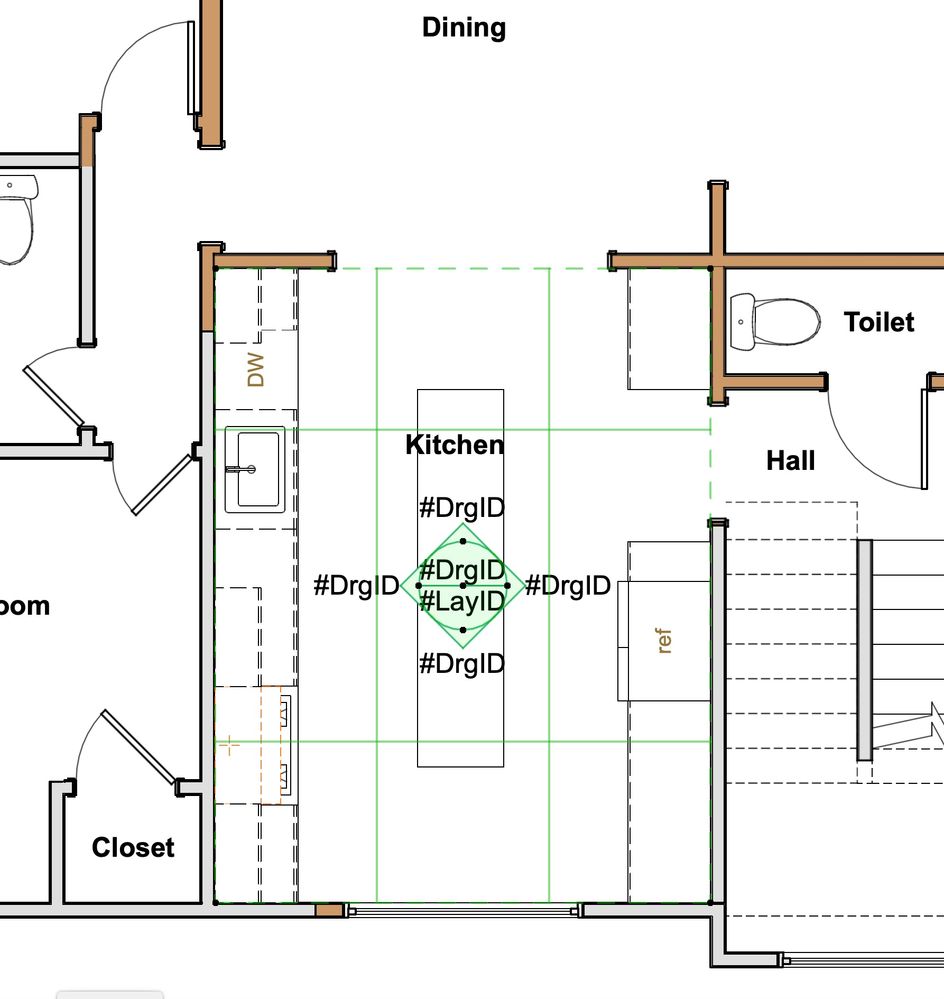
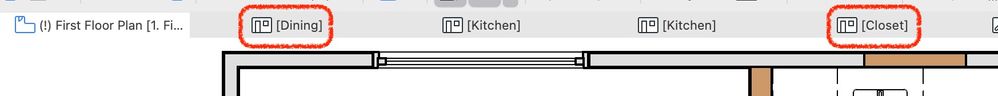
Thanks for any assistance!
Solved! Go to Solution.
Accepted Solutions
- Mark as New
- Bookmark
- Subscribe
- Mute
- Subscribe to RSS Feed
- Permalink
- Report Inappropriate Content
2022-04-12 11:17 PM
OK, I figured it out.
In the Interior Elevation Marker Settings, I changed the Horizontal Range from Infinite to Limited.
For some reason, there was a Limit line for each of the two weirdly named elevations that drifted past the bounds of the kitchen walls.
I slid those back into the room & boom, back to regularly expected operation!
- Mark as New
- Bookmark
- Subscribe
- Mute
- Subscribe to RSS Feed
- Permalink
- Report Inappropriate Content
2022-04-05 02:47 AM
I don't have a solution for you, but can you confirm the kitchen/dining and kitchen/closet zones don't actually touch?
i.e. there is a wall gap between them?
Barry.
Versions 6.5 to 27
i7-10700 @ 2.9Ghz, 32GB ram, GeForce RTX 2060 (6GB), Windows 10
Lenovo Thinkpad - i7-1270P 2.20 GHz, 32GB RAM, Nvidia T550, Windows 11
- Mark as New
- Bookmark
- Subscribe
- Mute
- Subscribe to RSS Feed
- Permalink
- Report Inappropriate Content
2022-04-05 05:23 PM - edited 2022-04-05 05:36 PM
yes, they do not touch
- Mark as New
- Bookmark
- Subscribe
- Mute
- Subscribe to RSS Feed
- Permalink
- Report Inappropriate Content
2022-04-06 07:13 AM
Works fine for me? Even when the Kitchen/Dining Zones touch
But I did a manual placement, click in corner and diagonal click in the other
you can't build a line
Mac Studio
iPad Pro
iPhone
- Mark as New
- Bookmark
- Subscribe
- Mute
- Subscribe to RSS Feed
- Permalink
- Report Inappropriate Content
2022-04-06 06:11 PM - edited 2022-04-06 06:13 PM
that would be my expectation too & I followed same manual placement you did
i'll check today if any demo vs new have any weird overlaps...maybe it's reading something there?
- Mark as New
- Bookmark
- Subscribe
- Mute
- Subscribe to RSS Feed
- Permalink
- Report Inappropriate Content
2022-04-12 11:17 PM
OK, I figured it out.
In the Interior Elevation Marker Settings, I changed the Horizontal Range from Infinite to Limited.
For some reason, there was a Limit line for each of the two weirdly named elevations that drifted past the bounds of the kitchen walls.
I slid those back into the room & boom, back to regularly expected operation!
- Mark as New
- Bookmark
- Subscribe
- Mute
- Subscribe to RSS Feed
- Permalink
- Report Inappropriate Content
2022-04-13 02:58 AM
Thanks for letting us know.
Barry.
Versions 6.5 to 27
i7-10700 @ 2.9Ghz, 32GB ram, GeForce RTX 2060 (6GB), Windows 10
Lenovo Thinkpad - i7-1270P 2.20 GHz, 32GB RAM, Nvidia T550, Windows 11
- Mark as New
- Bookmark
- Subscribe
- Mute
- Subscribe to RSS Feed
- Permalink
- Report Inappropriate Content
2023-01-23 11:52 PM
Just bumped into this problem. It's fairly brutal, going around to adjust that view limit line that extends beyond the boundary wall. It shouldn't have an impact, when the elevation is set to unlimited right? But somehow it does, then you have to switch to limited mode to tweak the scope of the marker graphically, then switch back to infinte to get, for example, window mullion detail at an exterior wall? Painful. Or maybe I'm missing the straightforward solution. Do we know how to lay down an infinite IE marker so that you can work in "infinite" mode but not leave stray scope extensions that screw up zone recognition?
- CI Door & Window Schedule - Cavity Sliding Door in Visualization
- How to model curved vertical wood slat wall paneling + fluted glass wall. Efficient workflow? in Modeling
- Keep objects on same orientation - while mirroring modules(Kitchen sink etc.) in Libraries & objects
- Window Schedule edit dimension pens for all door elevations entire row one time in Project data & BIM
- Section/Elevation Selection Settings revert to "Show Grid Elements by Name/Stories" as "Selected" in Documentation